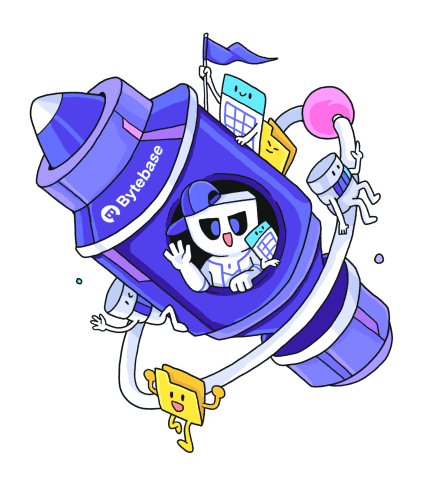Upgrade
Upgrade Process
Take Docker as an example:
-
Stop Bytebase
docker stop bytebase docker rm bytebase -
Back up the Bytebase metadata
Below example backs up the metadata stored in the embedded database. If you store metadata in the external PostgreSQL, you should back up that database.
cp -rp ~/.bytebase/data ~/.bytebase/data.bak -
Change version string to 2.16.0
-
Start Bytebase
docker run --init \ --name bytebase \ --publish 8080:8080 --pull always \ --volume ~/.bytebase/data:/var/opt/bytebase \ bytebase/bytebase:2.16.0
Version Management
Bytebase adopts Semantic Versioning using the MAJOR.MINOR.PATCH format.
Bytebase ties the version number with the underlying database schema progression, because:
-
Schema change is a good approximate to the functional change. Large schema changes often indicate large functional changes.
-
Schema change determines the customer involvement when upgrading to the new version.
MAJORversion change usually happens once a year. It might require manual effort from the customer. Bytebase will try to avoid that if possible.MINORversion is changed when the underlying database schema changes. While the upgrade does not require customer involvement.MINORversion change usually happens about once every month.PATCHversion is changed when the new version does not include underlying database schema changes.PATCHversion change usually happens bi-weekly following our release schedule.
Upgrade MINOR and PATCH version
Just replace the version string and restart. Bytebase will self-upgrade automatically.
Upgrade from 1.x
Please first upgrade to 2.1.0 and then upgrade to the latest version.