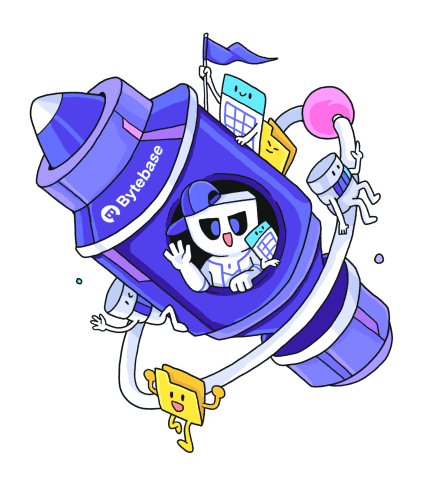Sign-in Frequency
This feature is available in Enterprise Plan.
This document shows you how to configure Sign-in Frequency to your workspace. It specifies the period that users are required to sign in again.
Prerequisites
- Workspace Admin or Workspace DBA role
Procedure
- Click Settings on the top bar.
- Click General under Workspace, and scroll down to the Security section.
- Choose between
Hour(s)andDay(s). - Click
+,-or input a number to set the Sign-in Frequency.
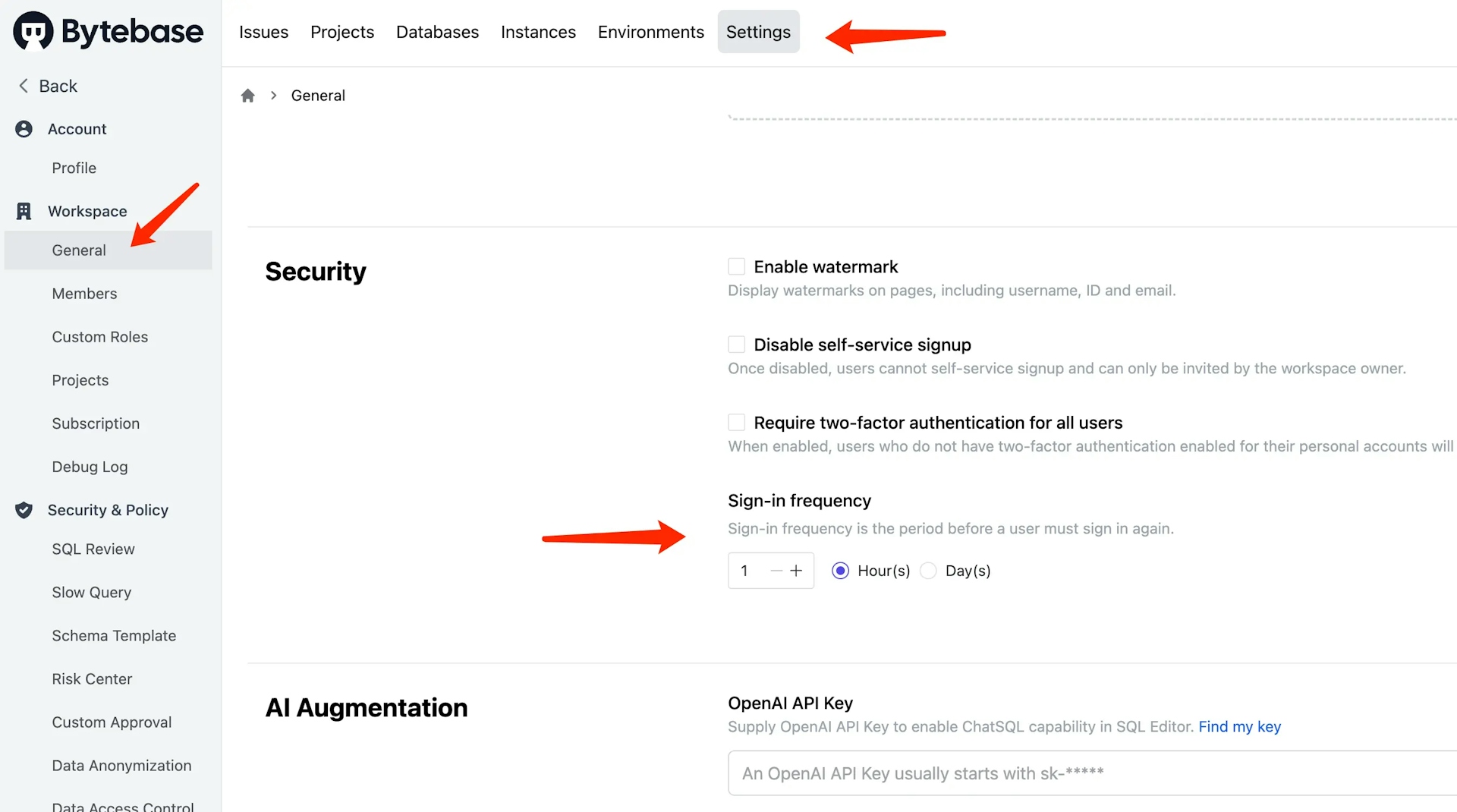
You need to restart Bytebase and re-login to make the change take effect.