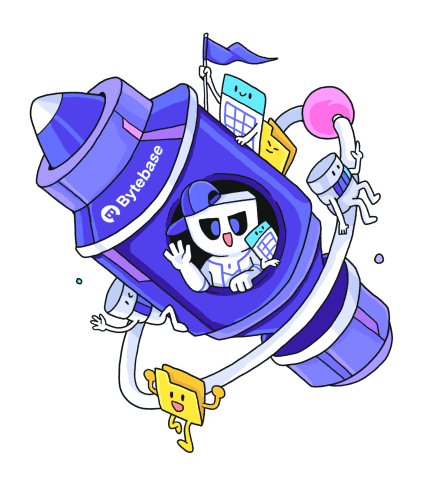FAQ
How to reach us?
- 💬 Join our Discord Community
- 📧 Email us at [email protected]
- 🎫 Open GitHub Issue
- 🤠 Find us on @Bytebase
Supported languages
English, 简体中文, Español, 日本語, Tiếng Việt
System requirements
Bytebase is lightweight and has no external dependency. For normal workload, 1 CPU core and 2 GB RAM are sufficient.
If you use Docker, please upgrade to at least 20.10.24.
Supported database and versions
See Supported Databases.
Supported version control systems (VCS) and providers
See Git Provider.
How Bytebase stores the database credentials
In order to perform database operations on users' behalf, Bytebase needs users to provide the database credentials. By default, Bytebase stored the supplied credentials in the obfuscated format. For the Enterprise plan, you can instruct Bytebase to use the external secret manager.
How to enable https
How to enable debug mode
Debug mode is a global setting and is only supposed to be used for troubleshooting.
Debug mode emits more detailed logs on the backend as well as returning more verbose logs to the frontend.
Enable --debug on startup
You can pass --debug when starting Bytebase.
Toggle debug mode at runtime
If you are an OWNER or DBA, you can also toggle debug mode at runtime. The toggle is under the top-right profile dropdown
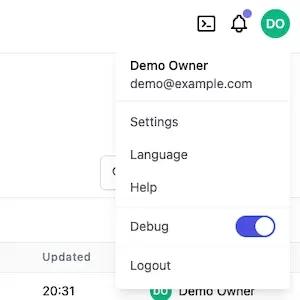
Does Bytebase support post action after applying a change to the database
-
You can configure project webhook to observe events.
-
If you use GitOps workflow, there is a schema write-back feature where Bytebase will write back the full schema to the specified file in the repository, and you can configure a pipeline to listen on that file change. You can follow this tutorial to learn the entire GitOps workflow.
Which data does Bytebase collect?
You can disable the collection by passing --disable-metric on startup.
- Anonymised usage data.
- The registered email and name of the first member in the workspace.