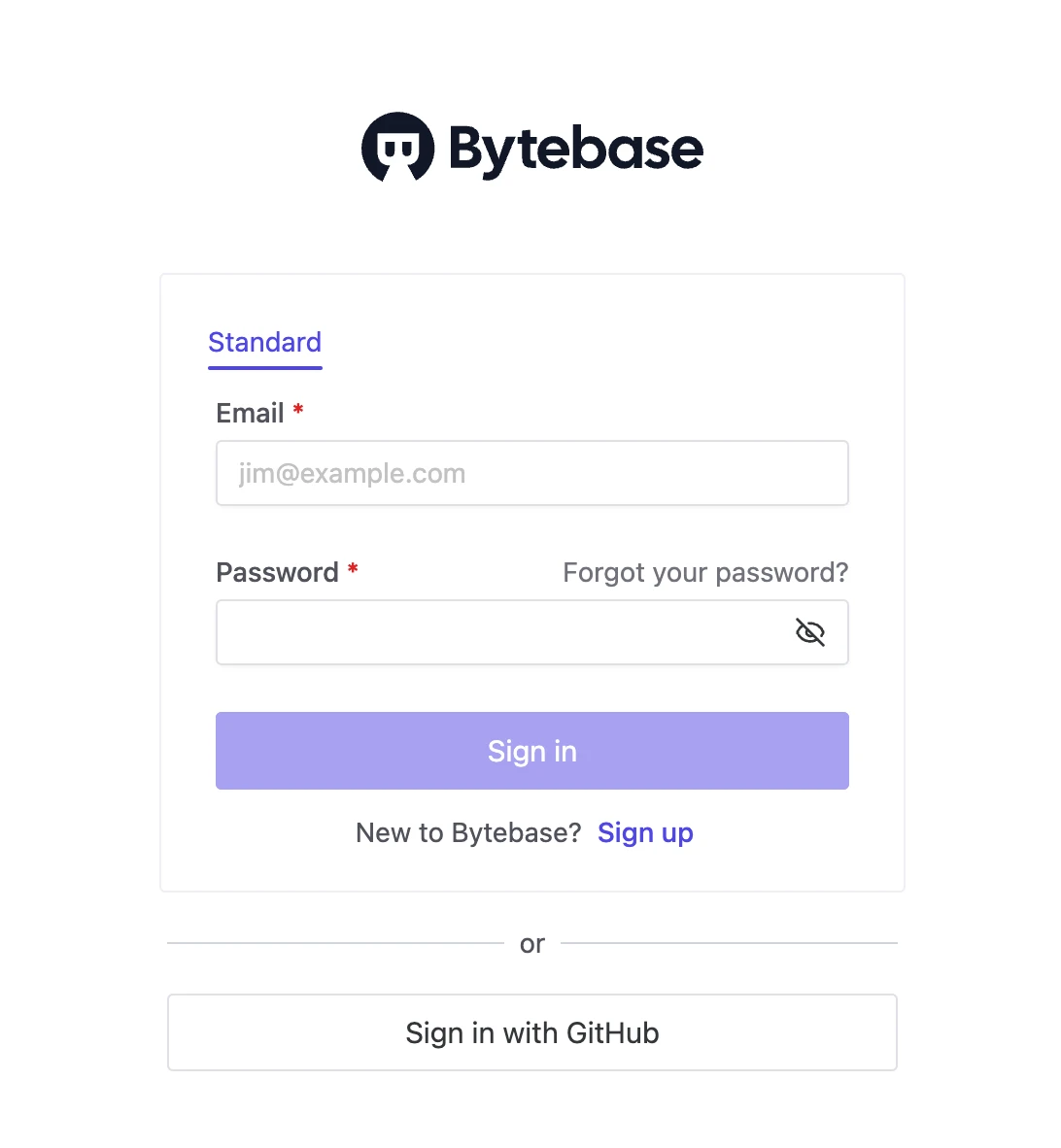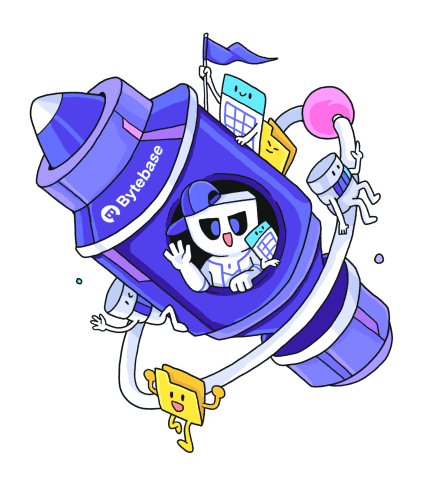Single Sign-On (SSO)
This feature is available in Enterprise Plan.
Single Sign-On (SSO) is an authentication method that enables users to securely authenticate with multiple applications and websites by using just one set of credentials.
Bytebase supports the following standard protocols that provide SSO:
Create SSO provider
As a Workspace Admin, you can create a SSO provider with the following steps:
-
Go to the Settings page.
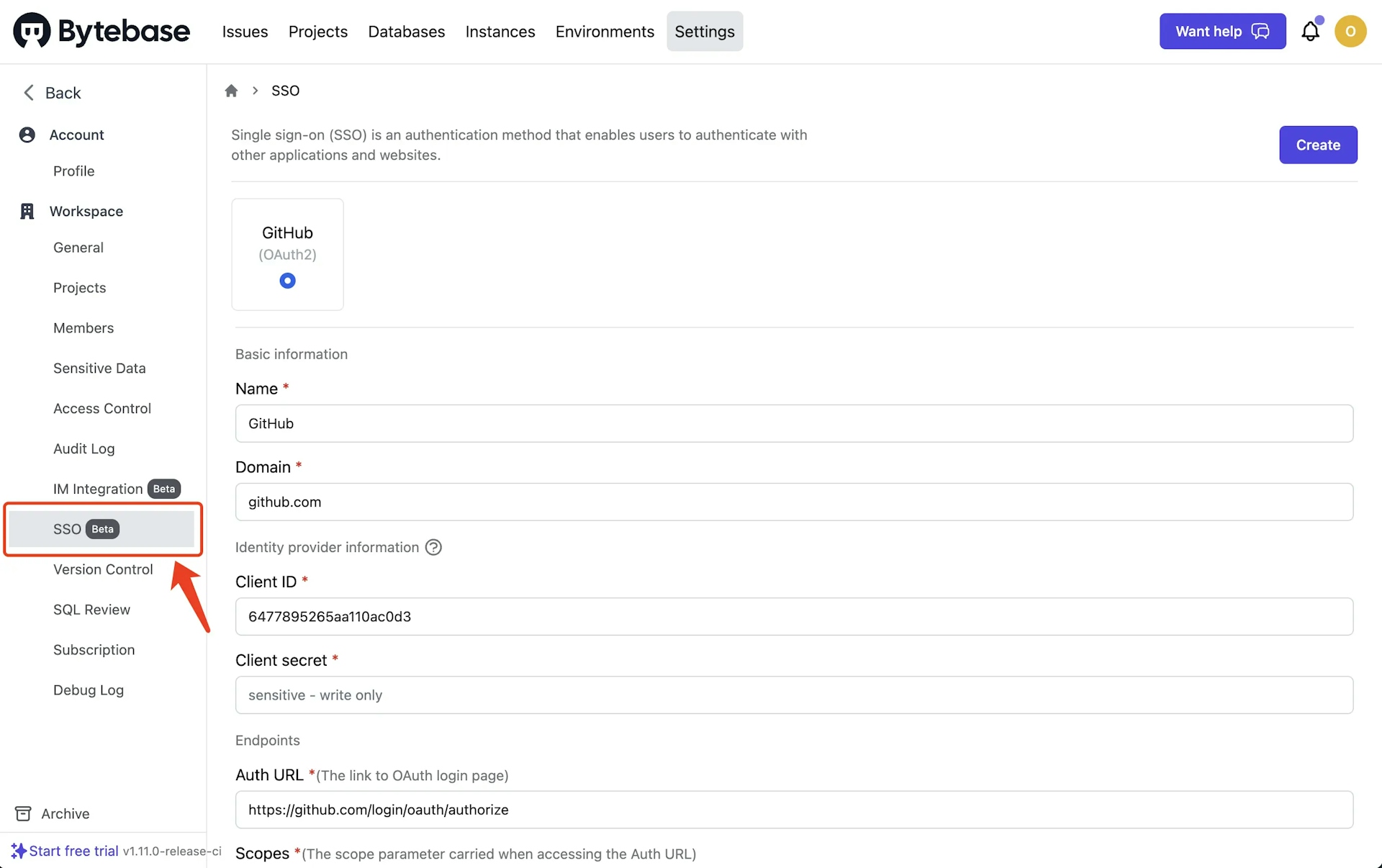
-
Click Create to start creating SSO.
-
Fill in all the required fields.
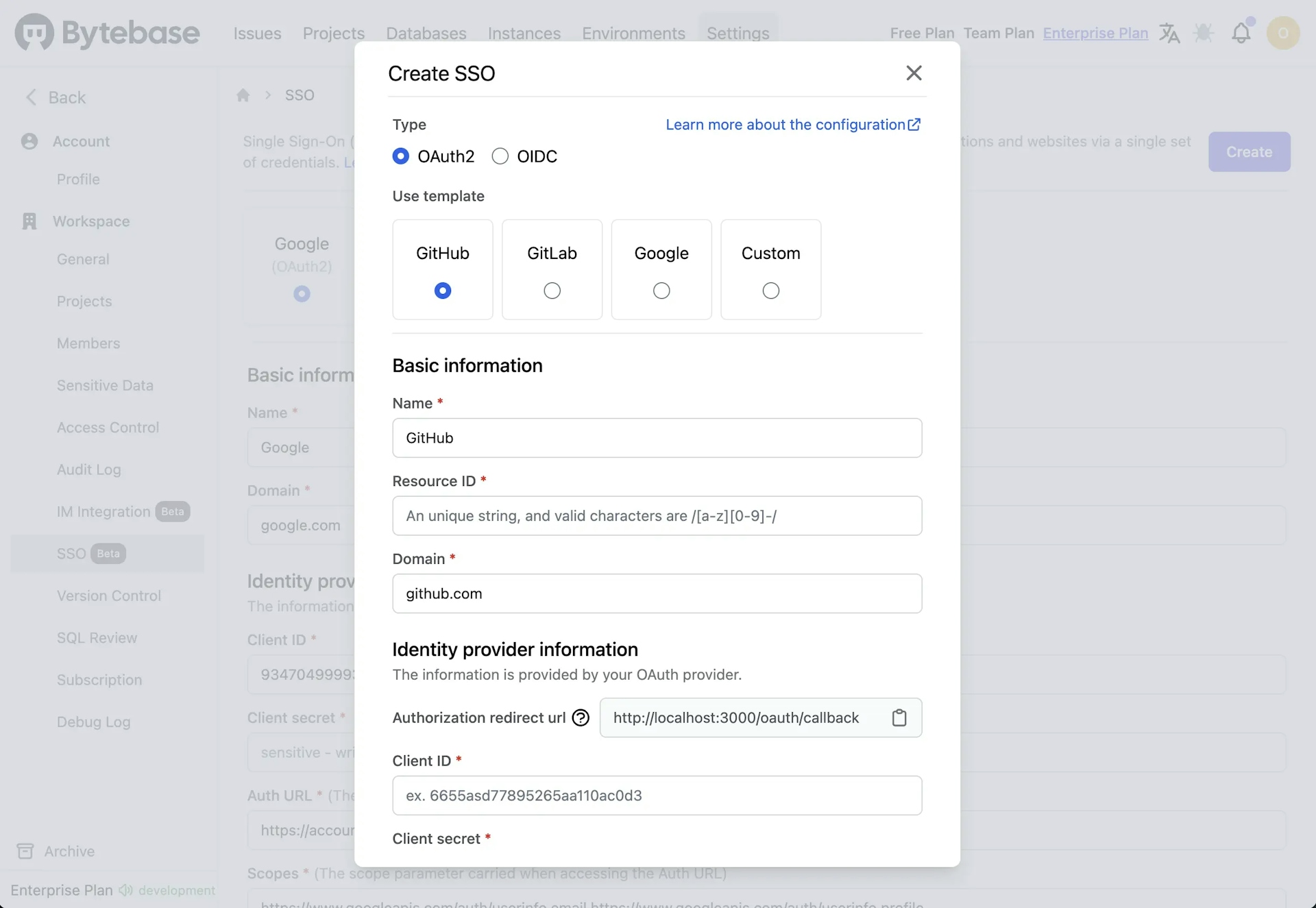
Sign in with SSO
Once a valid SSO has been created, the user can choose the configured SSO provider to sign in.