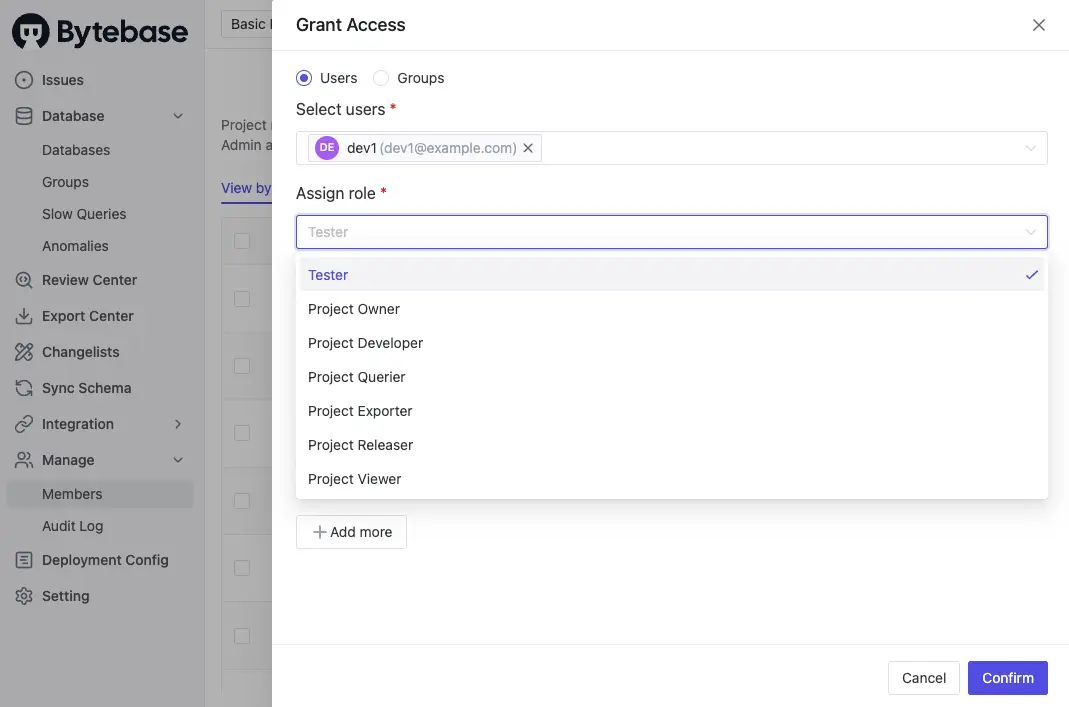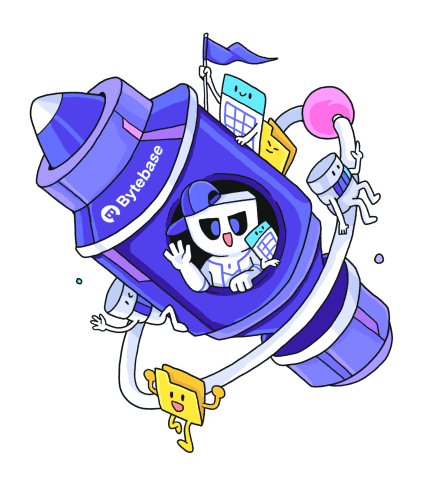Custom Roles
In Settings > Custom Roles, you can define new custom roles and apply them to project members.
Custom roles don't bear any additional permissions in the project. They are used in the custom approval. e.g. If you want to add tester to the approval flow, you can define a tester custom role and
add it to the custom approval flow. Then in the project, you can grant that tester custom role to the project's
assigned testers.
Create custom roles
To create custom roles, go to Settings > Custom Roles. Click Add role to create a new role.
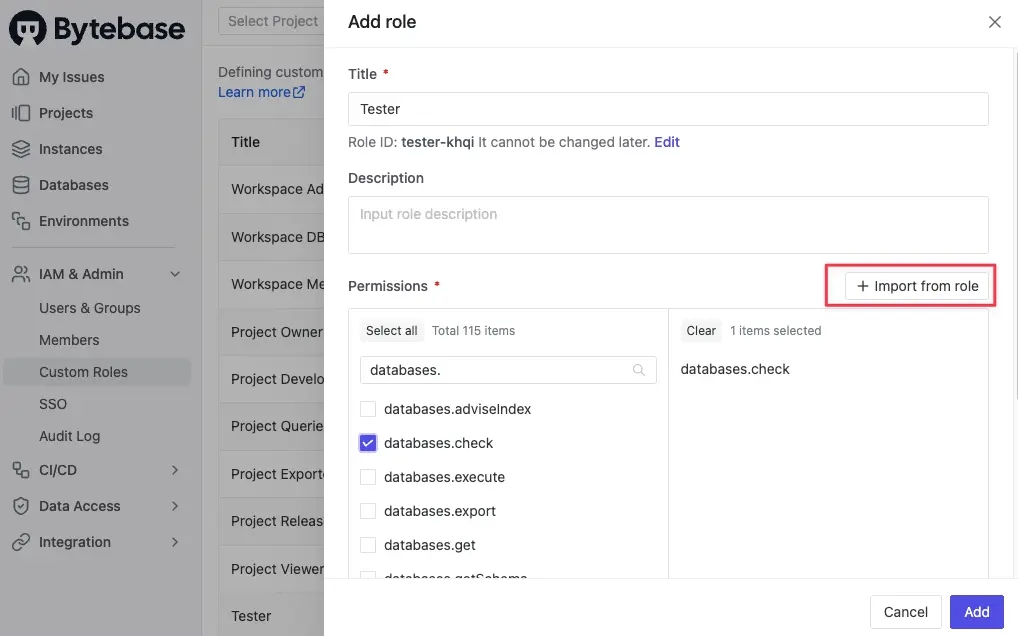
Add to custom approval flow
Go to Settings > Custom Approval. From Approval Flows tab, choose an approval flow to add.

Grant custom role in project
Go to the project member page and grant the role. The granted user will be on the configured custom approval flow.