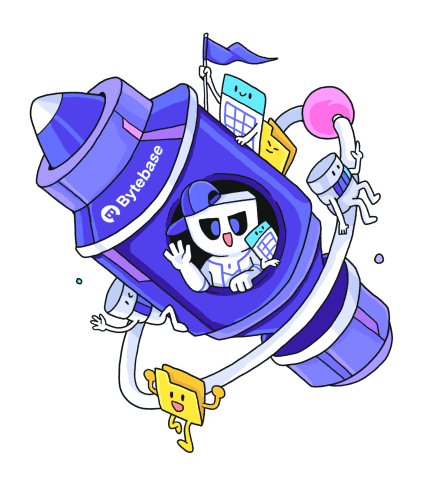Register Accounts
After deploying Bytebase successfully, you need to register accounts for your team members.
Create the first admin account
The first registered account after deployment is the admin account and will be granted a Workspace Admin role.
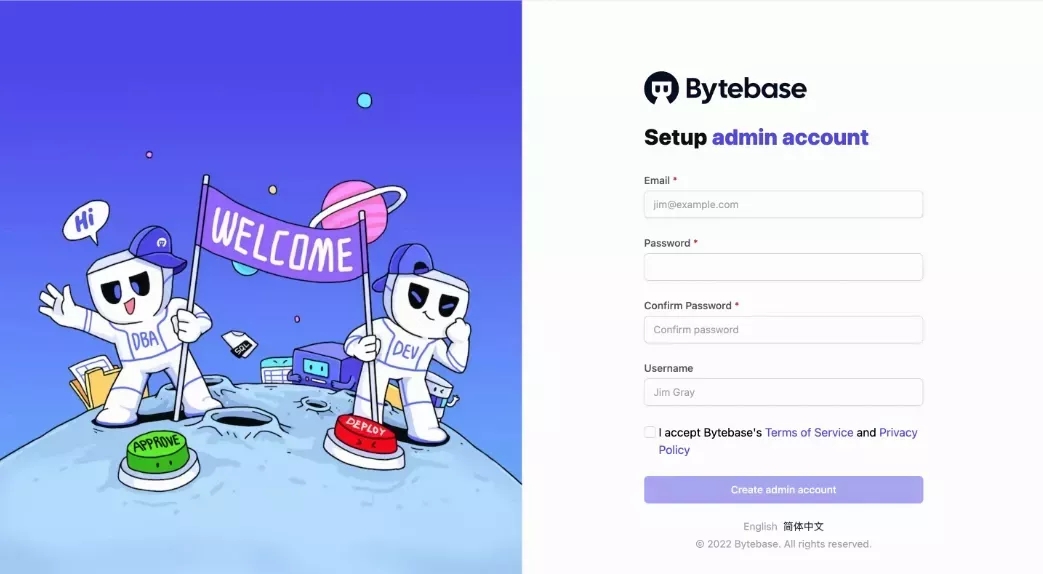
Register a regular account
After the admin account is created, log out and you can register a regular account.
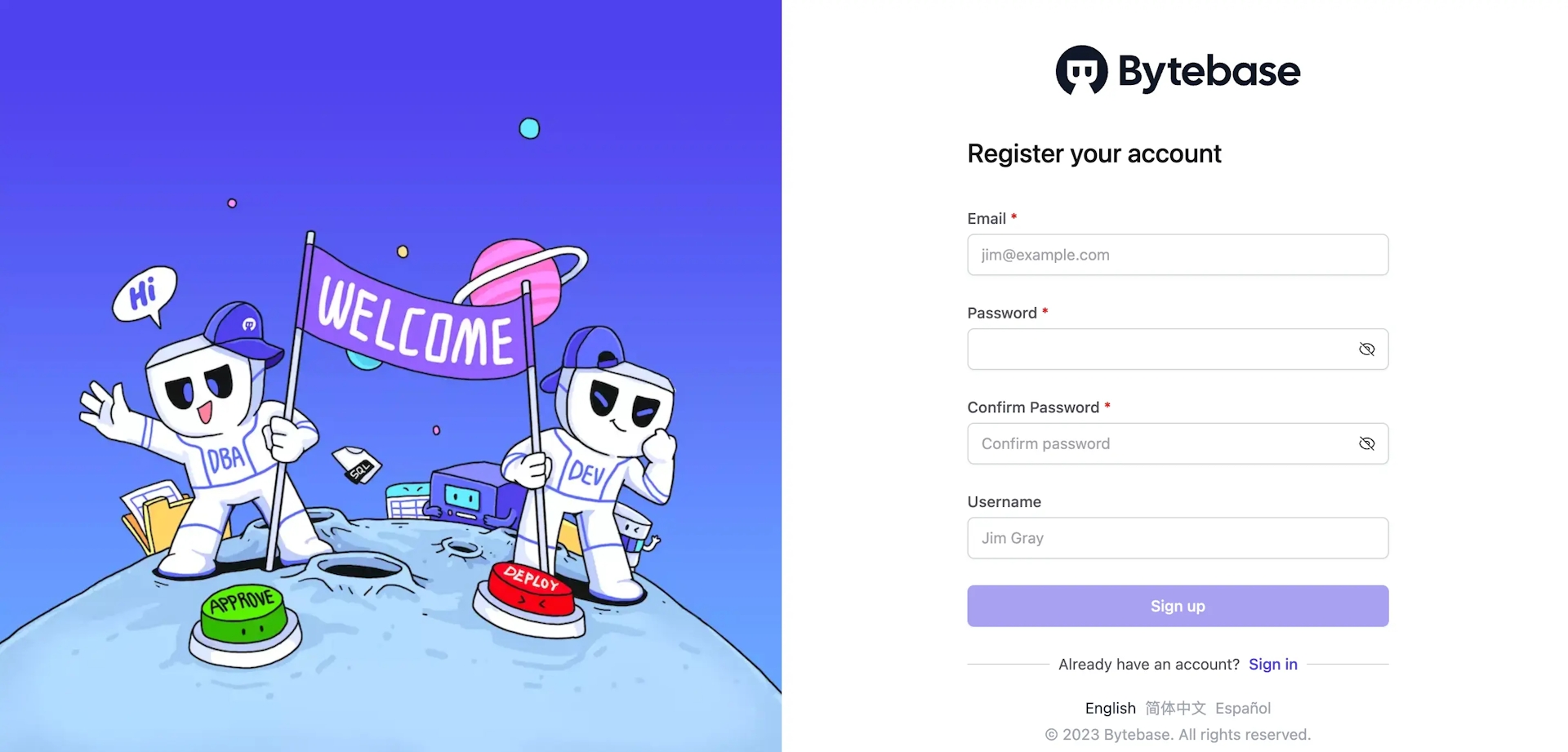
Log in
After registration, you may log into Bytebase console.
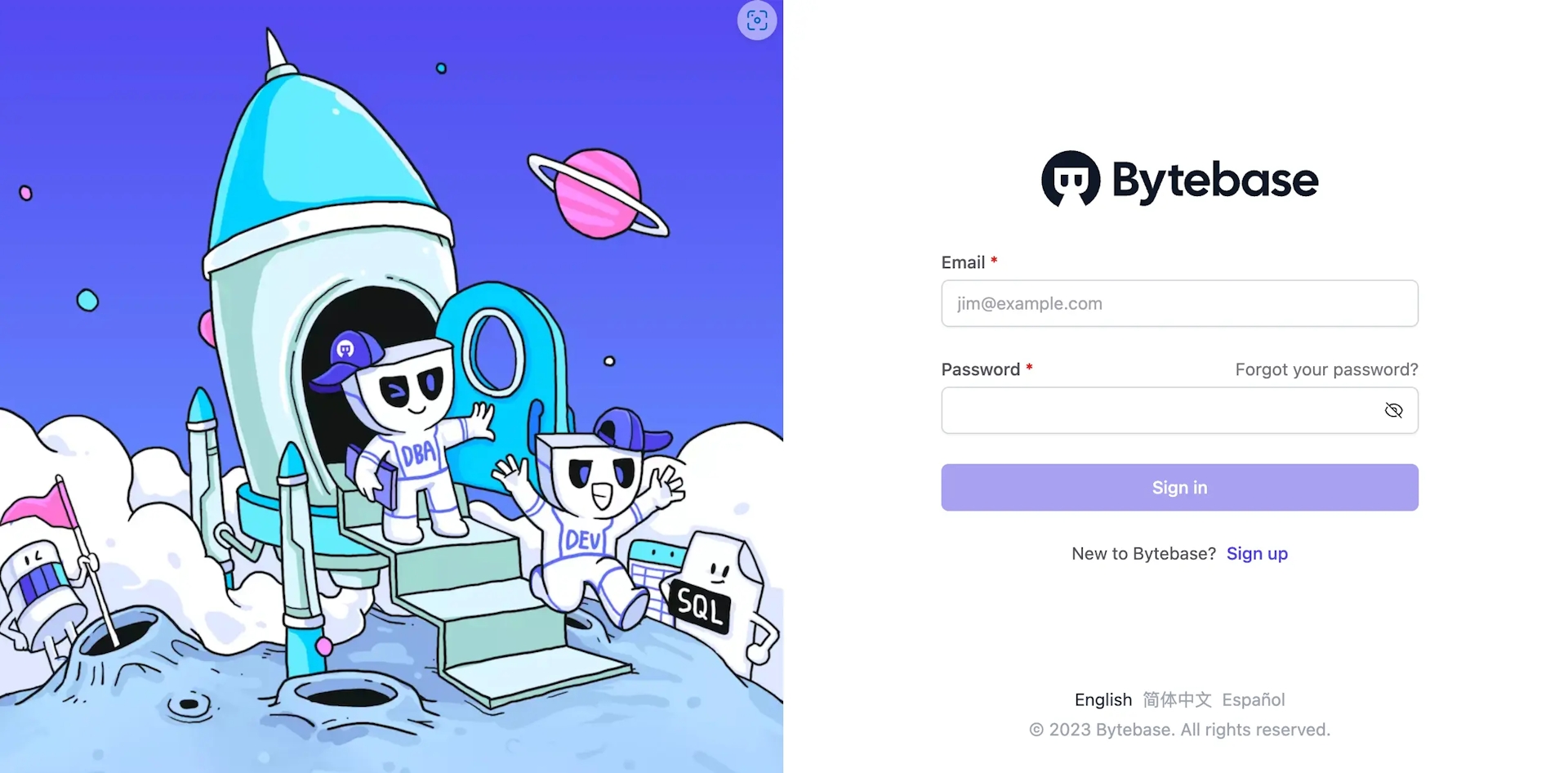
For Enterprise Plan you may also log into Bytebase using SSO.
Manage members (e.g. Update password)
As a Workspace Admin, you can manage all members.
-
Click Settings (the gear icon) on the right top bar.
-
Click Members on the left sidebar, and you can see the members page.
-
Fill in the Email, choose the role, and click Add. The newly added member will be listed in the Active members list.
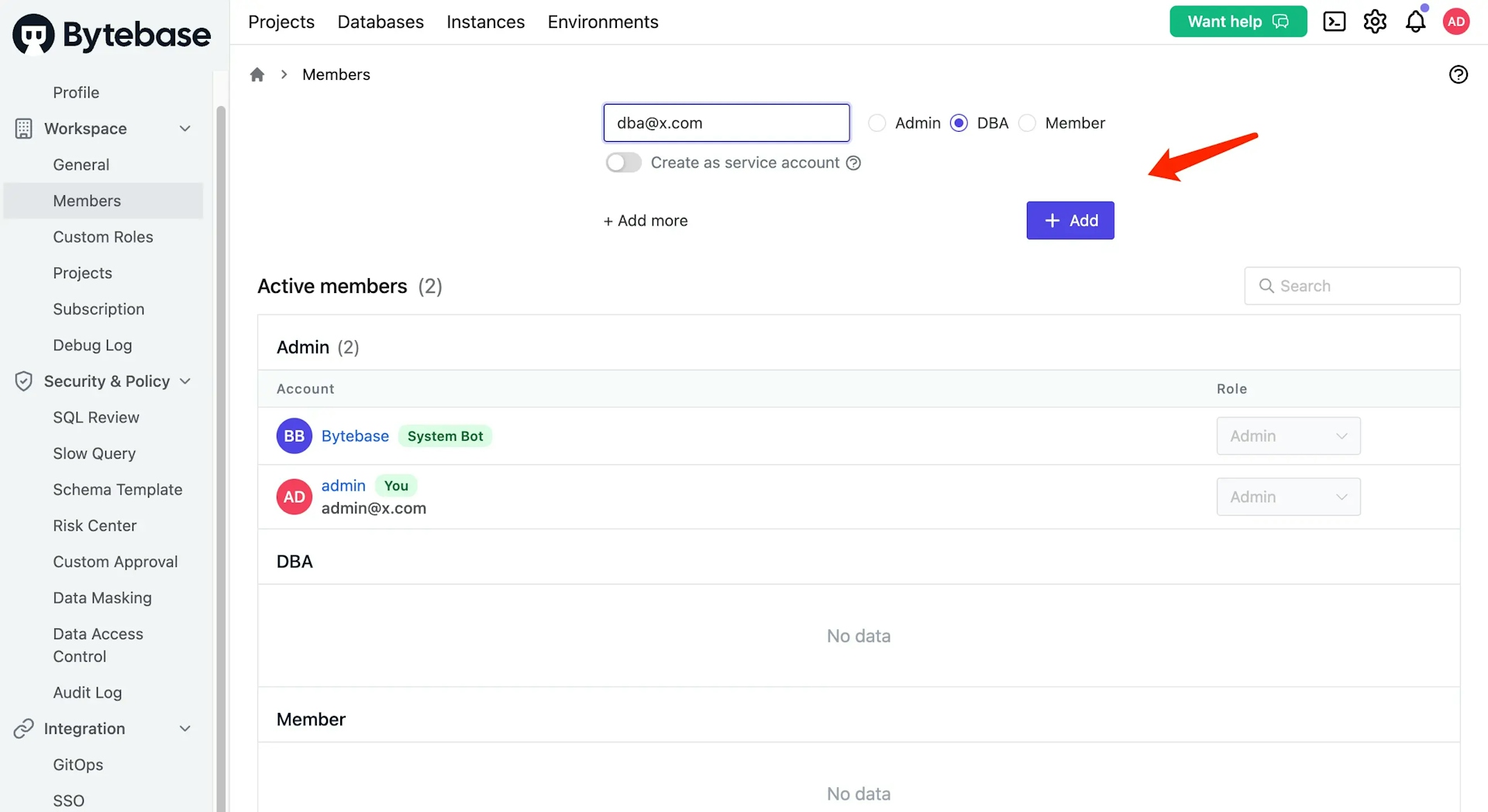
-
Click the name of any member, and you will be redirected to that member’s detail page.
-
Click Edit, fill in the Password and Confirm, and click Save. The password is updated.