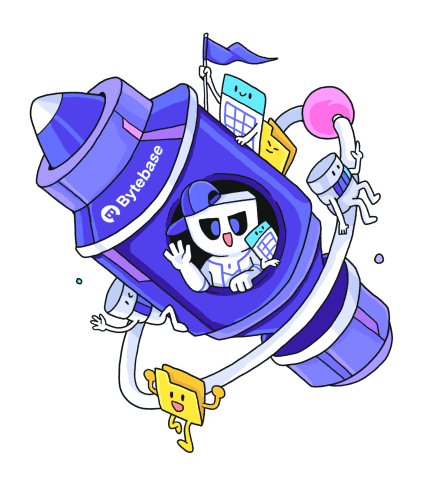Slow Queries
Slow Queries is a feature that helps you identify slow queries in your database. This feature is implemented based on MySQL Slow Query Logs and PostgreSQL pg_stat_statements.
Step 1 - Enable Slow Queries in Database
Before you can use this feature, you need to enable slow query logs in your database. Please refer to the following instructions:
Step 2 - Turn on Slow Queries Report in Bytebase
After you enable slow query logs in your database, you can turn on the Slow Queries Report in Bytebase. Only the workspace admin and DBA can turn on/off the Slow Queries Report.