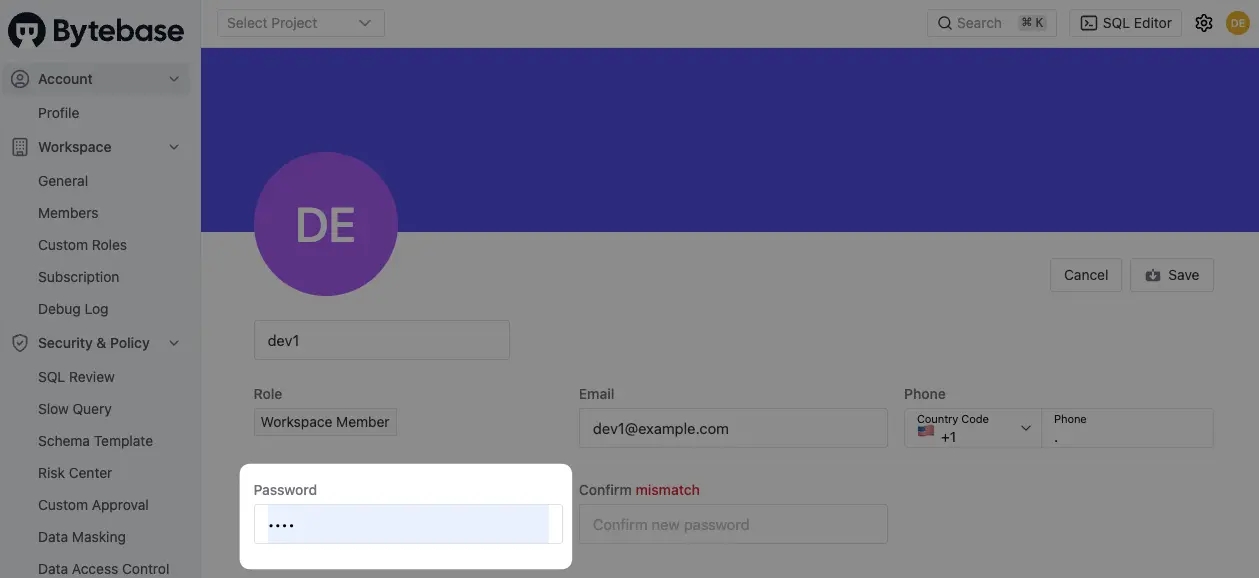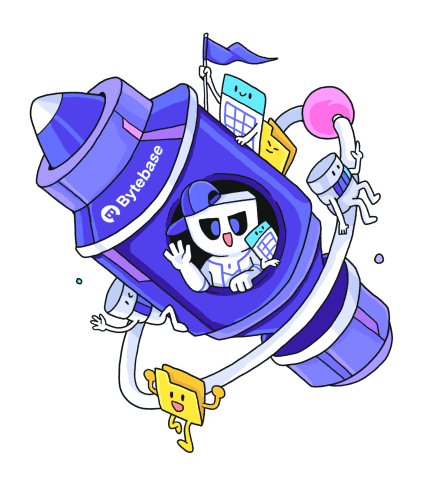Bytebase Cloud
Cloud instance provides limited memory. If you run large queries, please self host Bytebase (don't be scared, it's a single binary and deployment is easy).
Bytebase Cloud is hosted on Google Cloud us-central region. With Bytebase Cloud, you can provision your Bytebase instance instantly.
Whitelist the Bytebase Cloud IP
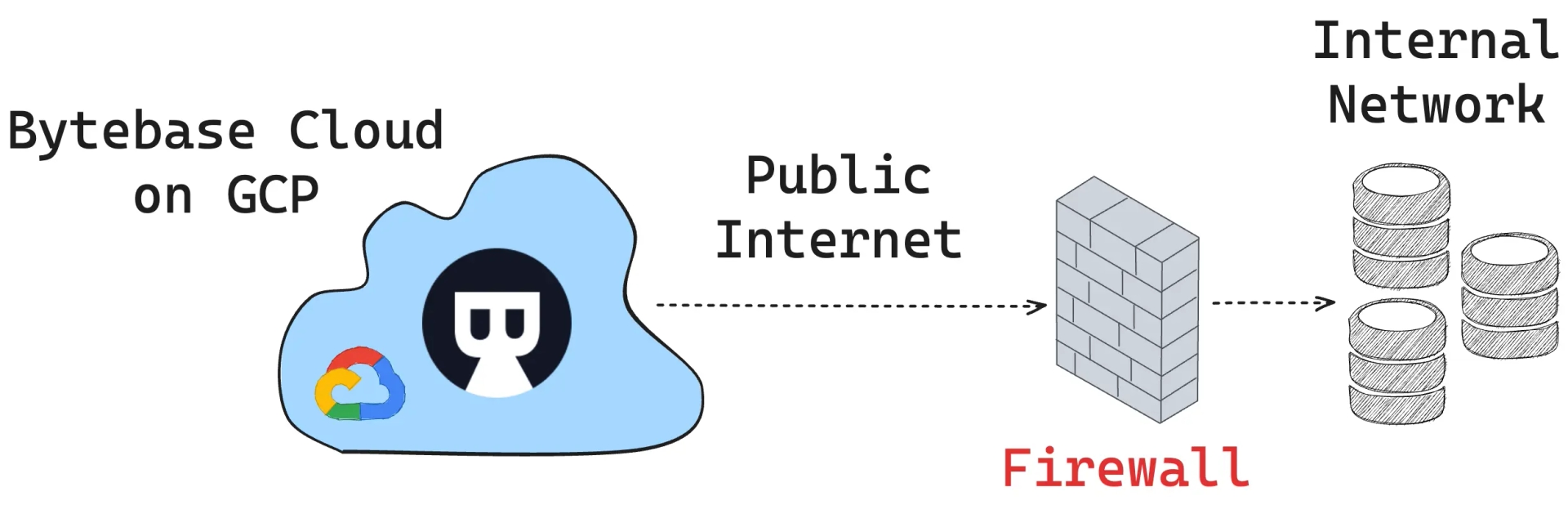
To make your Bytebase Cloud instance connect to your databases in your internal network, you need to whitelist the following Bytebase Cloud IPs:
34.27.188.162
Provision a Bytebase instance
- Visit Bytebase Cloud Hub.
- Signup or Log in to Bytebase Hub via your email / Google / GitHub / Microsoft account.
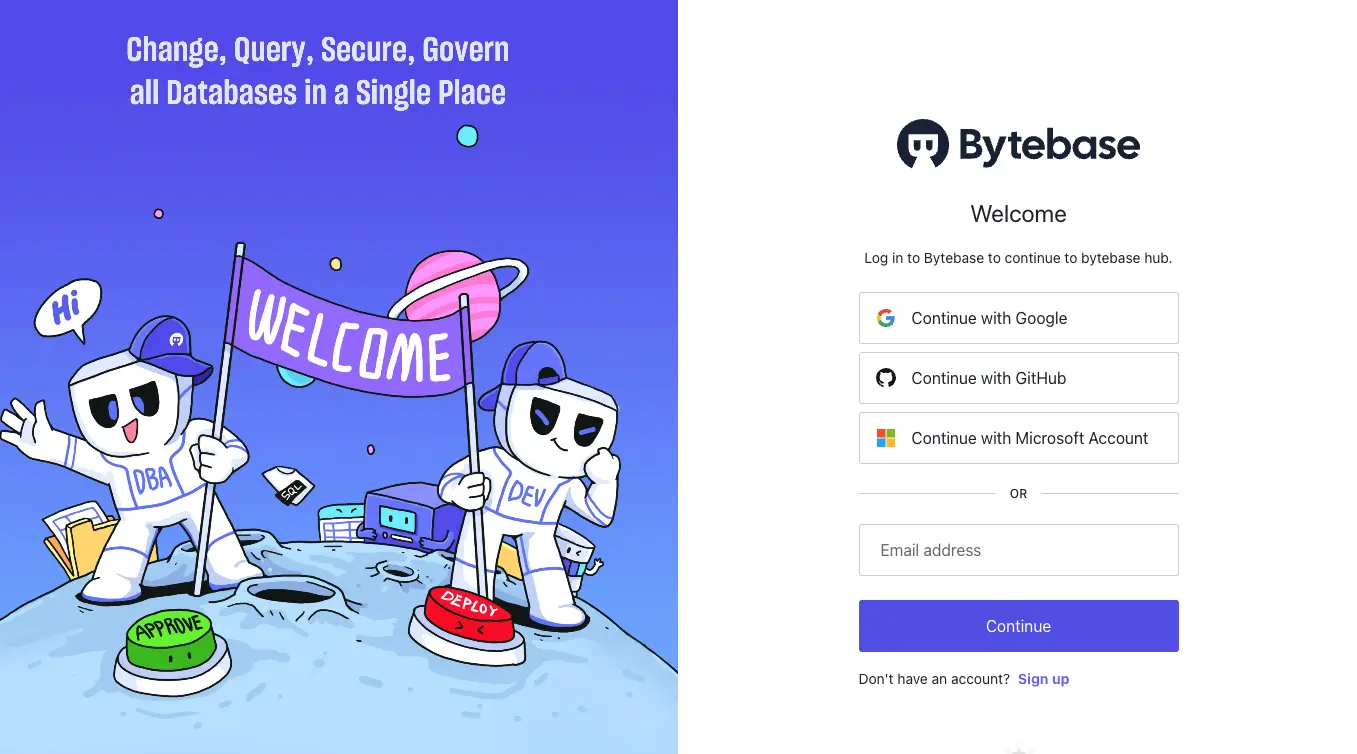
-
You'll be redirected to the hub workspace page, click Create workspace to provision a Bytebase instance. Note that only one workspace is allowed per account.
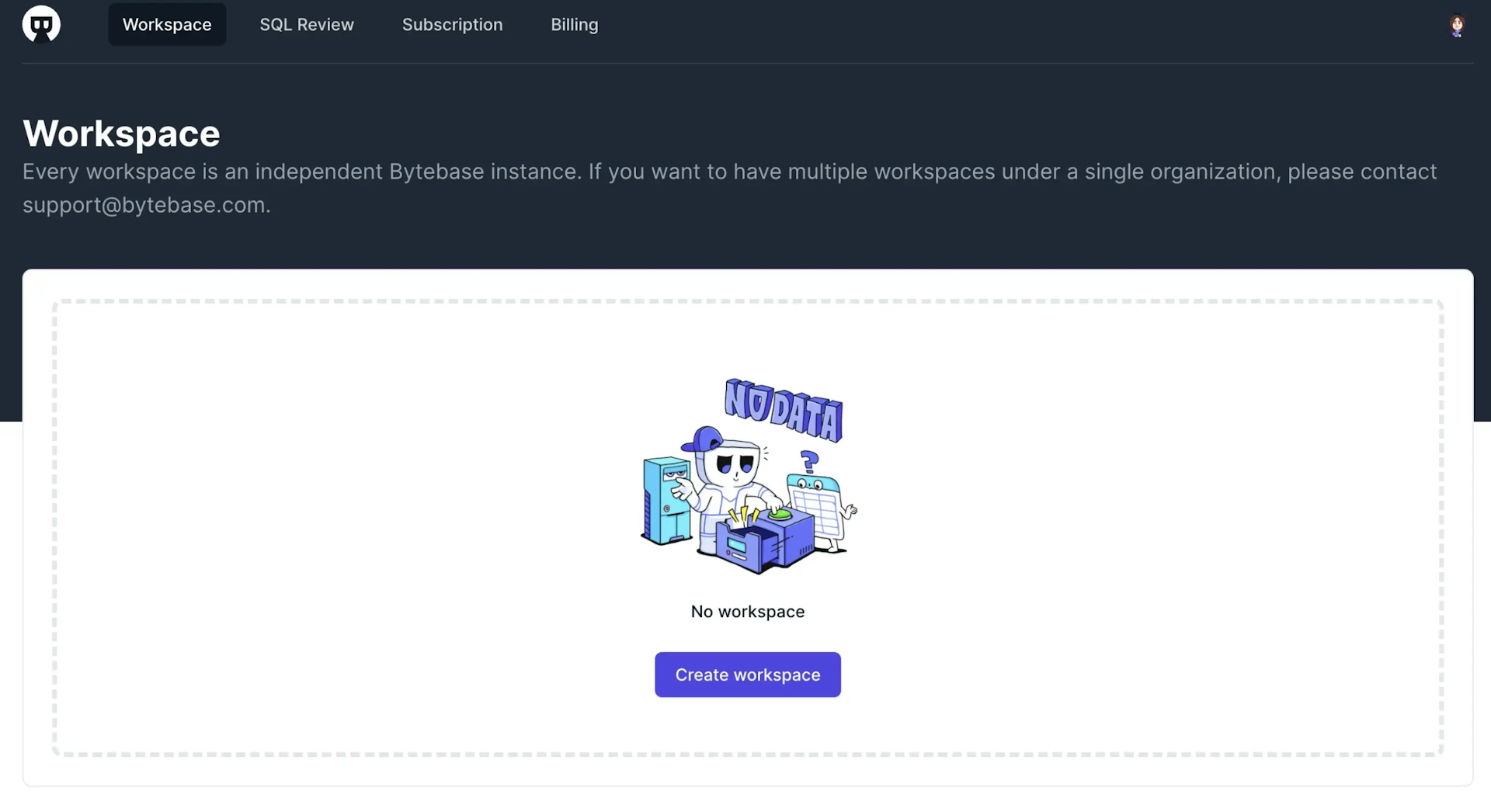
-
Wait several minutes for the workspace to be provisioned, and then check your email for the login link, email, and password.

Log in to the workspace
- Click the Login to your workspace link in the email, you'll be redirected to the Bytebase console login page.
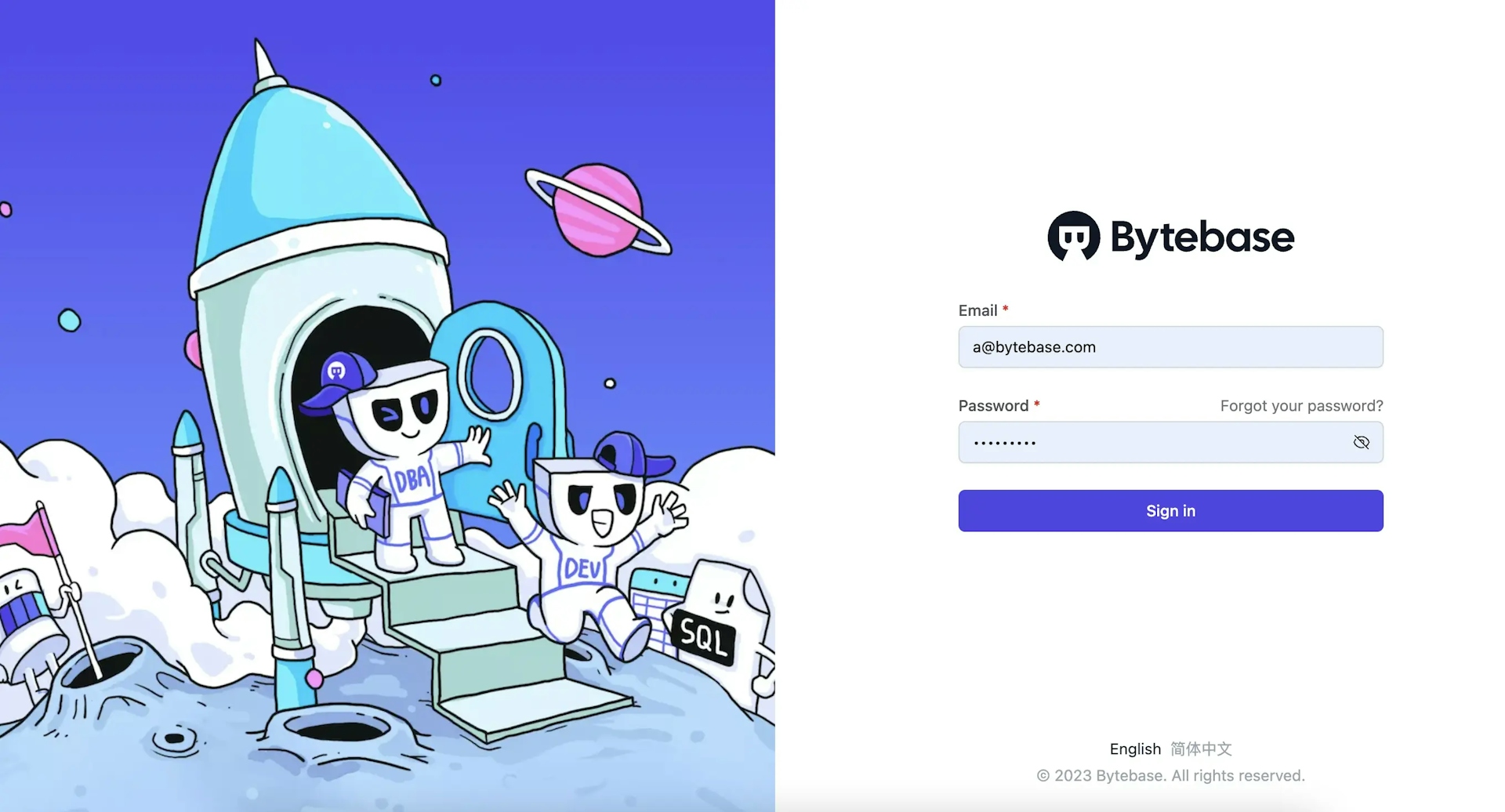
- Fill in the Email and Password, and click Sign in.
- A sample PostgreSQL instance is already available.
Add additional member
Because Bytebase Cloud disables self-signup, so the Workspace Admin needs to add new members manually.
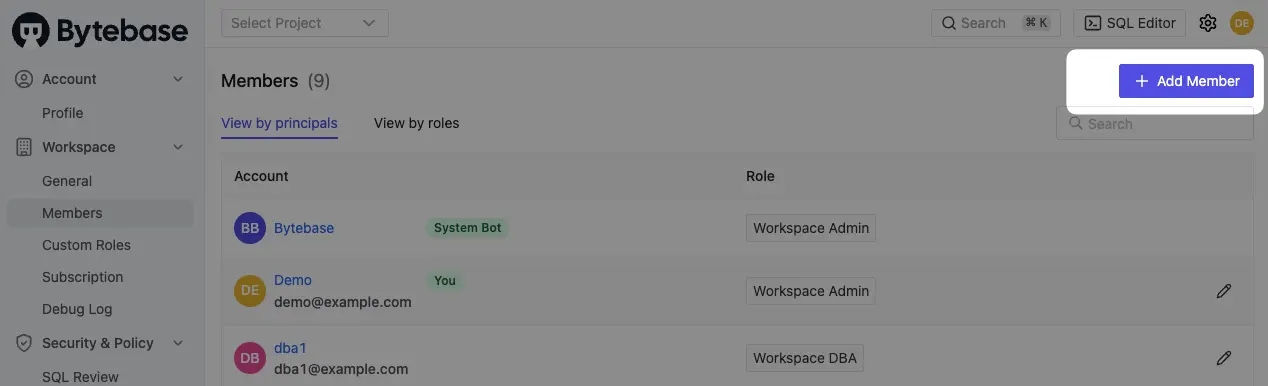
Then set a temporary password and tell the user offline to let her sign-in.