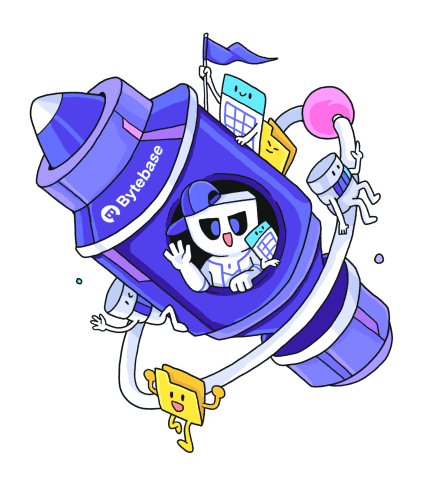Custom Approval
In Settings > Custom Approval, you can choose which approval flow to use for a risk level and define approval flows.
An approval flow can contain one or multiple approval nodes. Each approval node specifies a role. Any member of the role can approve that node. An issue will enter the rollout stage once all nodes have been approved. Note, depending on how the rollout policy is configured, it may still require another step to roll out the change manually.
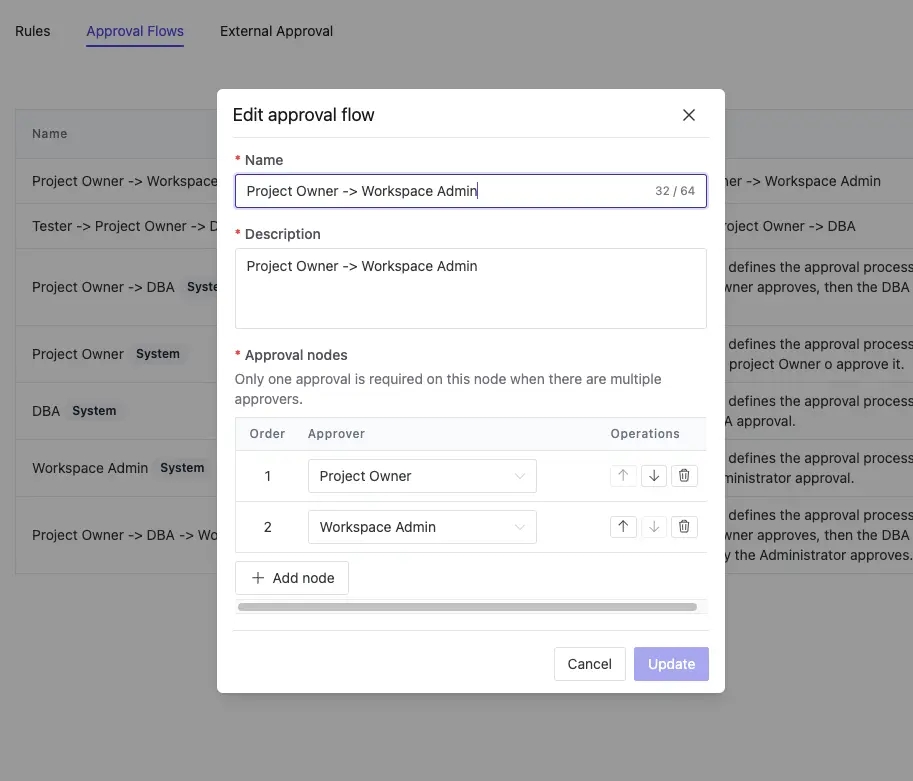
To create or update approval flows, click the Approval Flows tab.
Rules
To choose the approval flow for a risk level, click the Rules tab. Choose the preset "Skip manual approval" approval flow for a risk if you don't want an approval flow at all.
External approval
You can configure an approval node pointing to an external approval system. Bytebase will sync the approval status from the external system, and will approve the node once the external flow is approved there.
Click the External Approval tab. Specify the external approval system API endpoint. The API endpoint needs to implement the external approval API.
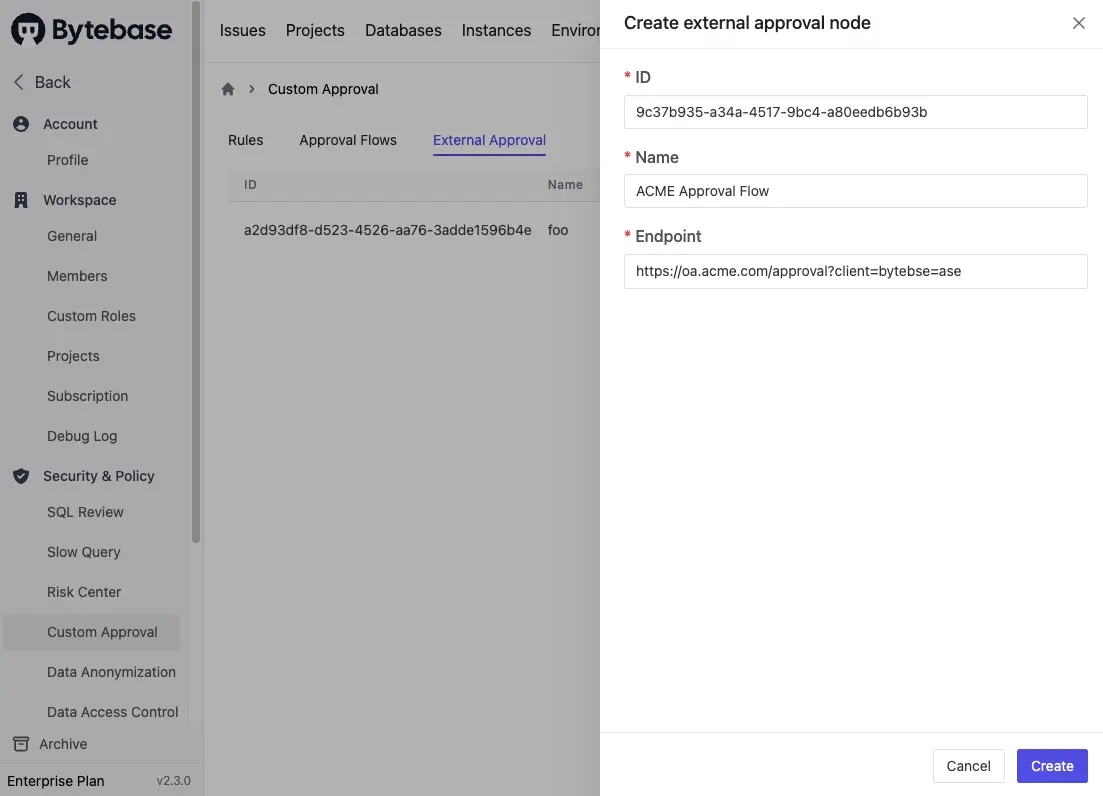
Once External Approval is configured, it can be added as an approval node.
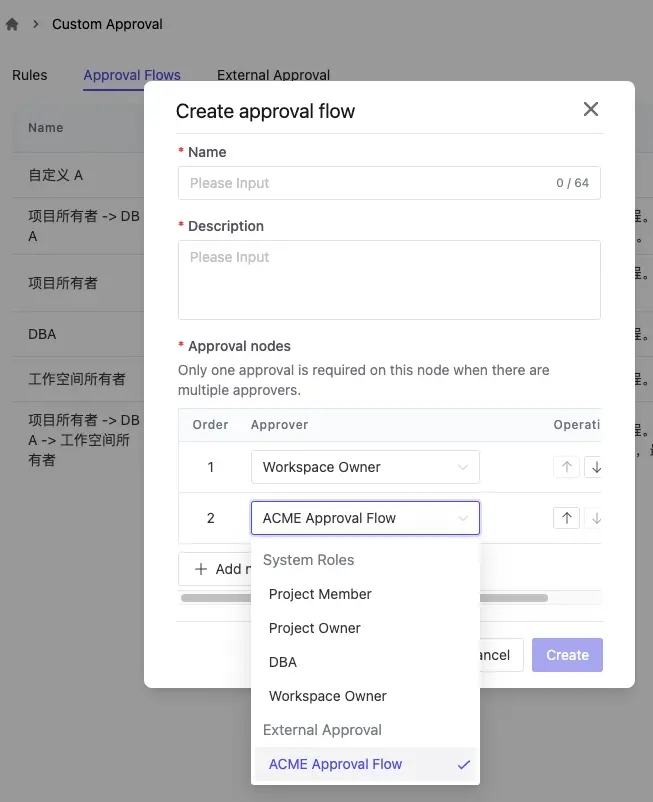
Custom roles
Sometimes, the predefined project roles might not fit your needs. e.g. You require tester to approve. In that case, you can use custom roles.