Add GitOps Connector in Project
You can add multiple GitOps connectors in the project, each targeting a different database group.
Prerequisites
- There exists at least one configured Git Provider.
- You must be the Project Owner to add GitOps connector in the project.
Procedure
Go to the project you wish to enable GitOps workflow for. Choose GitOps and click Add GitOps connector.
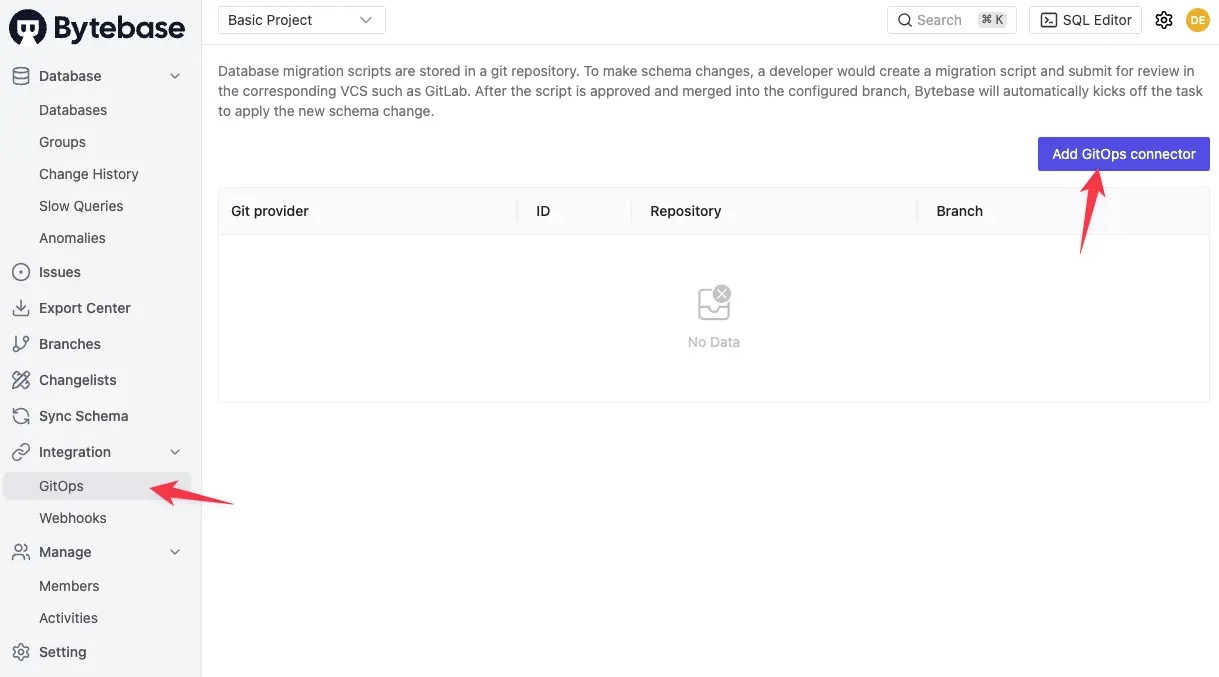
Step 1 - Choose Git provider
You can only link Git repository from one of the existing Git providers in Bytebase. If your desired Git provider is not there, you need to contact Workspace Admin to add Git Provider.
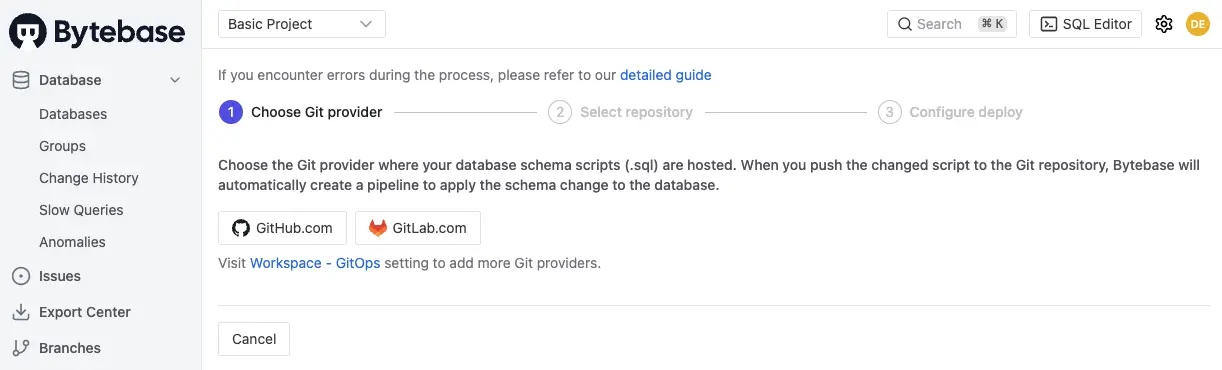
Step 2 - Select repository
For GitLab, Bytebase only lists repositories where you have at least the Maintainer role. This is because to configure the VCS integration, Bytebase needs to create the webhook, which requires Maintainer role.
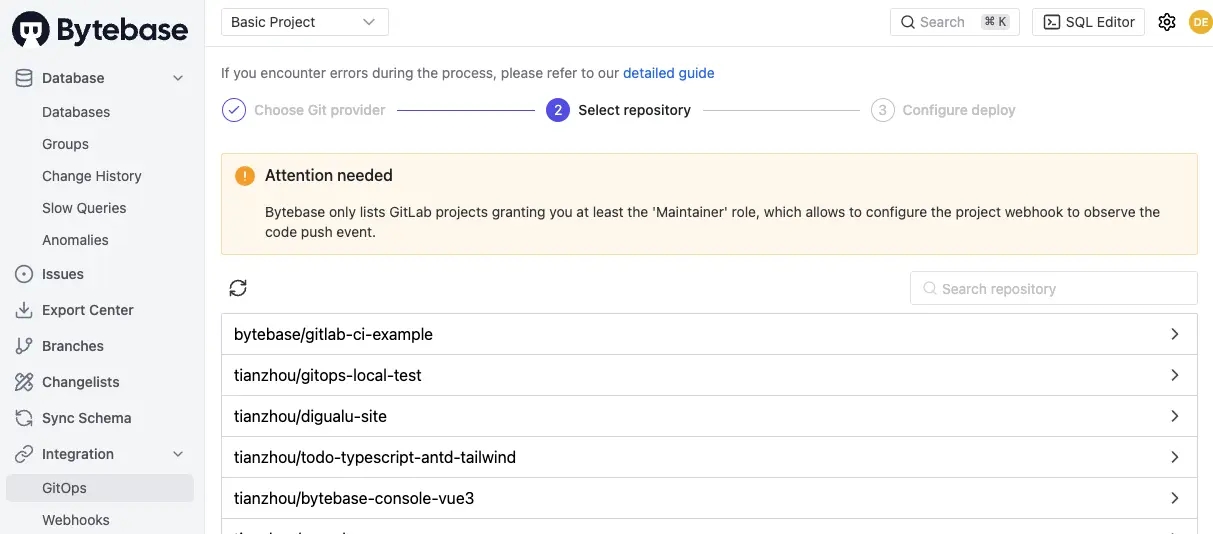
Select the repository you want to link to the Bytebase project.
Step 3 - Configure deploy
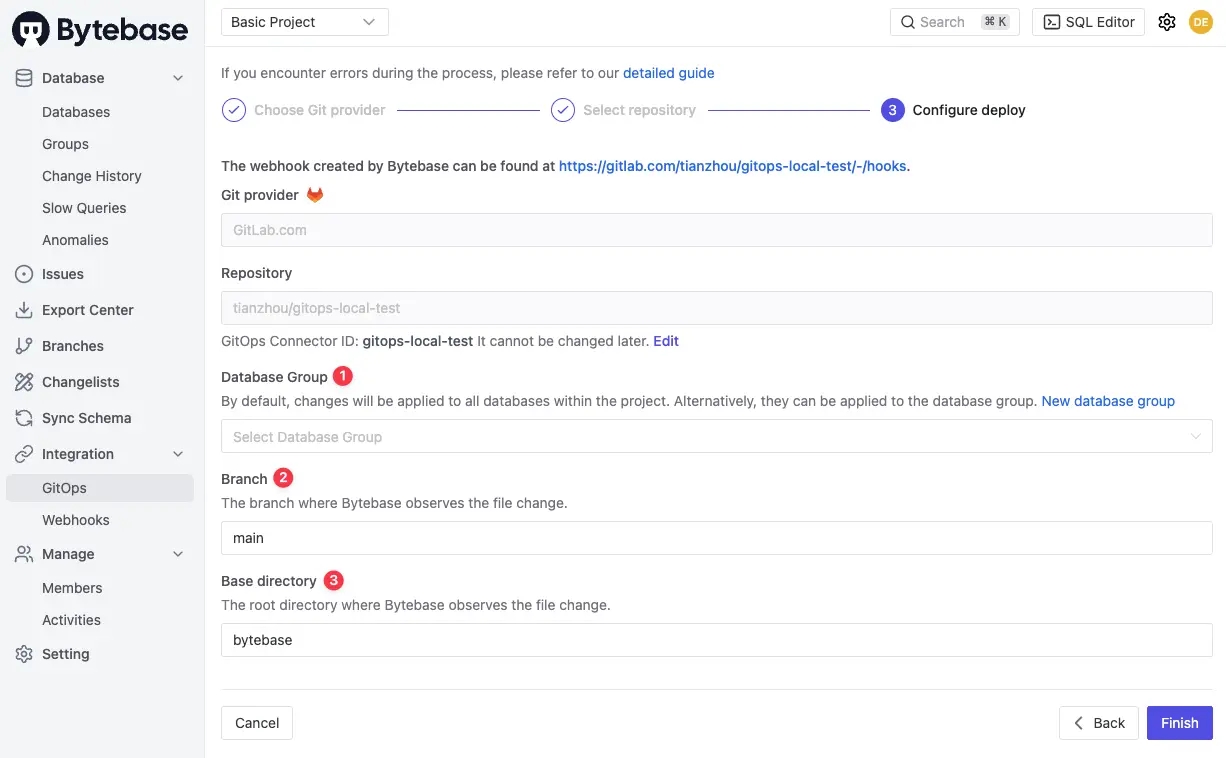
Target one or multiple databases
Specify the Database Group that the migration files apply to from VCS. If not specified, Bytebase will
apply the migration files to all the databases in the project.
Observe branch
Specify the Branch where Bytebase observes the migration files.
Observe migration files
Specify the Base directory where Bytebase observes the migration files. Bytebase only observes
migration file changes under this immediate directory (subdirectories ignored).
By default, Bytebase observes the root directory /.
We recommend to create a dedicated directory called bytebase under the repository root to store all your Bytebase related migration files.
Click Finish button to complete the setup. Check troubleshoot to debug.