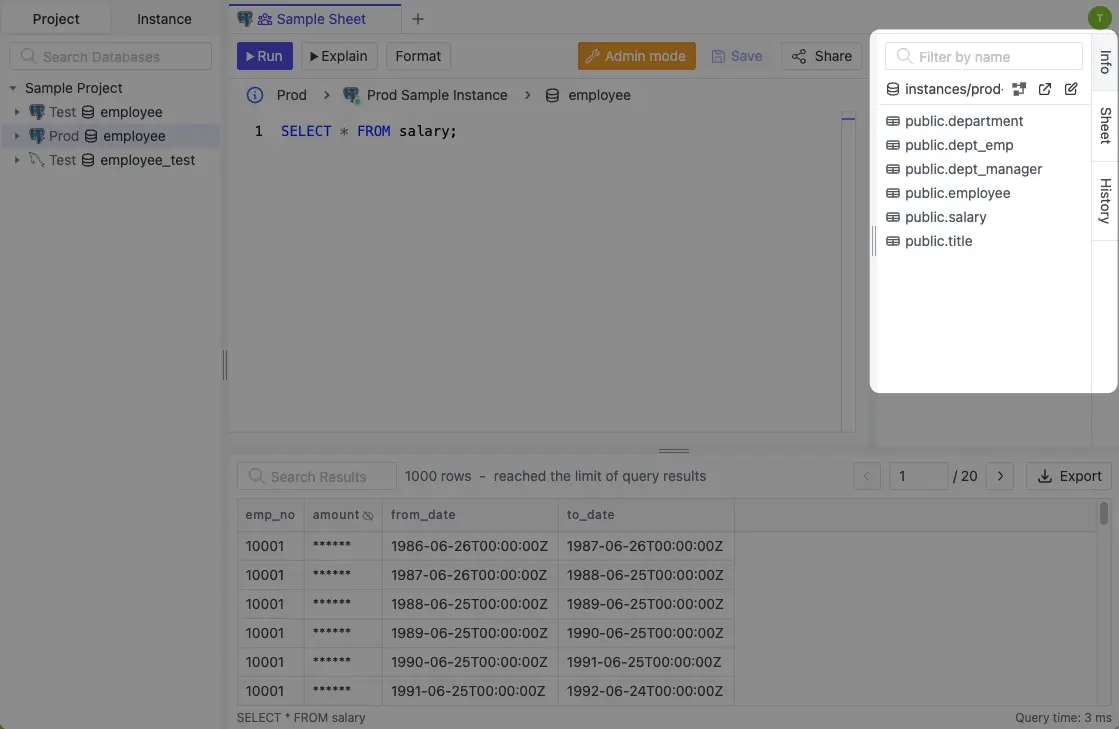Explore the Schema
SQL Editor displays the database connections in a tree view. This allows users to navigate between different databases to explore the schema.
This is not available in MongoDB because MongoDB is schemaless.
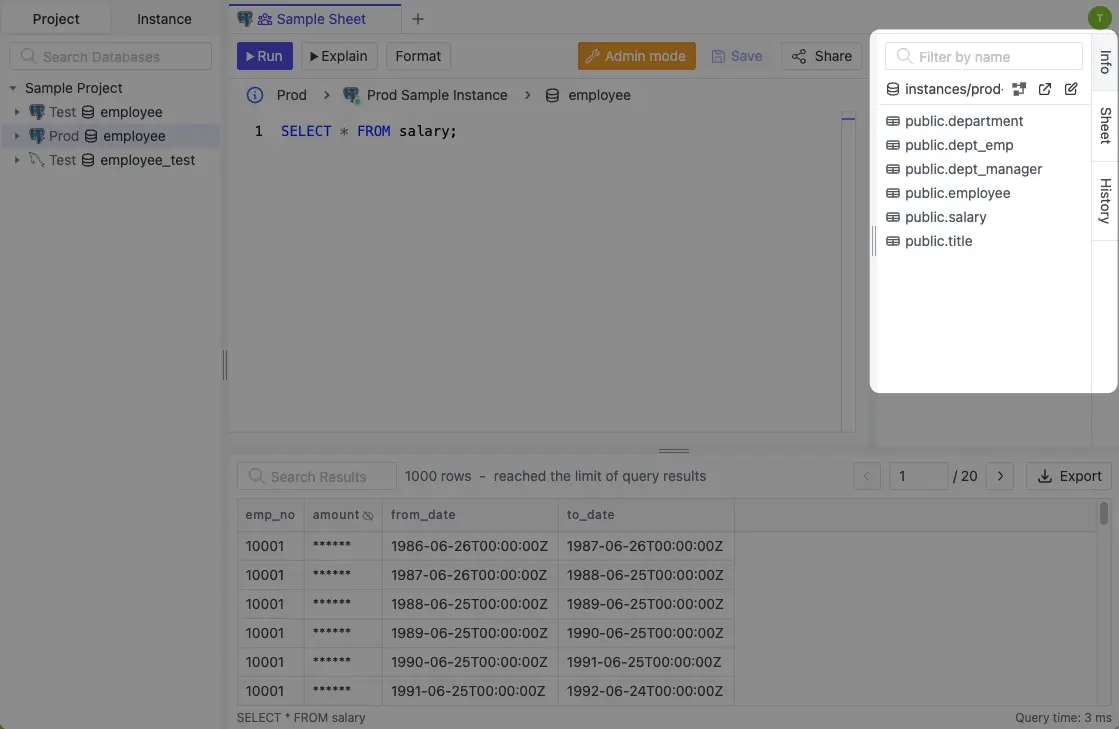
SQL Editor displays the database connections in a tree view. This allows users to navigate between different databases to explore the schema.
This is not available in MongoDB because MongoDB is schemaless.