Roles and Permissions
Overview
Bytebase employs RBAC (Role-Based-Access-Control). Permissions are assigned to roles and roles are granted to the users and groups.
Workspace Roles
Built-in roles: Workspace Admin, Workspace DBA, Workspace Member.
The workspace role maps to the roles at the organization level. Every Bytebase user has Workspace Member role.
Users can also be granted Workspace Admin, Workspace DBA. These 2 roles should be granted judiciously though.
Project Roles
- Built-in roles:
Project Owner,Project Developer,Project Releaser,SQL Editor User(previously calledProject Querier),Project Exporter,Project Viewer. - Custom roles.
In addition to the inherent Workspace Member role, most users will be granted project roles. These roles
allow users to perform specific database operations.
To grant users a project role for all the projects, grant that project role at the workspace level.
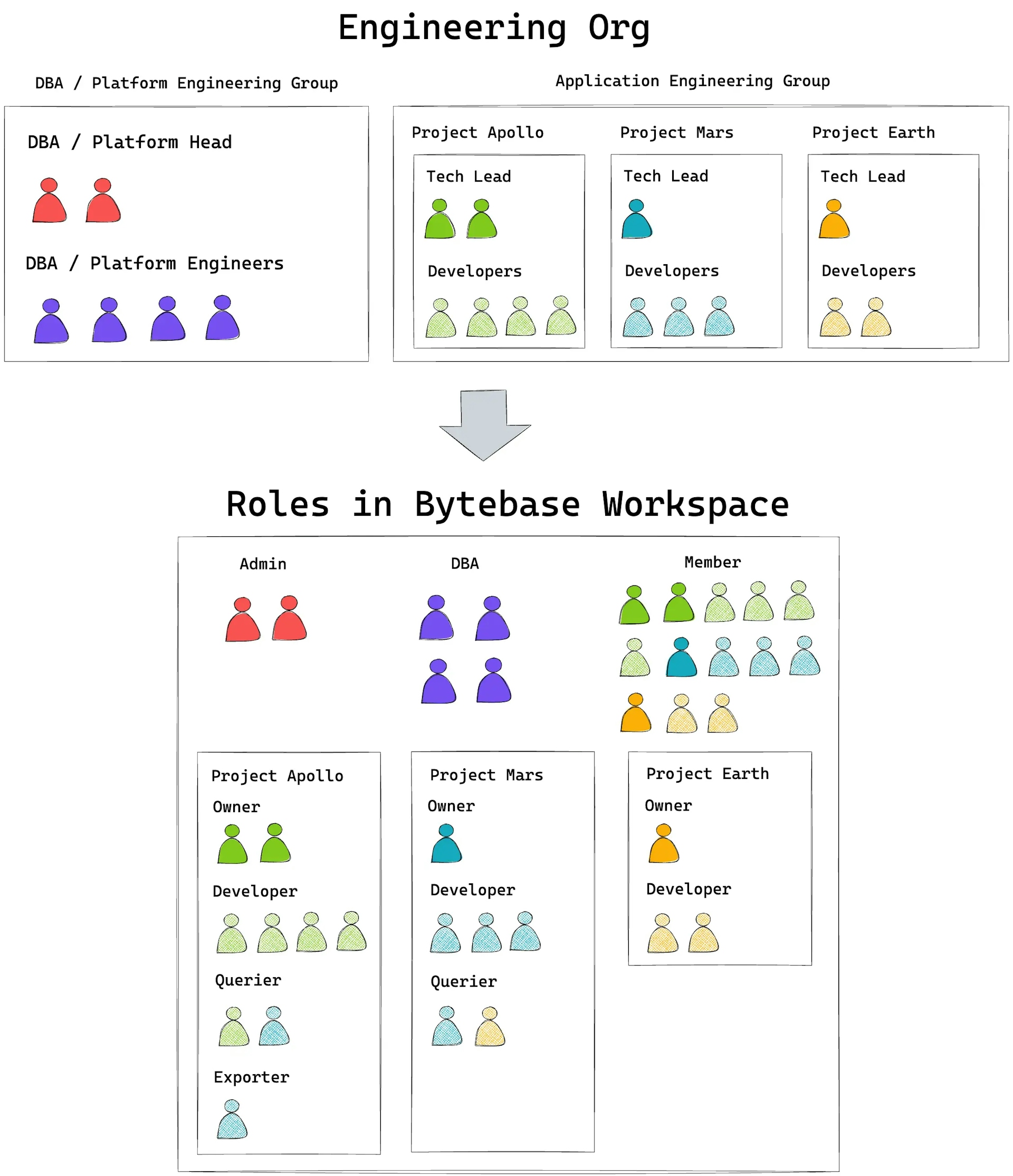
Above diagram describes the mapping between an engineering org and the corresponding roles in the Bytebase workspace. Note, a particular user can be assigned multiple roles as well:
- A user can only be assigned multiple workspace roles.
- In a particular project, a user can be assigned multiple project roles. A user can also be assigned different project roles in the different projects.
Real-world scenarios:
-
Organizations may not establish a dedicated DBA or platform engineering group. In such case, usaually the application engineering group head and the tech leads will wear those hats. Say a user named Alice can be a
Workspace DBAand aProject Ownerfor Project Apollo at the same time. -
An application developer could be involved in multiple projects. In such case, that engineer would also be assigned project roles in different projects respectively. Say a user named Bob can be a
Workspace Member, aProject Ownerfor Project Apollo and aProject Developerfor Project Mars at the same time.
Workspace roles
By default, the first registered user is granted the Admin role, all following registered users are granted Member role. Admin can update any user's role later.
| Workspace Permission | Member | DBA | Admin |
|---|---|---|---|
| Change own name and password | ✔️ | ✔️ | ✔️ |
| Add new user | ✔️ | ||
| View all users | ✔️ | ✔️ | ✔️ |
| Change any user's role | ✔️ | ||
| De-activate/re-activate user | ✔️ | ||
| Change any user's name and password | ✔️ | ||
| Add environment | ✔️ | ✔️ | |
| View all environments | ✔️ | ✔️ | ✔️ |
| Edit environment | ✔️ | ✔️ | |
| Reorder environment | ✔️ | ✔️ | |
| Archive environment | ✔️ | ✔️ | |
| View all instances | ✔️ | ✔️ | |
| Add instance | ✔️ | ✔️ | |
| Edit instance | ✔️ | ✔️ | |
| Archive instance | ✔️ | ✔️ | |
| Sync instance schema | ✔️ | ✔️ | |
| Create database | ✔️ | ✔️ | |
| View all databases | ✔️ | ✔️ | |
| Create project | ✔️ | ✔️ | ✔️ |
| View all projects | ✔️ | ✔️ | |
| Create issue | ✔️ | ✔️ | |
| View all issues | ✔️ | ✔️ | |
| Become issue assignee | ✔️ | ✔️ | |
| Re-assign issue | ✔️ | ✔️ | |
| Add comment to all issues | ✔️ | ✔️ | |
| Subscribe to all issues | ✔️ | ✔️ | |
| Alter schema | ✔️ | ✔️ | |
| Change data | ✔️ | ✔️ | |
| Configure SQL Review Policy | ✔️ | ✔️ | |
| Manage version control system (VCS) | ✔️ | ||
| Manage sensitive data | ✔️ | ✔️ | |
| Manage database access control | ✔️ | ✔️ | |
| Manage IM integration | ✔️ | ||
| Change logo | ✔️ |
Project roles
Any user can create project. By default, the project creator is granted the Project Owner role.
Workspace DBA and Workspace Admin assume the Project Owner role for all projects.
| Project Permission | SQL Editor User | Project Exporter | Project Developer | Project Owner | Workspace DBA | Workspace Admin |
|---|---|---|---|---|---|---|
| Change project role | ✔️ | ✔️ | ✔️ | |||
| Edit project | ✔️ | ✔️ | ✔️ | |||
| Archive project | ✔️ | ✔️ | ✔️ | |||
| Configure UI/GitOps workflow | ✔️ | ✔️ | ✔️ |
Database permissions
Bytebase does not define database specific roles. Whether a user can perform certain action to the database is based on the user's Workspace role and the role of the project owning the database.
| Database Permission | SQL Editor User | Project Exporter | Project Developer | Project Owner | Workspace DBA | Workspace Admin |
|---|---|---|---|---|---|---|
| Query | ✔️ | ✔️ | ✔️ | ✔️ | ||
| Export | ✔️ | ✔️ | ✔️ | ✔️ | ||
| Edit database label | ✔️ | ✔️ | ✔️ | |||
| Transfer database | ✔️ | ✔️ | ✔️ |
Sheet permissions
User can save sheets from SQL Editor. A sheet always belongs to a project. Sheet has three visibility levels:
- Private
- Project
- Public
Private Sheet
| Permission | Creator | SQL Editor User | Project Exporter | Project Developer | Project Owner | Workspace DBA | Workspace Admin |
|---|---|---|---|---|---|---|---|
| Star | ✔️ | ||||||
| Read | ✔️ | ||||||
| Write | ✔️ | ||||||
| Delete | ✔️ |
Project Sheet
| Permission | Creator | SQL Editor User | Project Exporter | Project Developer | Project Owner | Workspace DBA | Workspace Admin |
|---|---|---|---|---|---|---|---|
| Star | ✔️ | ✔️ | ✔️ | ✔️ | ✔️ | ✔️ | ✔️ |
| Read | ✔️ | ✔️ | ✔️ | ✔️ | ✔️ | ✔️ | ✔️ |
| Write | ✔️ | ✔️ | ✔️ | ✔️ | |||
| Delete | ✔️ | ✔️ | ✔️ | ✔️ |
Public Sheet
| Permission | Creator | SQL Editor User | Project Exporter | Project Developer | Project Owner | Others |
|---|---|---|---|---|---|---|
| Star | ✔️ | ✔️ | ✔️ | ✔️ | ✔️ | ✔️ |
| Read | ✔️ | ✔️ | ✔️ | ✔️ | ✔️ | ✔️ |
| Write | ✔️ | ✔️ | ||||
| Delete | ✔️ | ✔️ |
Issue permissions
| Issue Permission | Assignee | Creator | SQL Editor User | Project Exporter | Project Developer | Project Owner | Workspace DBA | Workspace Admin |
|---|---|---|---|---|---|---|---|---|
| Create issue | N/A | N/A | ✔️ | ✔️ | ✔️ | ✔️ | ✔️ | |
| Change issue status | ✔️ | Depends* | ✔️ | ✔️ | ||||
| Edit name and description | ✔️ | ✔️ | ✔️ | ✔️ | ||||
| Edit SQL Statement | ✔️ | |||||||
| Subscribe/Unsubscribe | ✔️ | ✔️ | ✔️ | ✔️ | ✔️ | ✔️ | ✔️ | ✔️ |
| Add comment | ✔️ | ✔️ | ✔️ | ✔️ | ✔️ | ✔️ | ✔️ | ✔️ |
* Project Owner can change issue status when the current active Environment Rollout Policy is set to Require manual rolling out.