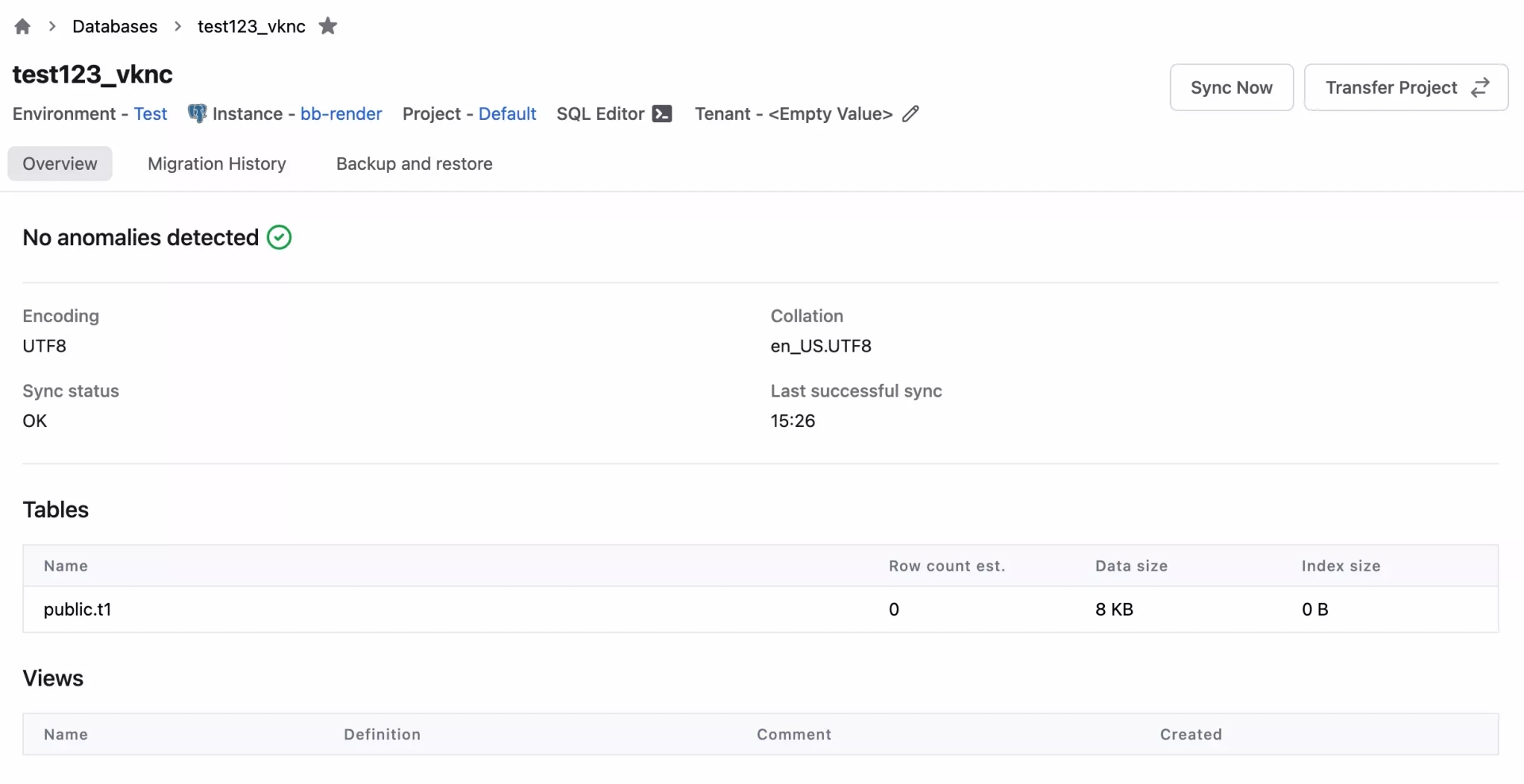Manage Render Database
Overview
Render is a hosting service that allows you to deploy almost anything to the cloud, including static sites, web apps, Dockerfiles, APIs. And that includes PostgreSQL databases.
You can create PostgreSQL databases on Render and use Bytebase to manage the database development lifecycle for those databases.
Prerequisites
- Sign up for a Render account.
- After signing up, create a PostgreSQL database. Feel free to choose the Free Plan, but note that free databases will expire in 90 days and Render will delete them if not upgraded.
The Procedure
Step 1 - Add Render database instance to Bytebase
Visit your Render dashboard and click on the database you created. We will need the connection details from this page.
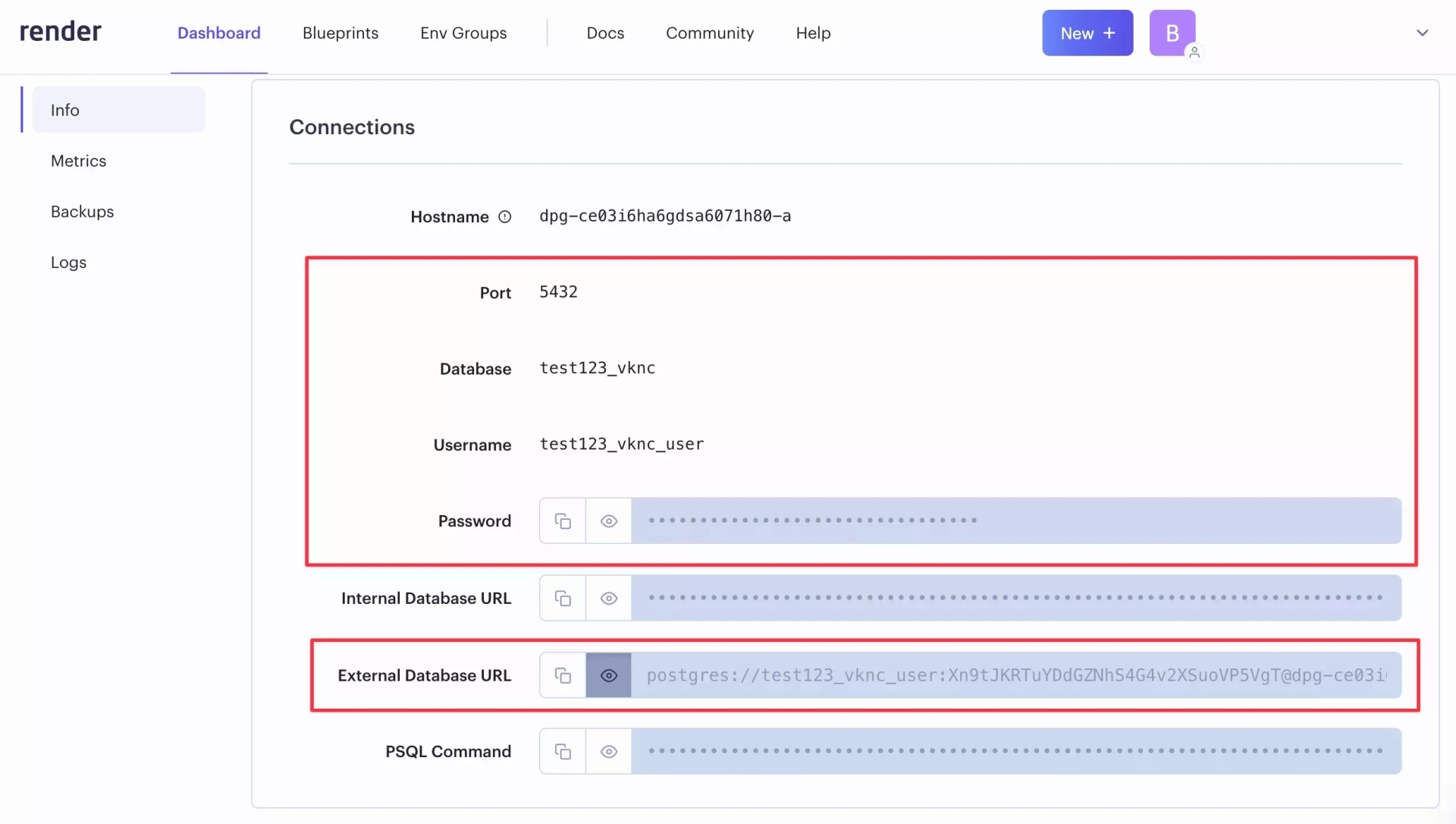
From your Bytebase Create Instance page, choose Add Instance, fill in the details to create the connection as follows:
- Database:
PostgreSQL. - Instance Name: any name of your choosing, e.g.
render-db. - Environment:
ProdorTest(select the environment you want to add the instance to). - Host or Socket: from your Render database page, copy the External Database URL to your text editor. The URL will look like
postgres://<username>:<password>@<host>:<port>/<database>. Copy the<host>:<port>part to the Host or Socket field. - Port: 5432 (Render uses the default PostgreSQL port of 5432 to connect)
- Username: copy the Username from your Render database page.
- Password: copy the Password from your Render database page.
- Database: copy the Database name from your Render database page.
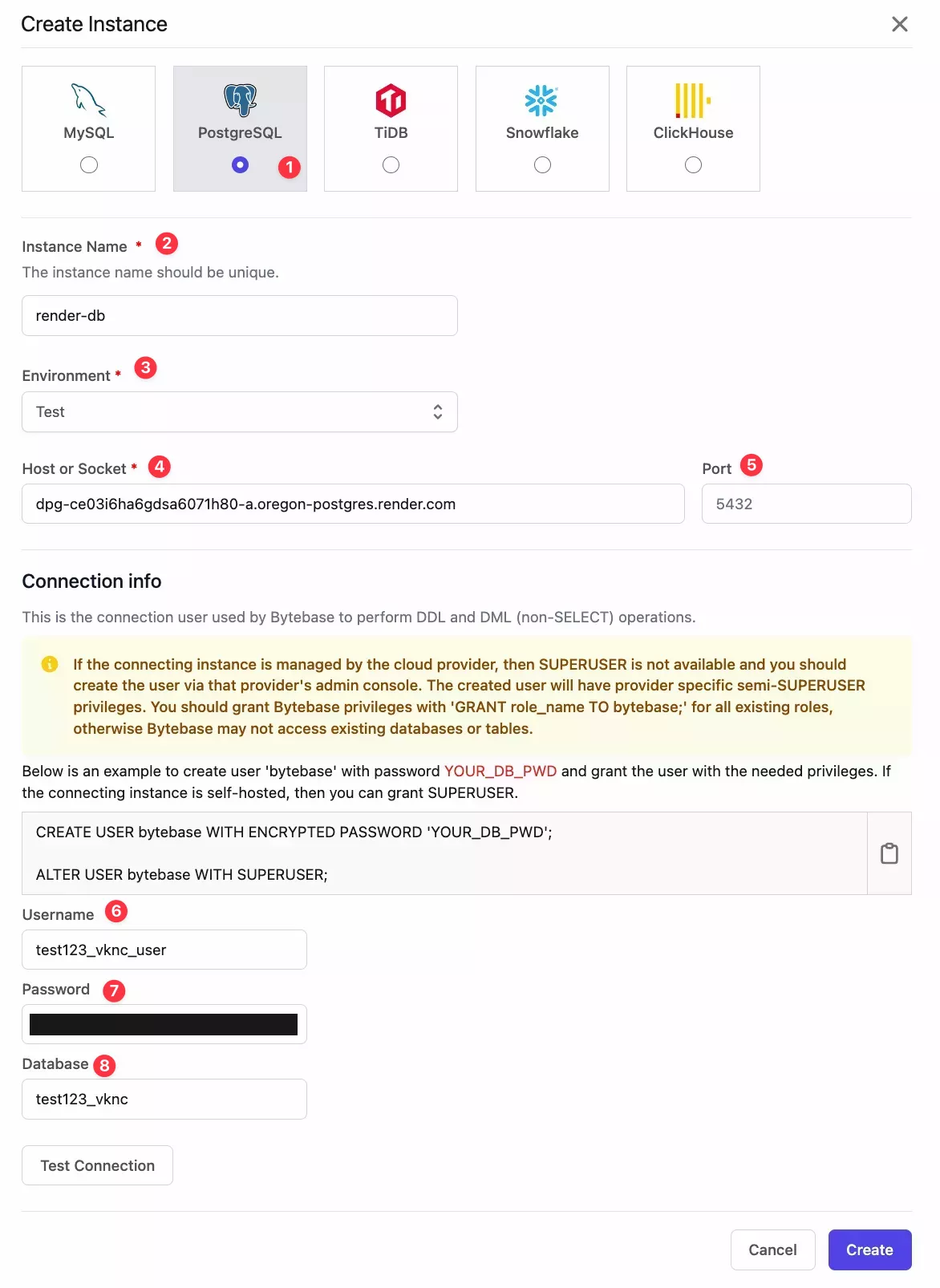
See Add an Instance for more details.
Step 2 - Check if the database instance is properly imported
All databases should be synced properly. Expect some delay if the database instance is large.
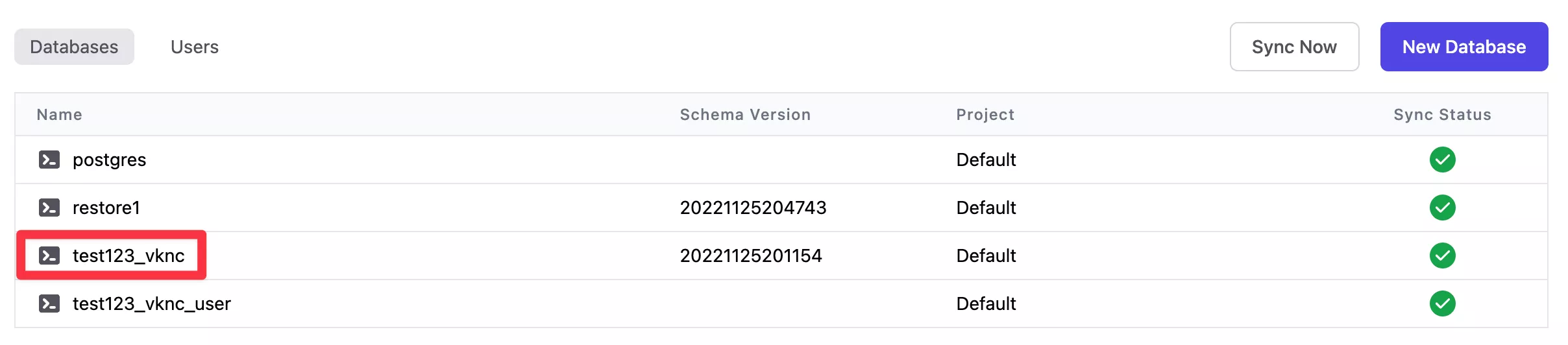
So should the tables under the databases.