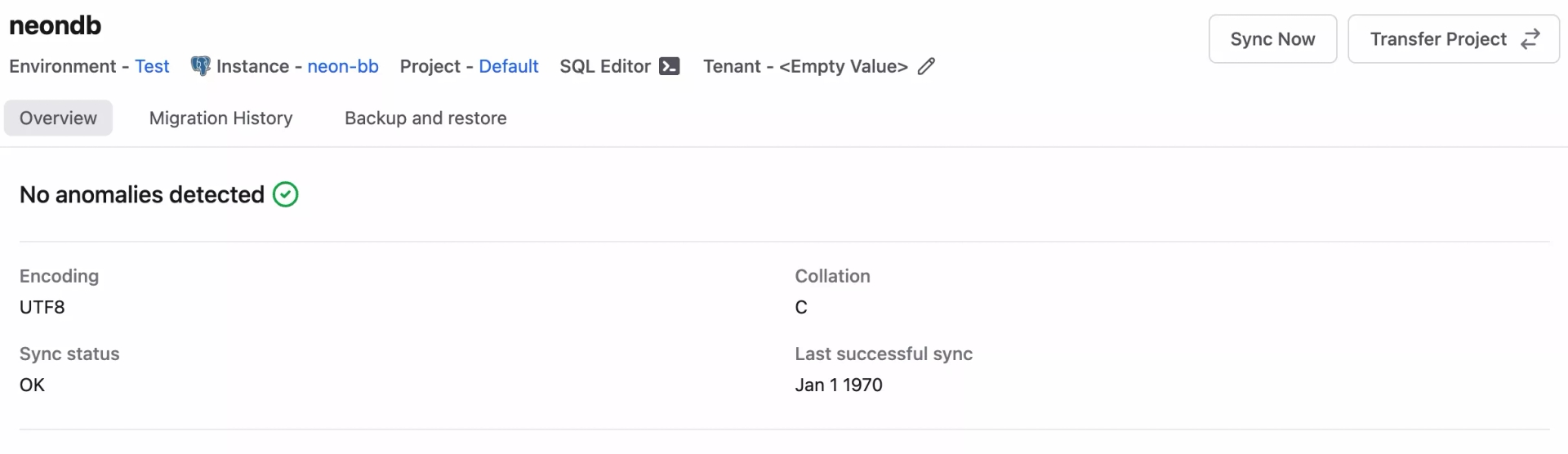Manage Neon Database
Overview
Neon is a fully managed serverless PostgreSQL that offers cool features such as database branching, and bottomless storage.
You can create a PostgreSQL instance on Neon and use Bytebase to manage the database development lifecycle for those databases.
While Neon already has developer-oriented features like branching, Bytebase adds extra value to offer a systematic database development and change workflow. This is especially useful for cross-functional teams requiring collaboration (e.g. having dedicated DBA or platform engineering team apart from the application development teams).
Prerequisites
- Sign up for Neon, you can sign in with a Github or Google account.
- After signing in, you are directed to the Neon Console where you can set up your project.
The Procedure
Step 1 - Set up project on Neon and collect connection info
Once you have set up your project, an .env file will be generated that contains the connection details for your Neon databases, download the file (and make sure to keep it safe!).
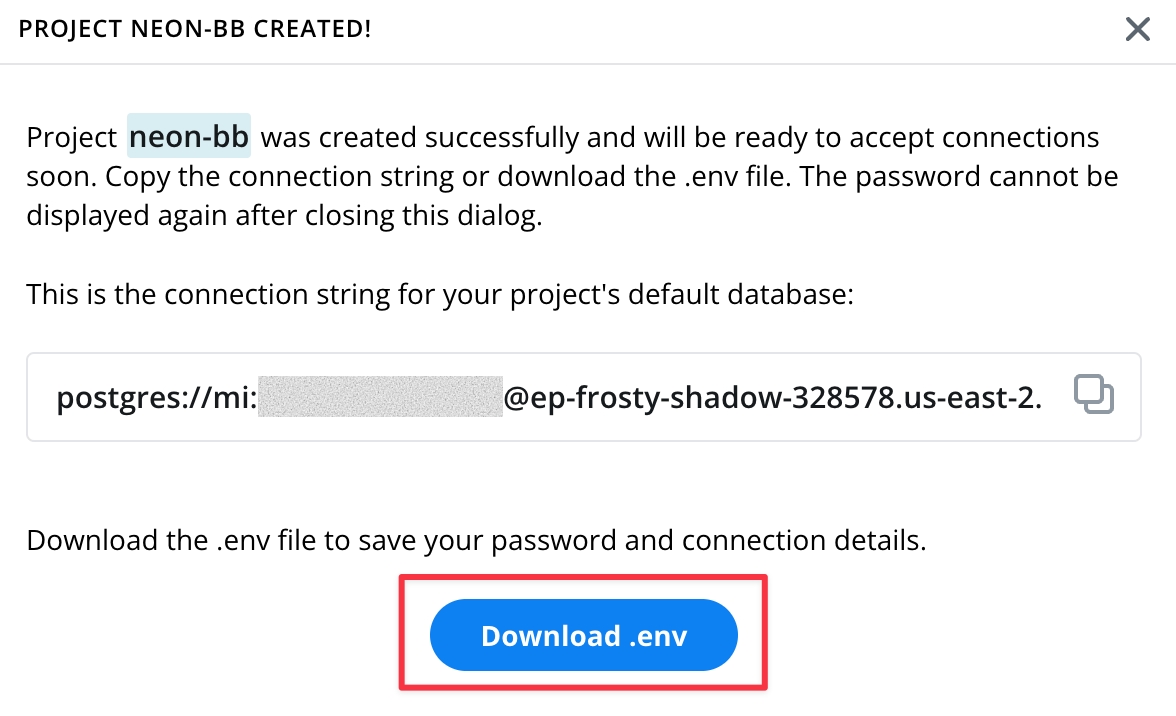
Within the file, we will need the following details to establish connection with Bytebase.
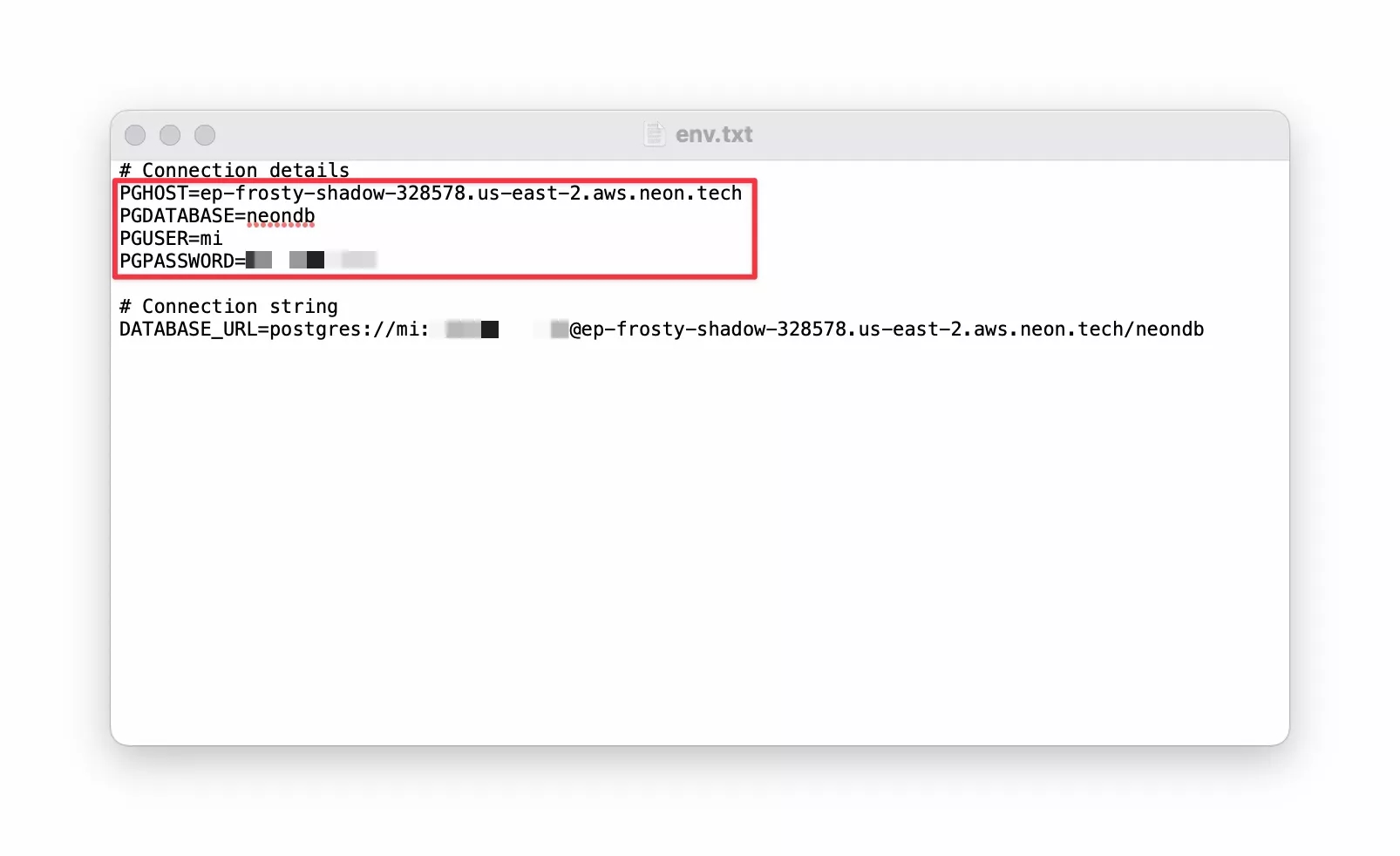
Step 2 - Add Neon database instance to Bytebase
From your Bytebase Create Instance page, choose Add Instance, fill in the details to create the connection as follows:
- Database:
PostgreSQL. - Instance Name: any name of your choosing, e.g.
neon-bb. - Environment:
ProdorTest(select the environment you want to add the instance to). - Host or Socket: the PGHOST from the
.envfile - Port: 5432 (Neon uses the default PostgreSQL port of 5432 to connect)
- Username: copy the PGUSER from the
.envfile - Password: copy the PGPASSWORD from the
.envfile - Database: copy the PGDATABASE from the
.envfile
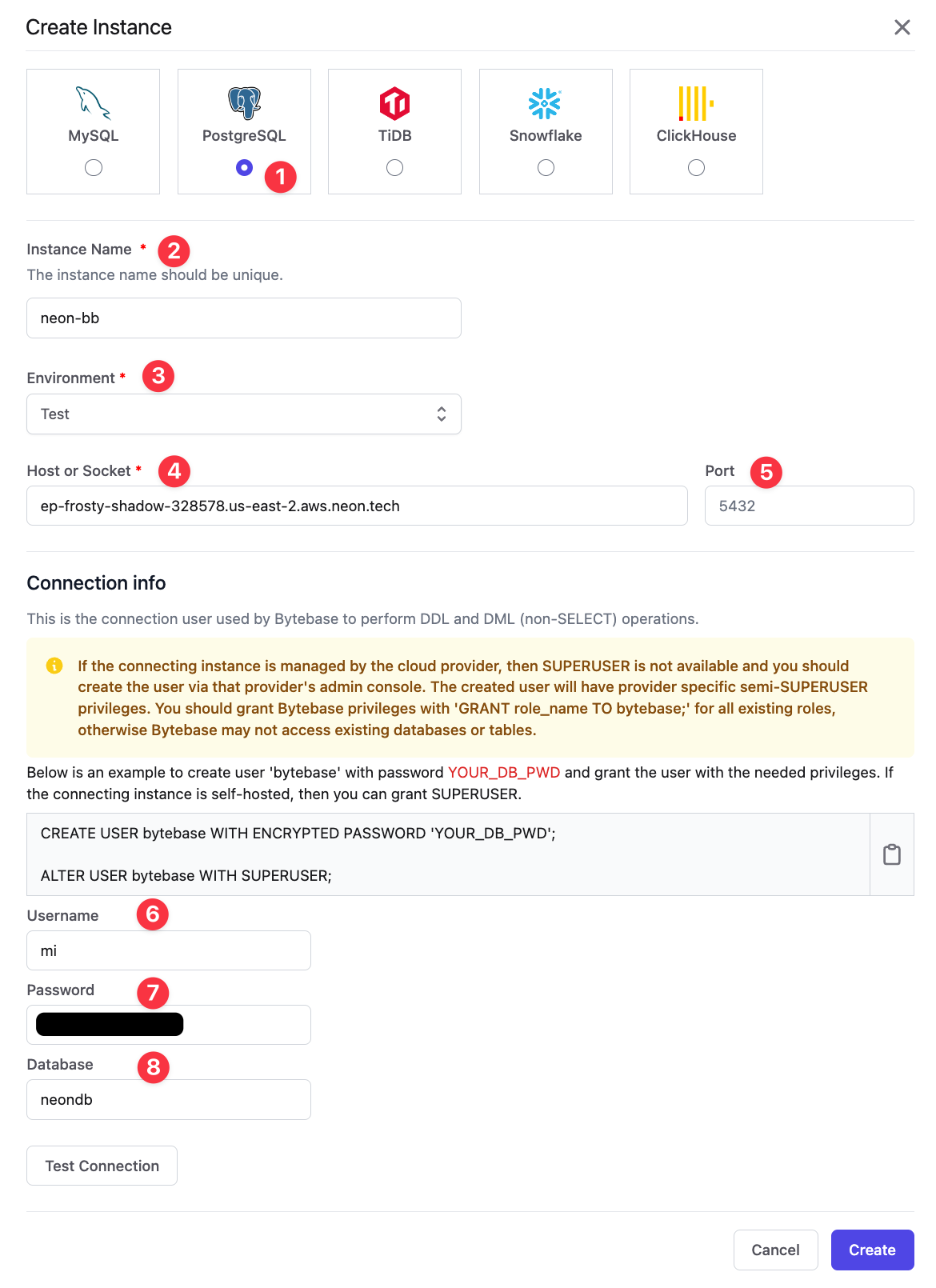
See Add an Instance for more details.
Step 3 - Check if the database instance is properly imported
All databases should be synced properly. Expect some delay if the database instance is large.
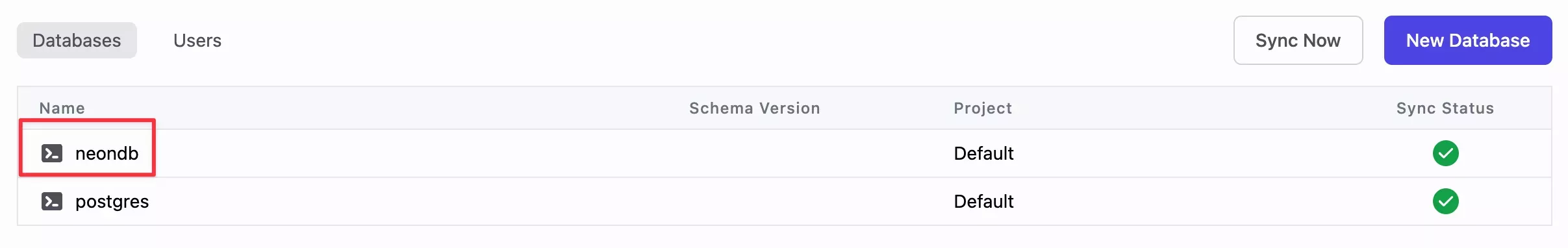
So should the tables under the databases.