Configure External URL
You must configure the correct External URL otherwise following features won't work:
You may also need to configure the additional GitOps Webhook URL if the public endpoint is different than the internal one.
For testing purpose, you can get an endpoint online with ngrok as external URL.
When running Bytebase in production, you should not make the node that's running the Bytebase server directly accessible to the client. Instead, you should set up an gateway such as Nginx or Caddy to forward requests to Bytebase.
Logically, you need to configure 2 endpoints, the external URL that users use to access the Bytebase console, and the GitOps Webhook URL that the VCS pushes the webhook event for GitOps workflow. The former usually is accessed from the internal network, while the latter may come from the external network if using GitHub.com / GitLab.com. If they both can be accessed via the same endpoint, then you only need to configure the external URL:
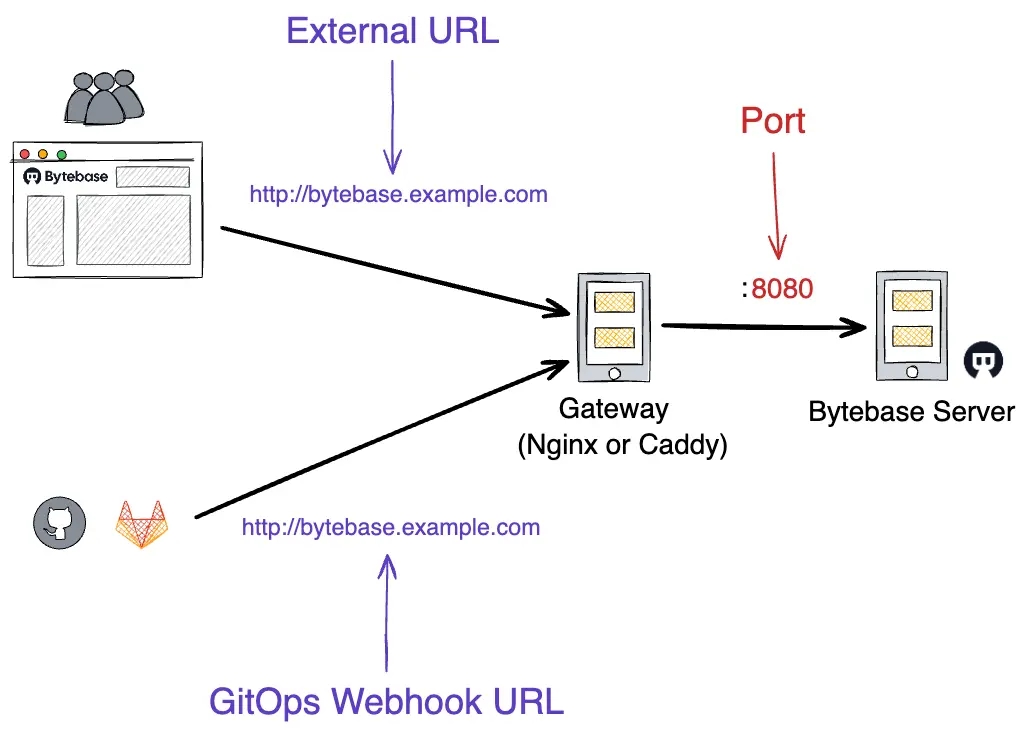
GitOps Webhook URL
If internal network access is different than external (e.g. bytebase.example.dev vs bytebase.example.com), you need to configure a separate GitOps Webhook URL:
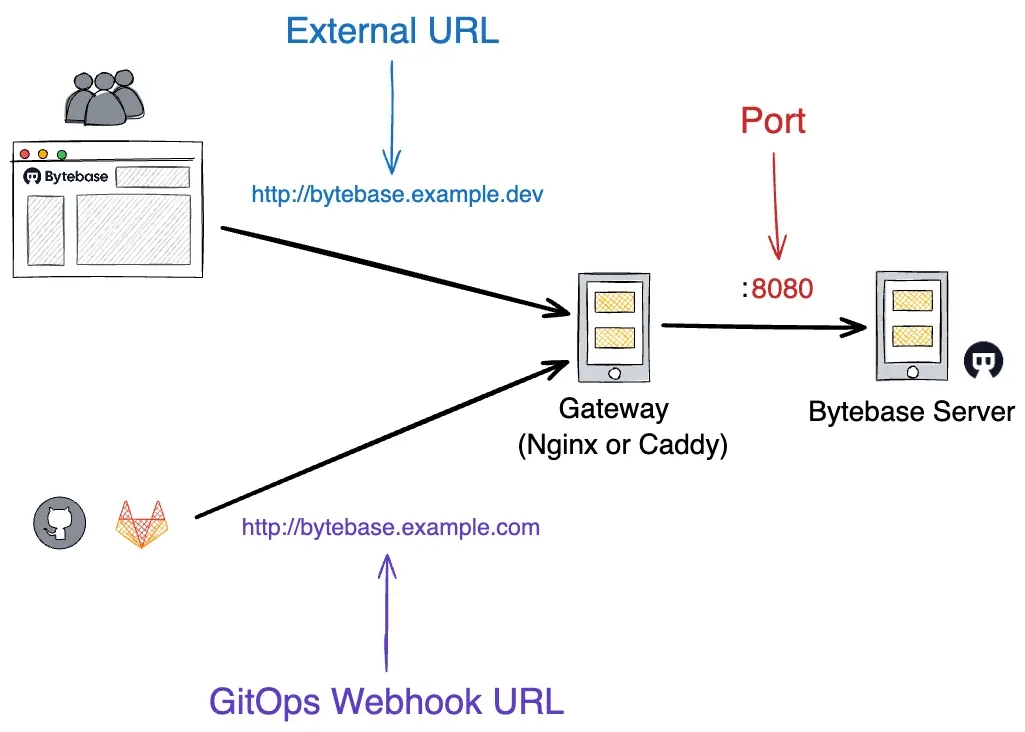
If the exposed port is not 80 or 443, please include the port number in External URL / GitOps Webhook URL as well. e.g. Use http://bytebase.example.com:8080 instead of http://bytebase.example.com.
Configure via UI
- Click Settings on the top bar.
- Click General under Workspace, fill in the desired External URL and click Update.
- GitOps Webhook URL can only be configured via UI. If not set, it will default to the same value as External URL.
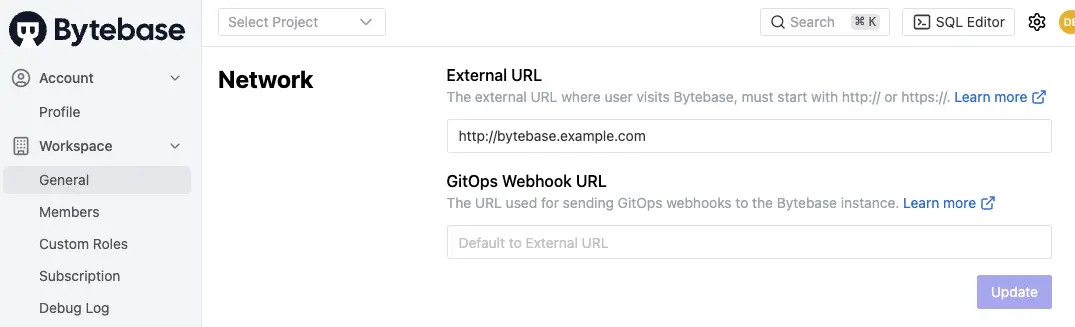
Pass --external-url when starting Bytebase
--external-url can be passed when starting Bytebase.
This will persist the External URL setting. Thus if Bytebase starts without specifying --external-url next time, the previously passed External URL value will still be there.