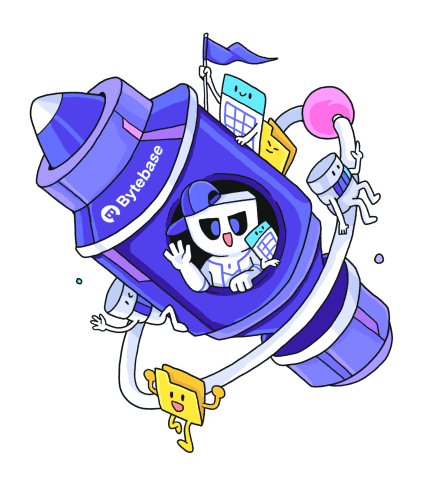Bytebase 3.6.0
Bytebase has earned SOC 2 Type 2 certification building on our earlier Type 1 certification acquisition.
🚀 New Features
- Add basic support for Trino database.
- Support syncing OIDC IdP groups to Bytebase groups via the groups claim.
- Support Cassandra for executing statements in SQL editor and executing issues.
- Able to automatically retry PostgreSQL lock timeouts.