Introducing bb - a Bytebase CLI tool to manage database operations
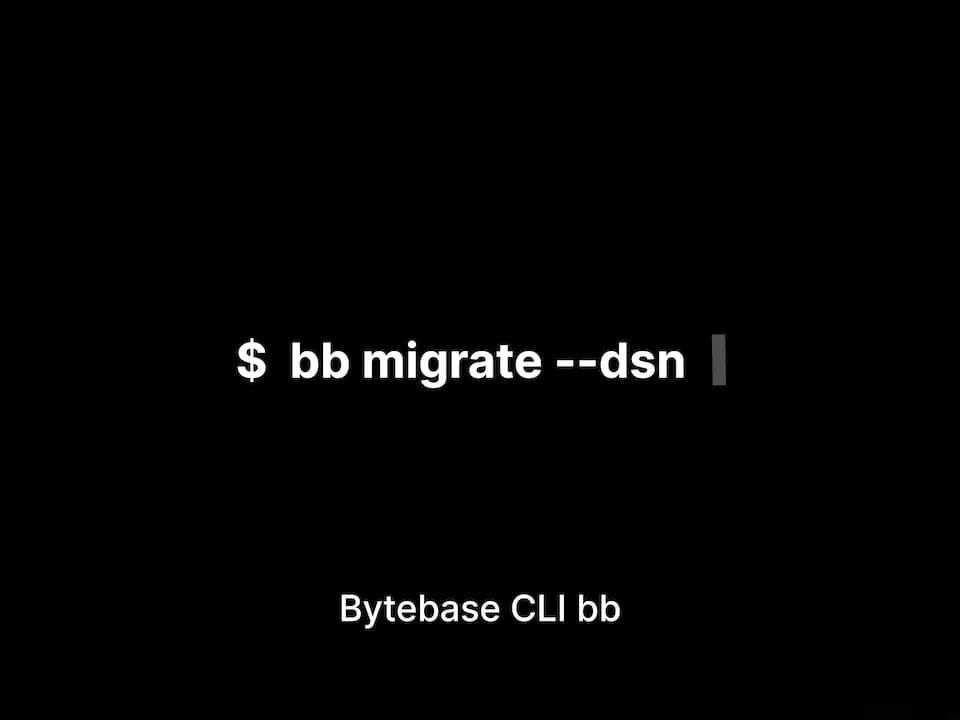
What is bb
Bytebase is an open source database DevOps tool, it's the GitLab for managing databases throughout the application development lifecycle. It offers a web-based workspace for DBAs and Developers to collaborate and manage the database change safely and efficiently.
We released Bytebase Web UI on July 13, 2021. Ten months later, we are excited to announce the release of Bytebase CLI, named bb.
Developers can execute bb commands to manage MySQL and PostgreSQL database (change database schema, restore database, etc.) after installing bb. Most importantly, developers can integrate MySQL and PostgreSQL schema change into the CI/CD workflow by integrating bb with the CI/CD system, such as GitLab CI, GitHub Actions, and Jenkins.
The following is a list of commands provided by Bytebase CLI bb that can manage a database. More is coming soon:
- migrate: apply schema migration to the database.
- dump: dump a database schema and data.
- restore: restore a database schema and data from a dump file.
This blog post gives an overview of how to install Bytebase CLI bb and how to execute bb commands. For integrating Bytebase CLI bb into the CI/CD system, see Integrating with GitLab CI.
Installing bb
Install bb into the folder /usr/local/bin on macOS or Linux by entering the command below:
/bin/bash -c "$(curl -fsSL https://raw.githubusercontent.com/bytebase/install/HEAD/install.sh)"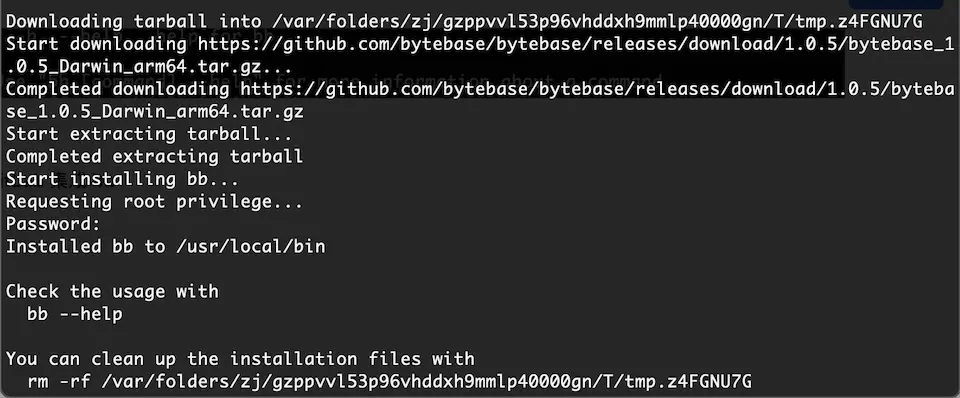
Enter the following command to verify the installation:
bb --helpThen you should see help output:
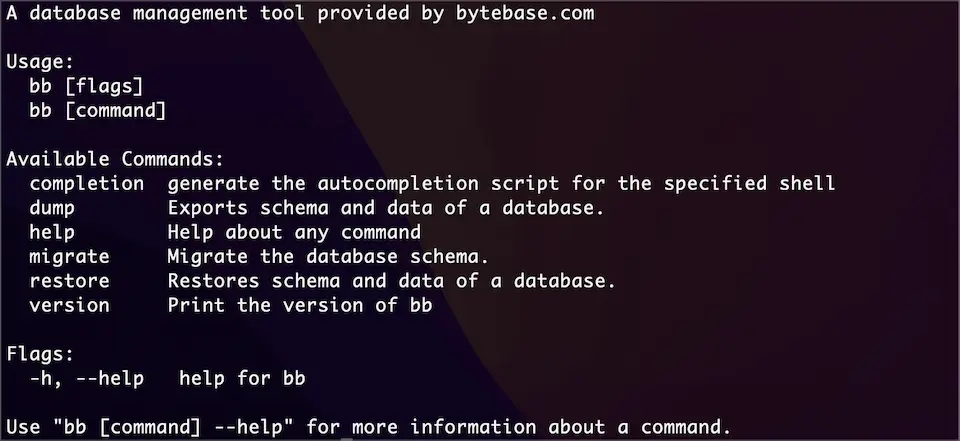
Running bb
To execute bb commands, we need a database, see Getting Started.
Let's take database schema change as an example.
First of all, enter the following command to display the database schema:
bb dump --dsn mysql://root:passwd@localhost:3306/bytebase_test_todo --schema-onlyYou should see there is a table named "author":
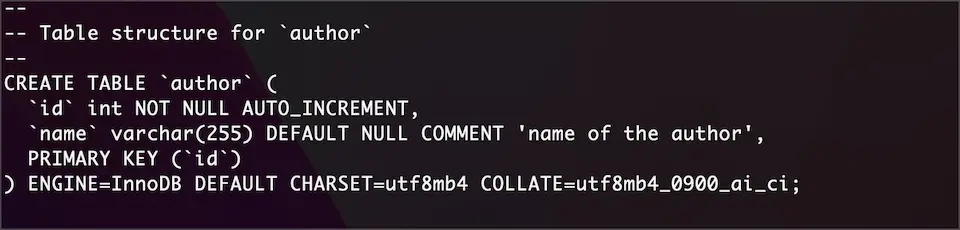
Then, add a column named "phone_no" into the table "author" with the following migrate command:
bb migrate \
--dsn mysql://root:passwd@localhost:3306/bytebase_test_todo \
--command "ALTER TABLE author ADD COLUMN phone_no VARCHAR(15);"Finally, verify database schema with the following dump command:
bb dump --dsn mysql://root:passwd@localhost:3306/bytebase_test_todo --schema-only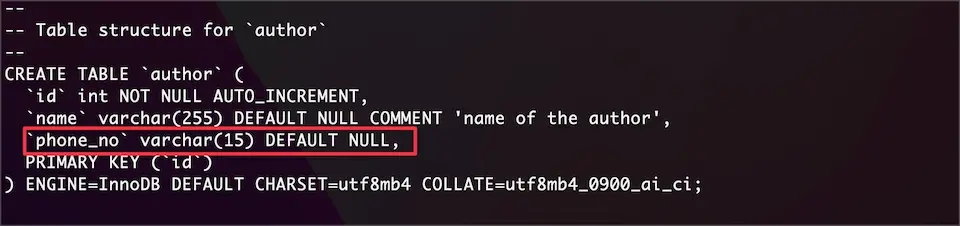
Please try it out, head over to the documentation to learn more, let us know how we can improve it.



