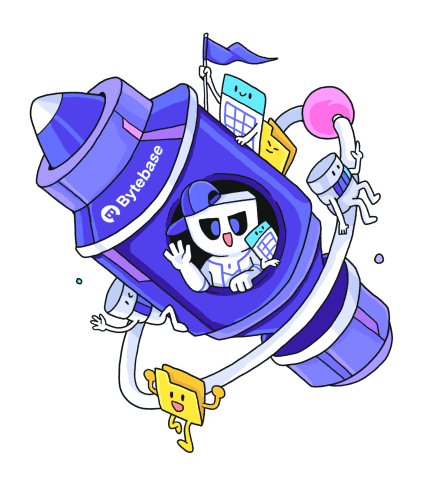Bytebase 0.12.0
🚀 New Features
Multi-tenancy Database Management
Say you have many databases that use identical database schemas and need uniform management. For example, my highly-available service stores database data in different locations or data centers; or my SaaS service stores every customer/tenant's database data in their own databases. This multi-tenancy database management feature allows you to manage and update schemas for these hundreds of databases consistently and conveniently.
- Intelligent database management for tenants using identical schemas.
- Creating and managing database labels used for searching resources and identifying tenants.
- Flexible tenant database deployment such as multi-stage regional deployments.
- Schema updates are applied to all tenants consistently. Adding a new tenant database will use the same schema from existing tenants.
SQL Editor
- Support keeping multiple editors under different tabs.
- Seamless transition to the schema change (DDL) / data change (DML) workflow from the SQL Editor.
- Project based permission control.
- Save Query: support saving the SQL statement, search it with highlight and delete.
- Query History: record all the executed queries.
Signup and login via GitLab EE/CE
Most in-house dev teams use GitLab EE/CE to host their code. Bytebase has already supported VCS integration with GitLab to manage database schemas. We now further enhance the integration to allow users to use their GitLab EE/CE account to login Bytebase. Thanks @siu91 for the suggestion.
Support data change (DML) workflow
Besides the schema change (DDL) workflow, we now also support the DML workflow. Thanks @TBACEJ for the suggestion https://github.com/bytebase/bytebase/issues/337
🎄 Enhancement
- Surface detailed error to the UI when --debug is enabled when starting Bytebase
🐞 Bug fix
- Fix the VCS schema write back after migration when the git branch name contains slash (e.g. features/foo) https://github.com/bytebase/bytebase/issues/396
- Fix the MySQL 8.0 window functions syntax error https://github.com/bytebase/bytebase/issues/175
🎠 Community
- We are on the list of “The fastest-growing open-source startups in Q4 2021” by Runa Capital https://runacap.com/ross-index/q4-2021/

⚙️ Install and Upgrade
-
Fresh install: https://www.bytebase.com/docs/get-started/self-host
Warning: Bytebase does not support downgrade. Make sure to back up your meta data before upgrading.