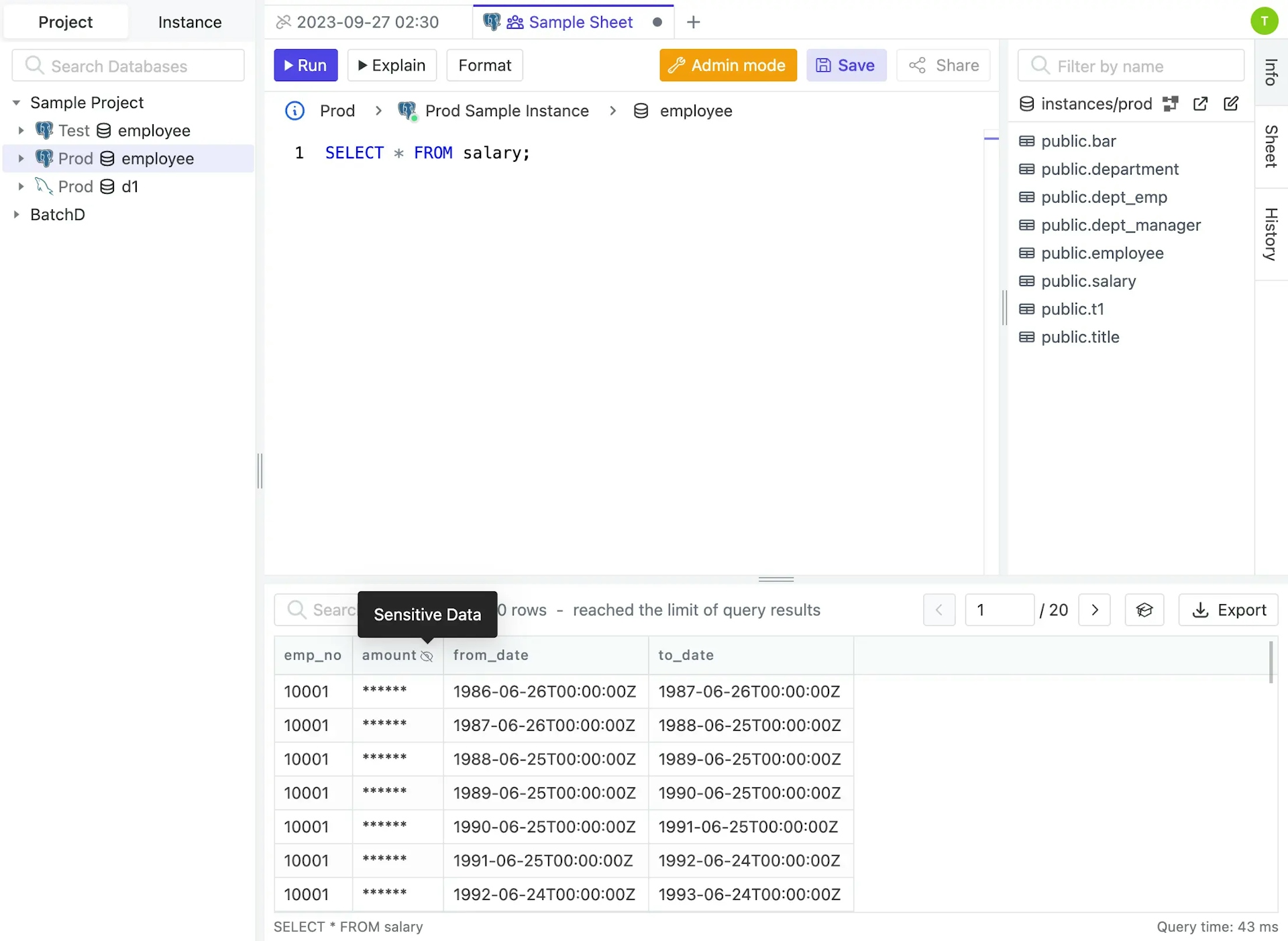This post is maintained by Bytebase, an open-source database DevSecOps tool that can manage PostgreSQL. We update ~once per year.
| Update History | Comment |
|---|---|
| 2023/07/18 | Initial version. |
| 2025/03/18 | Update for 2025. |
| 2025/05/23 | Add VS Code PostgreSQL extension. |
Postgres (or PostgreSQL) is one of the most advanced open-source relational databases on the market (alongside MySQL).
It's not a must to use a GUI for managing your Postgres, it can be beneficial if you aren't a veteran at database management or if you simply prefer a graphical interface for database administration tasks.
Here, we gathered 5 of the most popular Postgres GUI Clients out there.
The Official: pgAdmin
pgAdmin is the Postgres counterpart to MySQL's phpMyAdmin, it is considered the go-to solution for Postgres users in need of a GUI. Similar to phpMyAdmin, it is open-source. The project was initiated by Dave Page, a Postgres core team member, and is backed by EnterpriseDB, a company that provides commercial Postgres solutions. The latest version is pgAdmin 4, which is a complete rewrite of pgAdmin, built using Python and Javascript/jQuery.
pgAdmin is compatible with Windows, Mac, and Linux. Aside from the standard features you'd expect from a database GUI tool (creating and managing databases, running queries, editing tables, managing users and permissions, etc.), it also has monitoring tools to monitor the status of database operations.
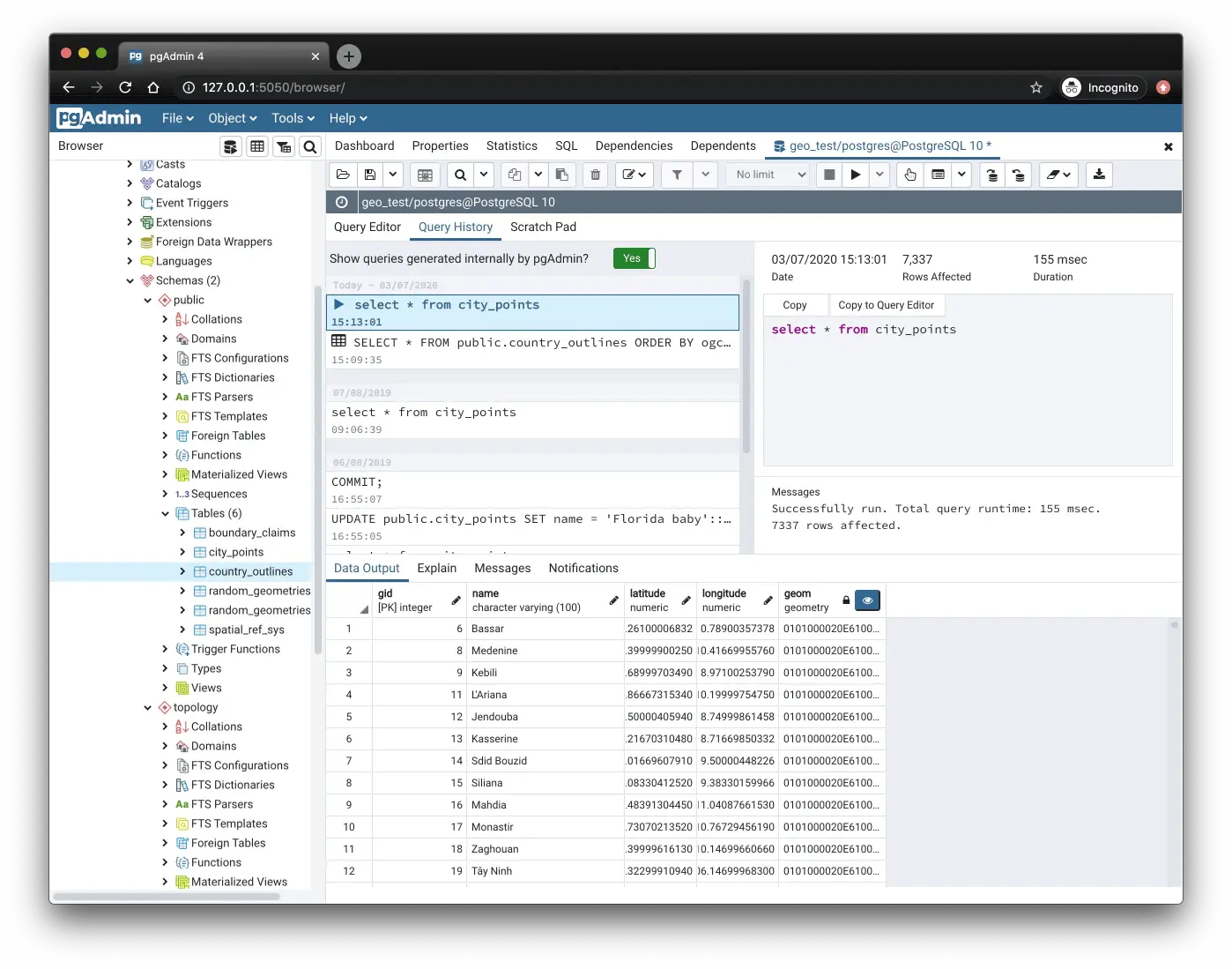
Mac only
TablePlus
TablePlus first greeted the world in 2017 and is the newest addition to the list. The UI is simple and sleek without any redundant modules, making it quick and easy to get started with.
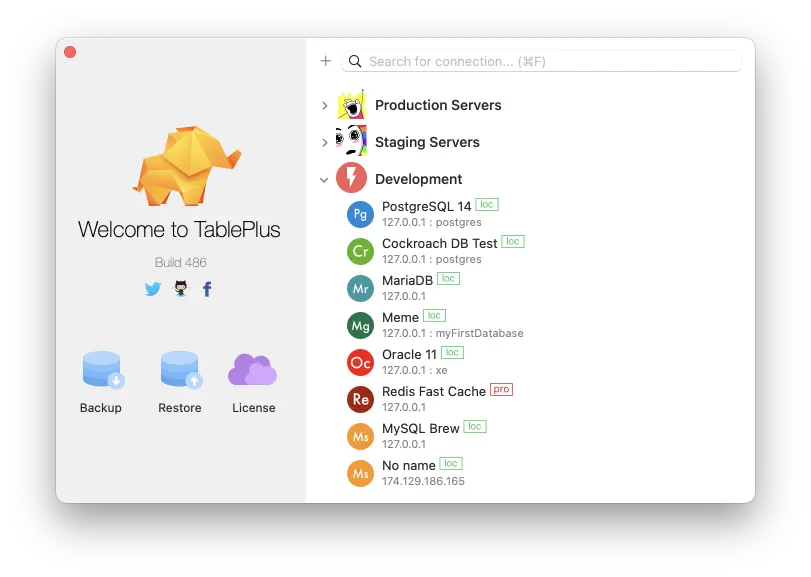
It supports a wide range of relational databases and some NoSQL databases. Initially, it was exclusive to macOS (just like Postico), but it is now available on Windows, Linux, and even iOS.
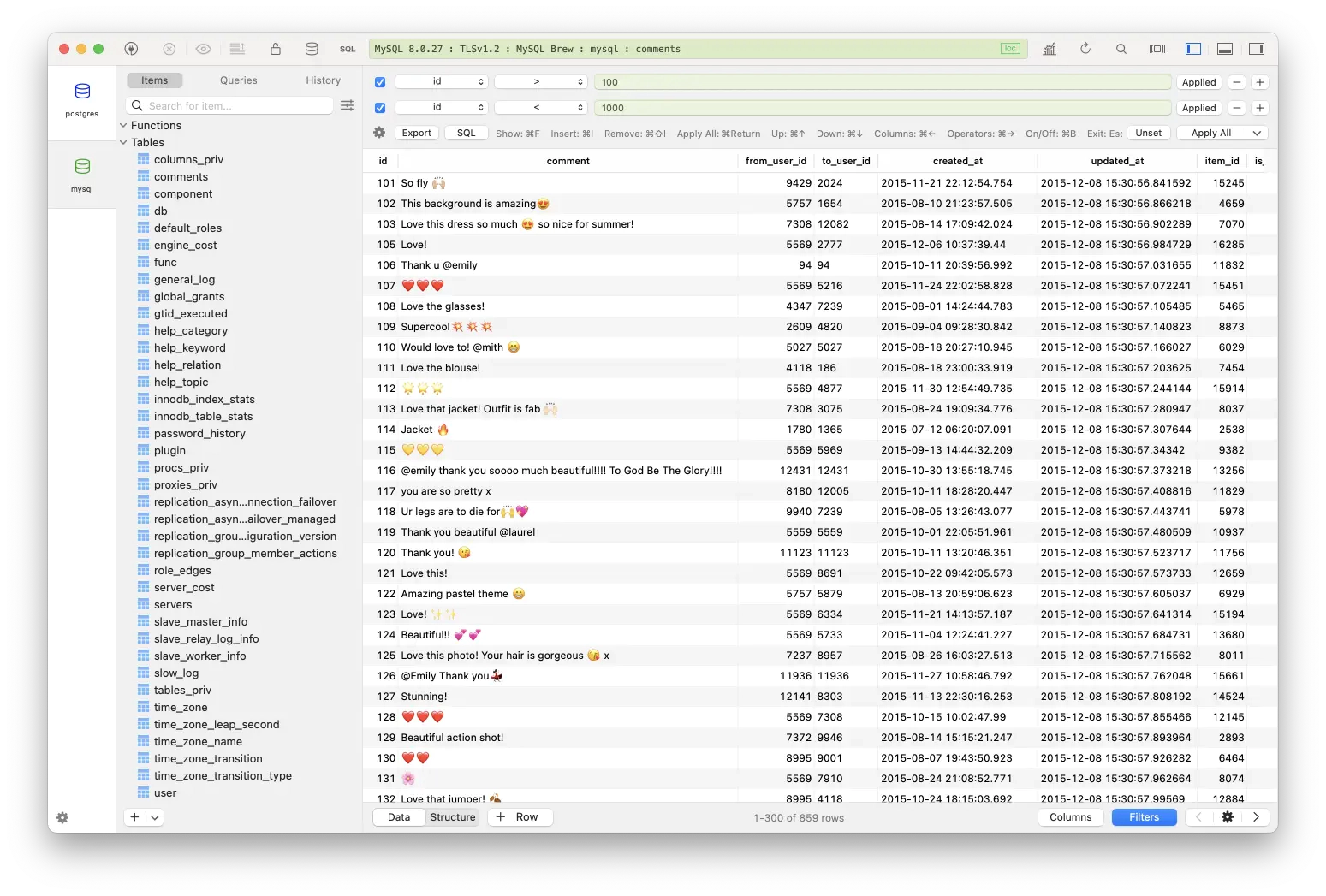
Currently, TablePlus offers two plans: a free tier with no trial time (but a limited feature) and a paid subscription model that provides extended features.
TablePlus is not open-source, but their other product is DBngin, which can spin up a local database server (Postgres, MySQL, or Redis) on your Mac. It can then be connected to TablePlus for you to visually manage your local databases.
Postico
Postico is a native Mac app for Postgres databases (and some compatible databases including Amazon Redshift, CockroachDB, Greenplum, and others). It's a Mac-only app, and the UI reflects it. The person behind Postico is the same developer who built postgres.app, which starts a Postgres server on your Mac.
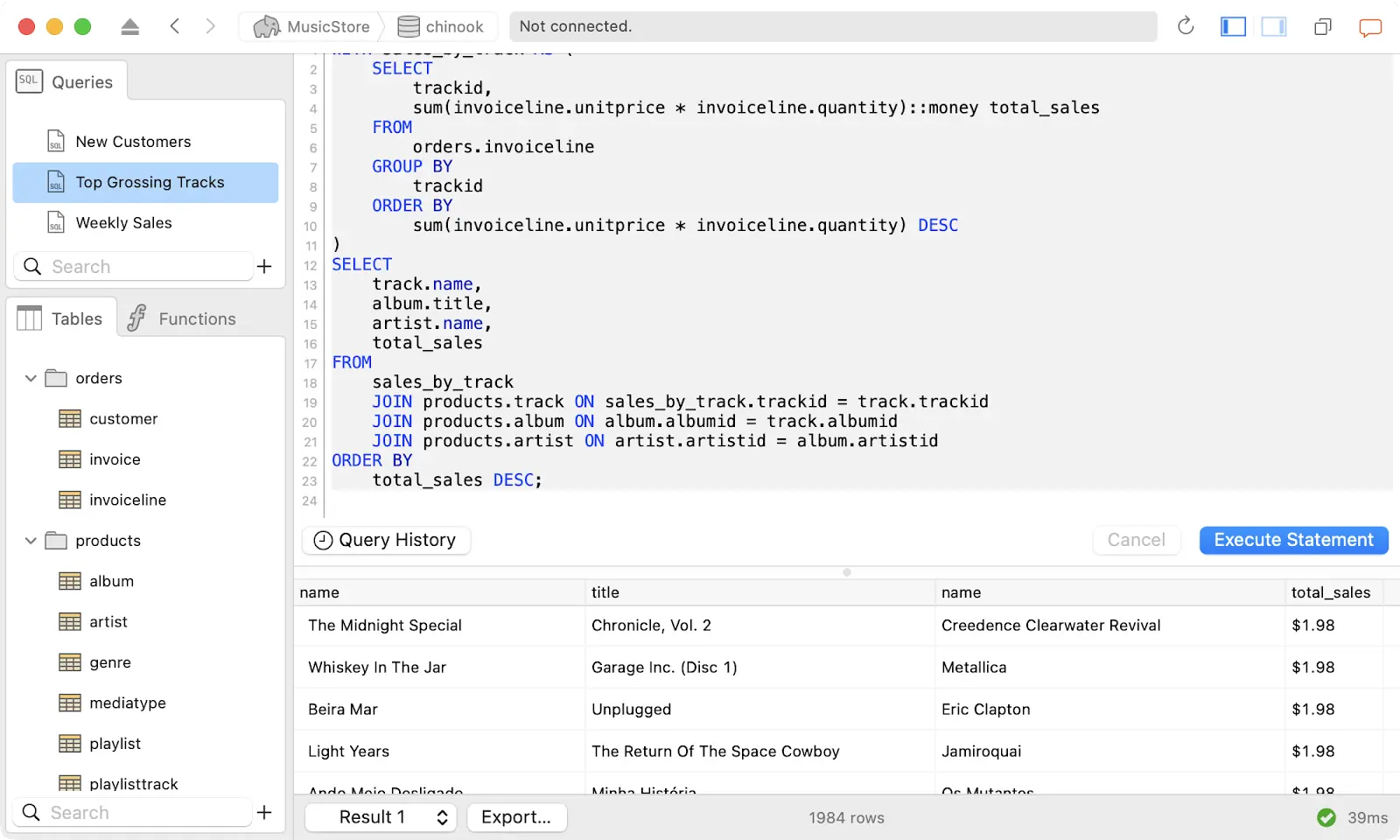
The latest version is Postico 2 (the prior and first edition is Postico 1.5, which was first released back in Feb 2015), and the tasks that Postico is competent at include:
- Designing database.
- Importing, entering, and editing data.
- Searching, viewing, and analyzing data.
One thing to note though, Postico is not (yet) capable of tasks such as backup and restore, user and permission management, or database monitoring. Postico is probably not your best option if you have database administration needs. However, if you are a business analyst who uses Mac, this is the tool for you.
Cross-platform
DataGrip
DataGrip is a powerful, cross-platform IDE by JetBrains. It also comes with a comprehensive AI Assistant features.

Navicat
Navicat was initially released in 2002 as a simple application exclusive to MySQL on Windows. It has since expanded its compatibility to include macOS and Linux and added support for a series of other mainstream databases. Now they even have a dedicated Navicat for Postgres (which comes at a lower cost compared to the premium version).
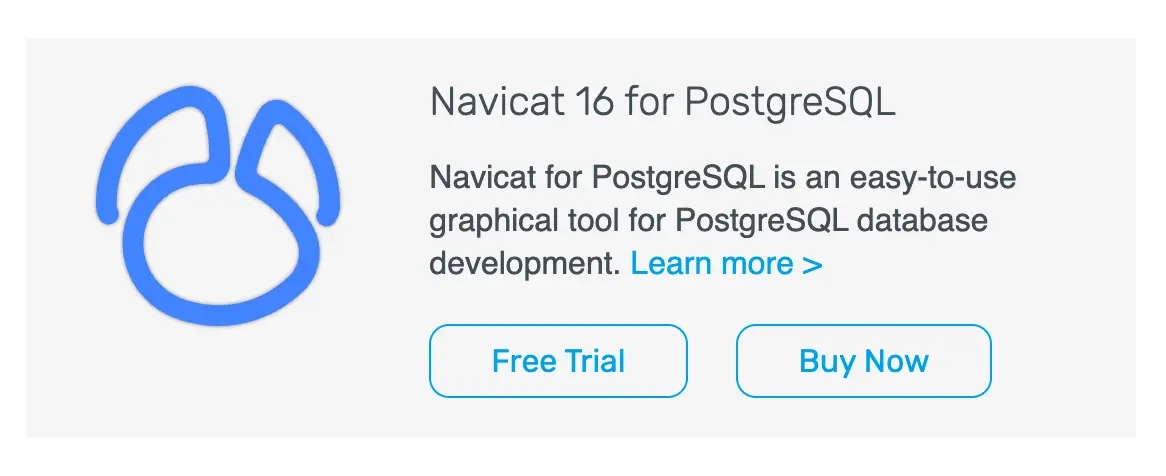
Note: Navicat is not open-source software and does not offer a free version, and it's not news that they have a piracy issue, so make sure you visit the official channels.
Other than that, Navicat is a comprehensive database management tool for your database administration needs: the feature list includes data modeling and design, data synchronization between databases, backup and restore, data import/export, and SQL Development (it has a built-in SQL editor for users to write and optimize SQL queries).
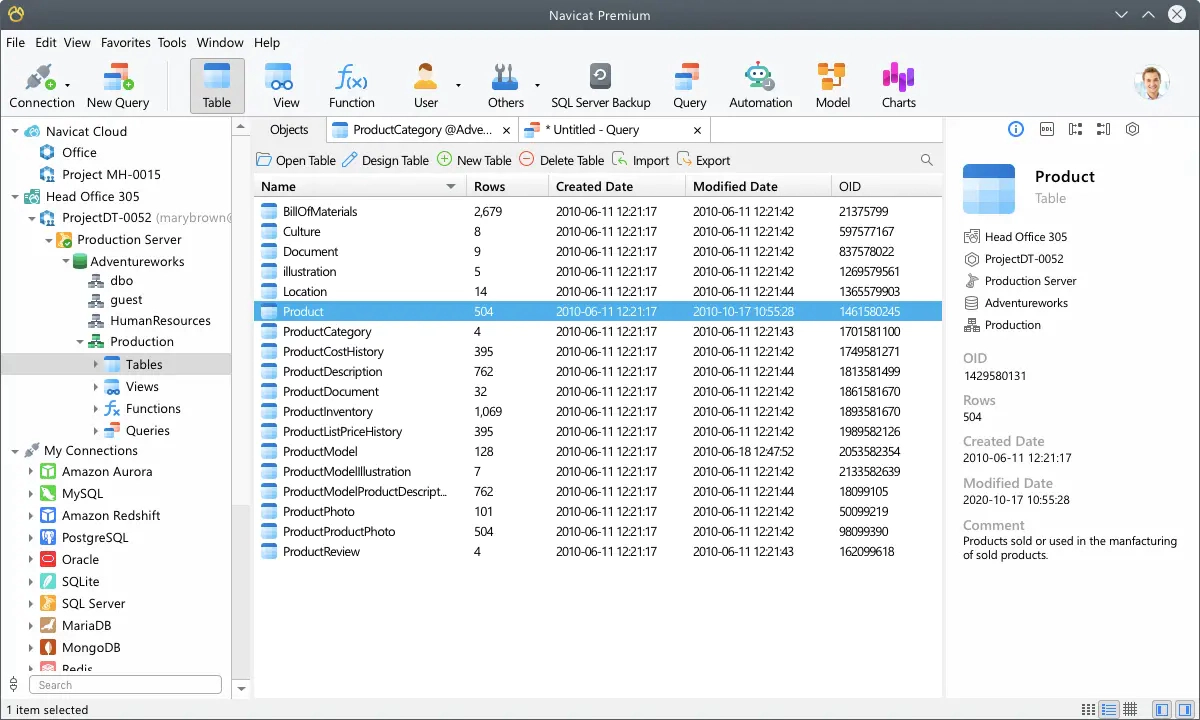
DBeaver
DBeaver and Navicat are similar in many ways, but their biggest difference is that unlike Navicat, which only provides commercial versions, DBeaver offers both open-source and commercial products. The open-source version fulfills the basic database management and administration needs, while the commercial version expands its capabilities with advanced features such as data modeling, collaboration, and security.
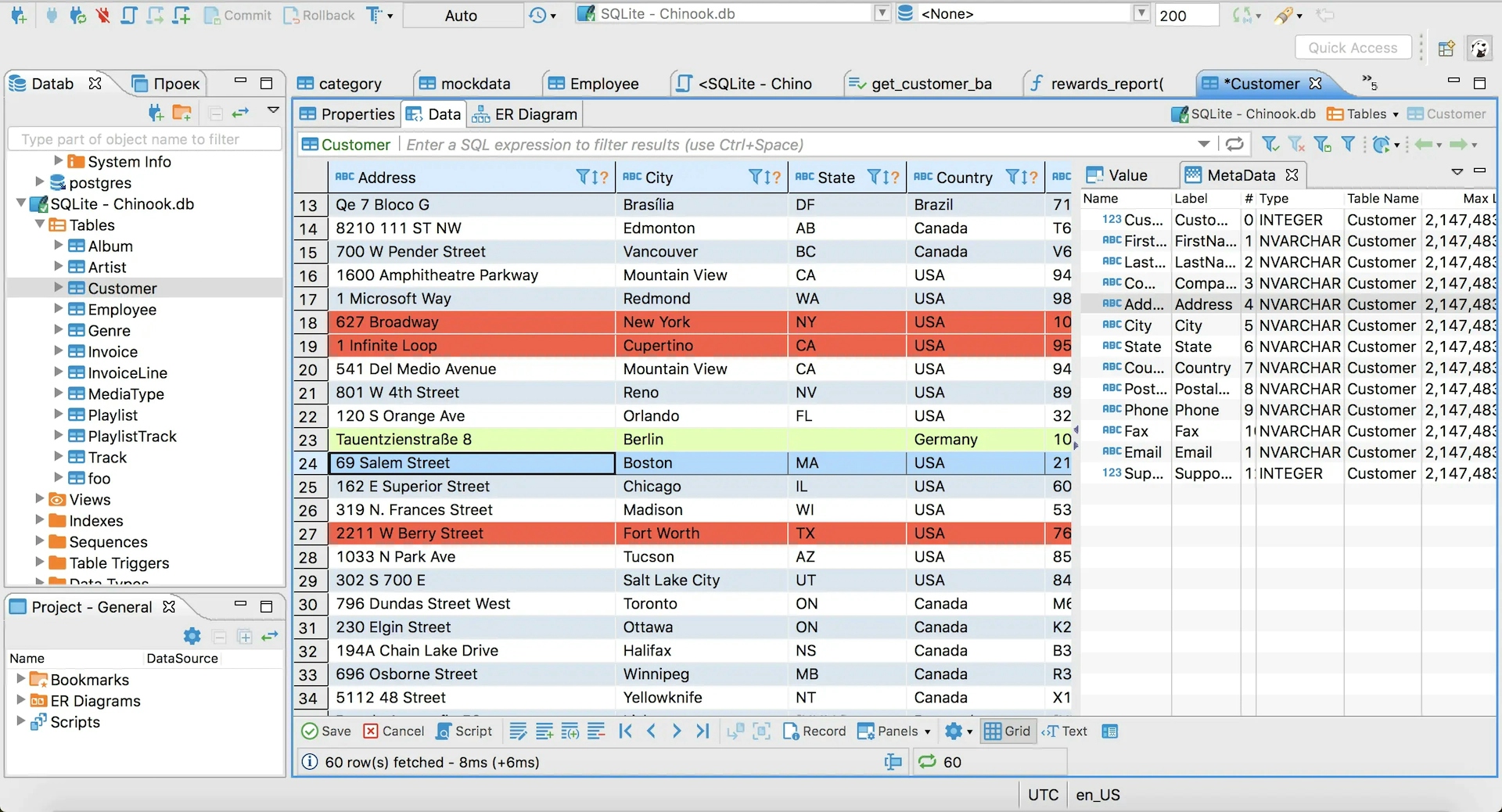
DBeaver started as a hobby project in 2010 and was open-sourced for use in 2013. In early 2023, they announced their first round of funding - they have gone a long way!
VS Code

Microsoft announced brand-new PostgreSQL extension for Visual Studio Code (VS Code). It comes with core features like intellisense, schema visualization, database explorer, query history. It also integrates with Copilot and Entra ID to offer a seamless experience.
Governance built-in: Bytebase
While the aforementioned options provide a user-friendly interface for database operations, there may be instances where your organization requires an additional layer of control over database queries, changes, and administrative actions. In such cases, you can explore Bytebase, our open-source Database DevOps and CI/CD tools designed specifically for teams. Bytebase aims to centralize control and safeguard your organization's most valuable asset - database data.