
This post is maintained by Bytebase, an open-source database DevSecOps tool that can manage MySQL. We update the post gradually.
| Update History | Comment |
|---|---|
| 2023/09/05 | Initial version. |
| 2025/05/23 | 2025 Update. |
MySQL is widely-recognized as the world's most popular open source database and powers many of the most accessed applications, including Facebook, Twitter, Netflix, Uber, Airbnb, Shopify, and Booking.com. While you can use MySQL just fine without a GUI, having one can take your experience working with MySQL to the next level.
If you work exclusively with MySQL databases, MySQL Workbench is an excellent choice, as it's specifically designed to work with MySQL and provides a comprehensive set of tools and functionalities for managing and interacting with MySQL databases.
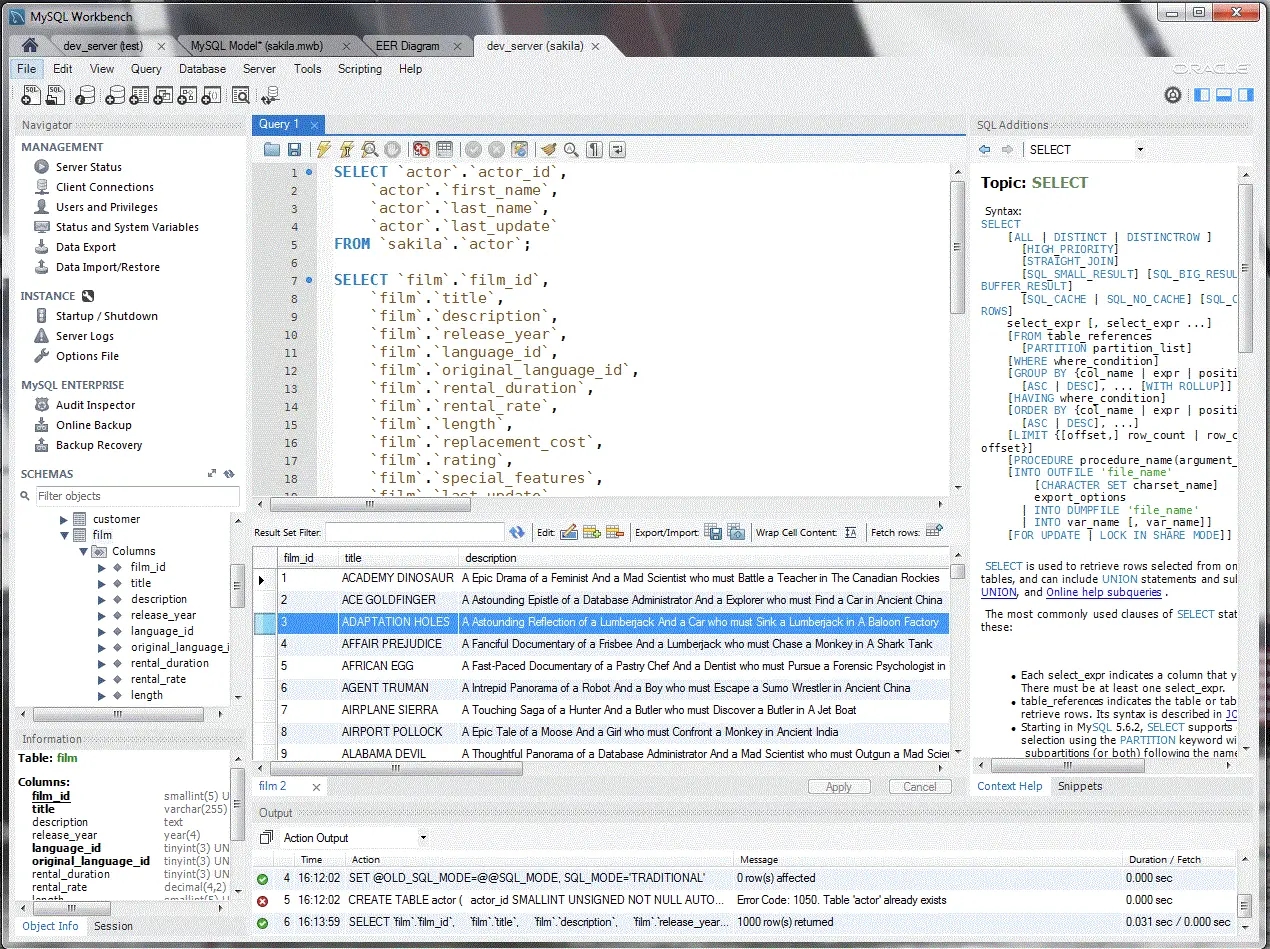
It is available on Windows, Linux and MacOS. It is also worth noting that MySQL Workbench is offered in three different editions with different features supported:
- Community Edition - Open Source (GPL License)
- Standard Edition - Commercial
- Enterprise Edition - Commercial
But - if MySQL is not the only database you work with, you need to look elsewhere. This article highlights five database GUI alternatives for MySQL Workbench.
phpMyAdmin
phpMyAdmin remains one of the most popular alternatives to MySQL Workbench. It is a web-based interface to MySQL and MariaDB written in PHP that was first released back in 1998. It's open-source and free to use. For over 25 years, phpMyAdmin continues to be one of the most popular administration tools for MySQL databases, with a large community of users and contributors.
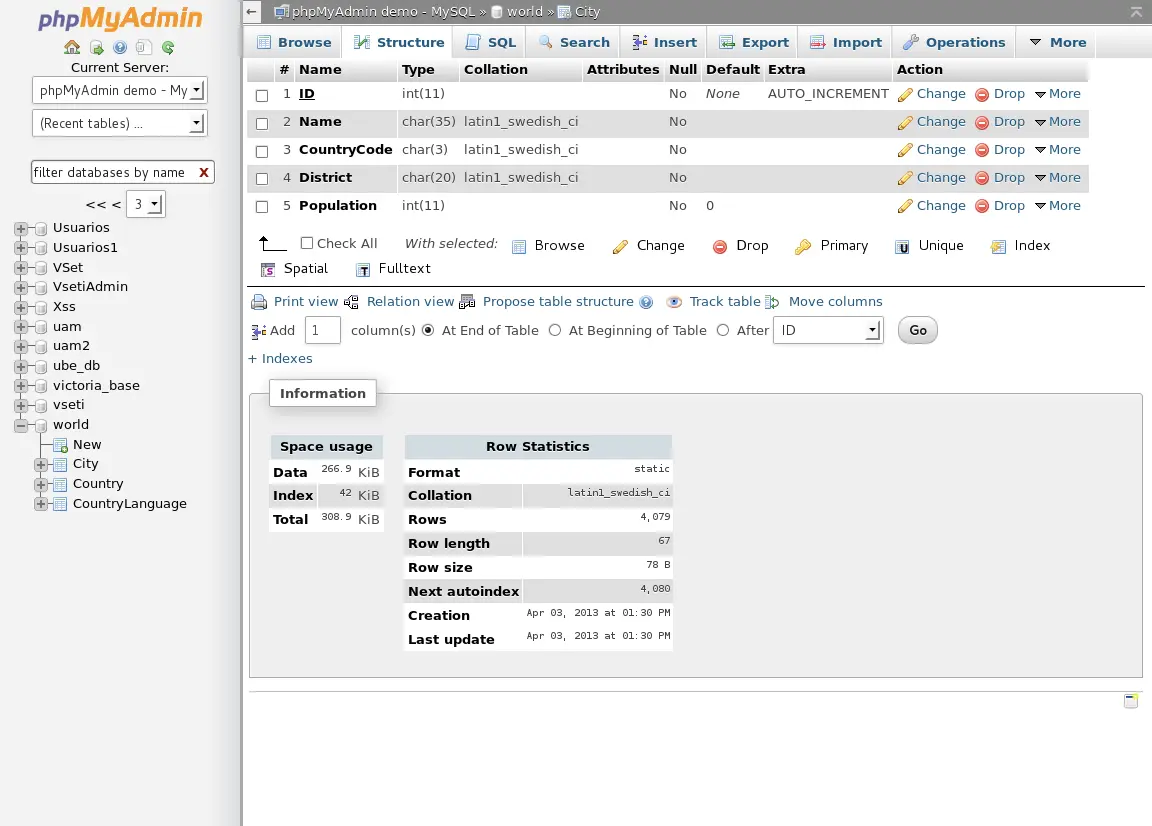
The latest version, phpMyAdmin 5.2.2 (released January 21, 2025), includes several important security fixes, including patches for XSS vulnerabilities (PMASA-2025-1 and PMASA-2025-2) and security issues with library code. Performance improvements include speed enhancements when exporting databases and improved collations support for MariaDB 10.10. User experience has been enhanced with fixes to the theme manager and the addition of cookie prefixes to help prevent cookie smuggling.
DBeaver
DBeaver is a universal database tool that runs on Windows, macOS, and Linux. It offers both open-source (free) and commercial products (subscription-based). The open-source version provides basic support for relational databases such as MySQL, SQL Server, Postgres, etc.; while the commercial one offers further support for NoSQL and cloud databases.
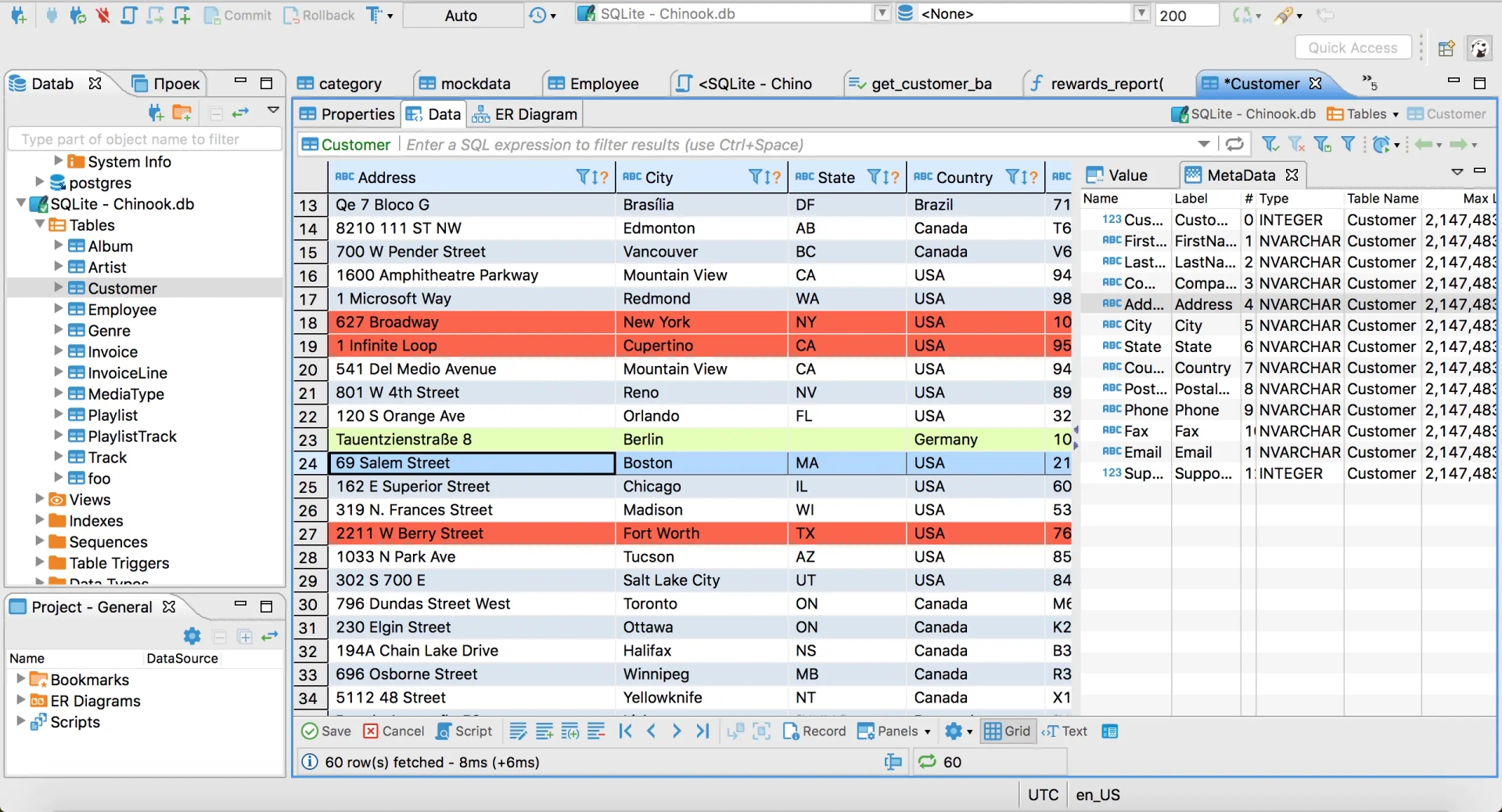
With the latest version DBeaver 25.0.5 (released May 18, 2025) introducing several powerful features. The new DBeaver Proxy Driver allows third-party applications to connect to databases configured in CloudBeaver or Team Edition Web, making it particularly useful for users of BI tools like Tableau and JasperReports. The enhanced Files functionality now enables users to open and work with XLSX, CSV, Parquet, JSON, or XML files directly within the application.
Security has been strengthened with support for AWS Secrets Manager and HashiCorp Vault, while database compatibility has expanded to include Apache Cloudberry and Databend. Perhaps most notably, DBeaver now features AI Assistant integration with support for popular AI models including ChatGPT, Google Gemini, DeepSeek, and Ollama, providing contextual guidance and assistance with SQL queries.
Navicat
Navicat is another long-established database GUI tool, which supports a long list of databases. It is a great single-user SQL client that works on Windows, macOS, and Linux. However, it has a serious limitation in multi-user scenarios where team collaboration and centralized control are needed. Navicat is not open-source, nor does it offer a free version, it operates on a subscription-based model with a 14-day trial.
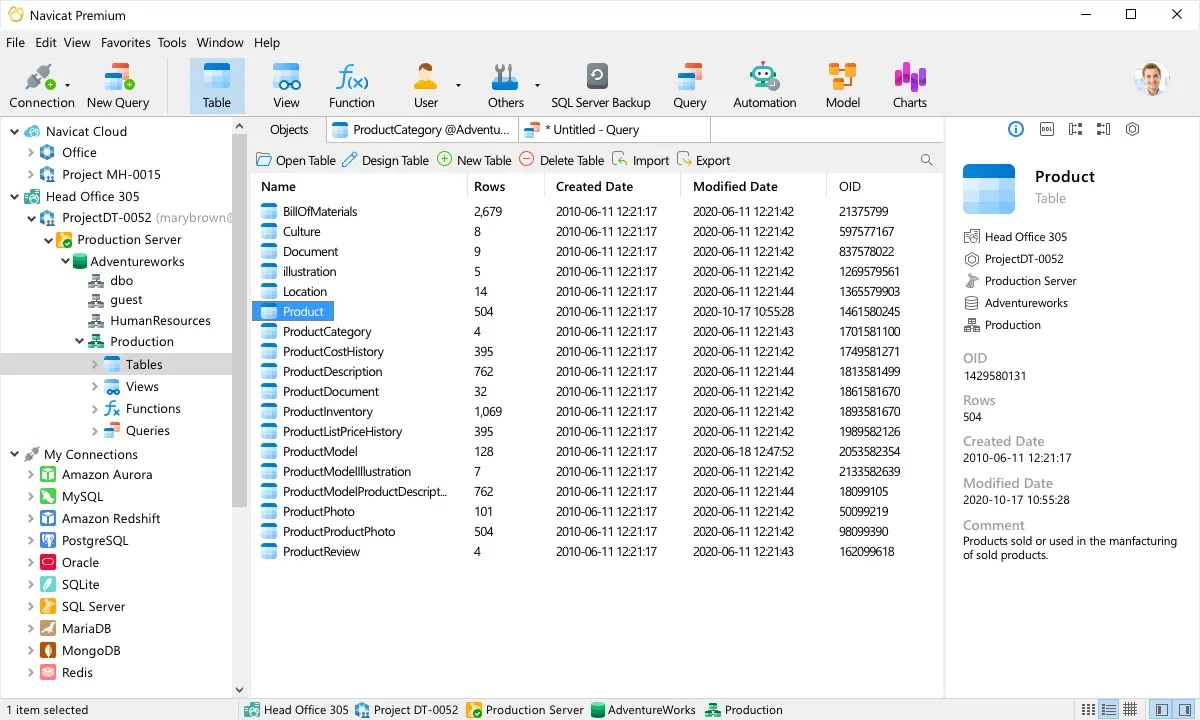
The latest version, Navicat 17.2 (released March 2025), introduces the new AI Assistant that provides instant, contextual guidance and answers directly within Navicat, enabling users to ask questions and receive immediate assistance. Navicat has also added integrated Snowflake support, enhancing the management of cloud-based data warehousing platforms.
TablePlus
TablePlus is a modern and lightweight intuitive database management tool fit for macOS, Windows, Linux, and even iOS. It offers a simple and streamlined interface for managing various relational and a few NoSQL databases.
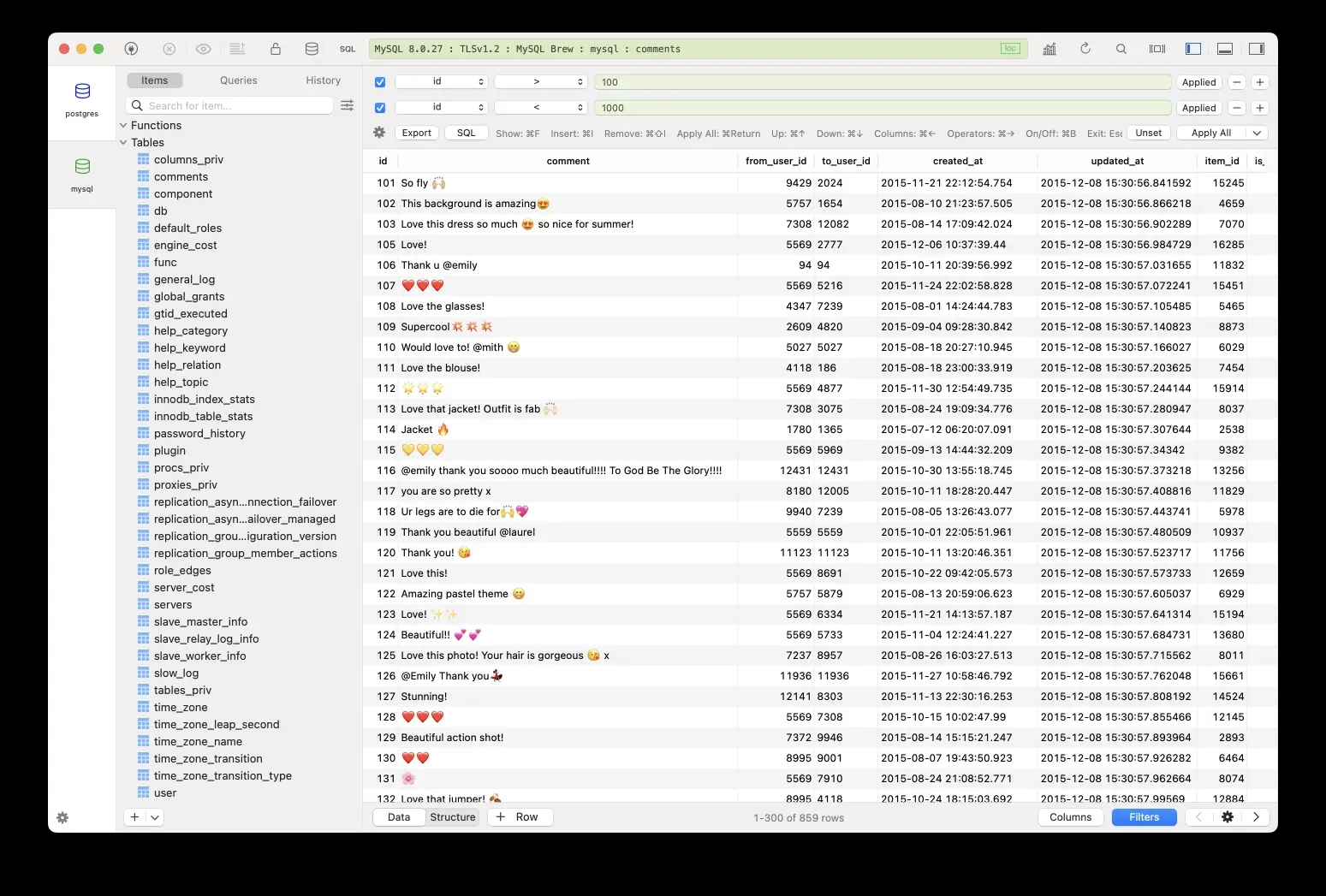
Currently, TablePlus offers two plans: a free tier with no trial time (but with limited features) and a paid subscription plan that provides extended features.
TablePlus is not open-source, but the team's other product is - DBngin, which can spin up a local Postgres, MySQL or Redis on your Mac, it can then be connected to TablePlus as a UI for your databases.
DataGrip
DataGrip is a database IDE by JetBrains for macOS, Windows, and Linux. It provides complete support for the most popular databases like Postgres, MySQL, MongoDB, etc., and basic support with limited features for database vendors including DuckDB, Elasticsearch, SingleStore, etc. It is not open-source and operates on a commercial licensing model (but offers a 30-day trial period).
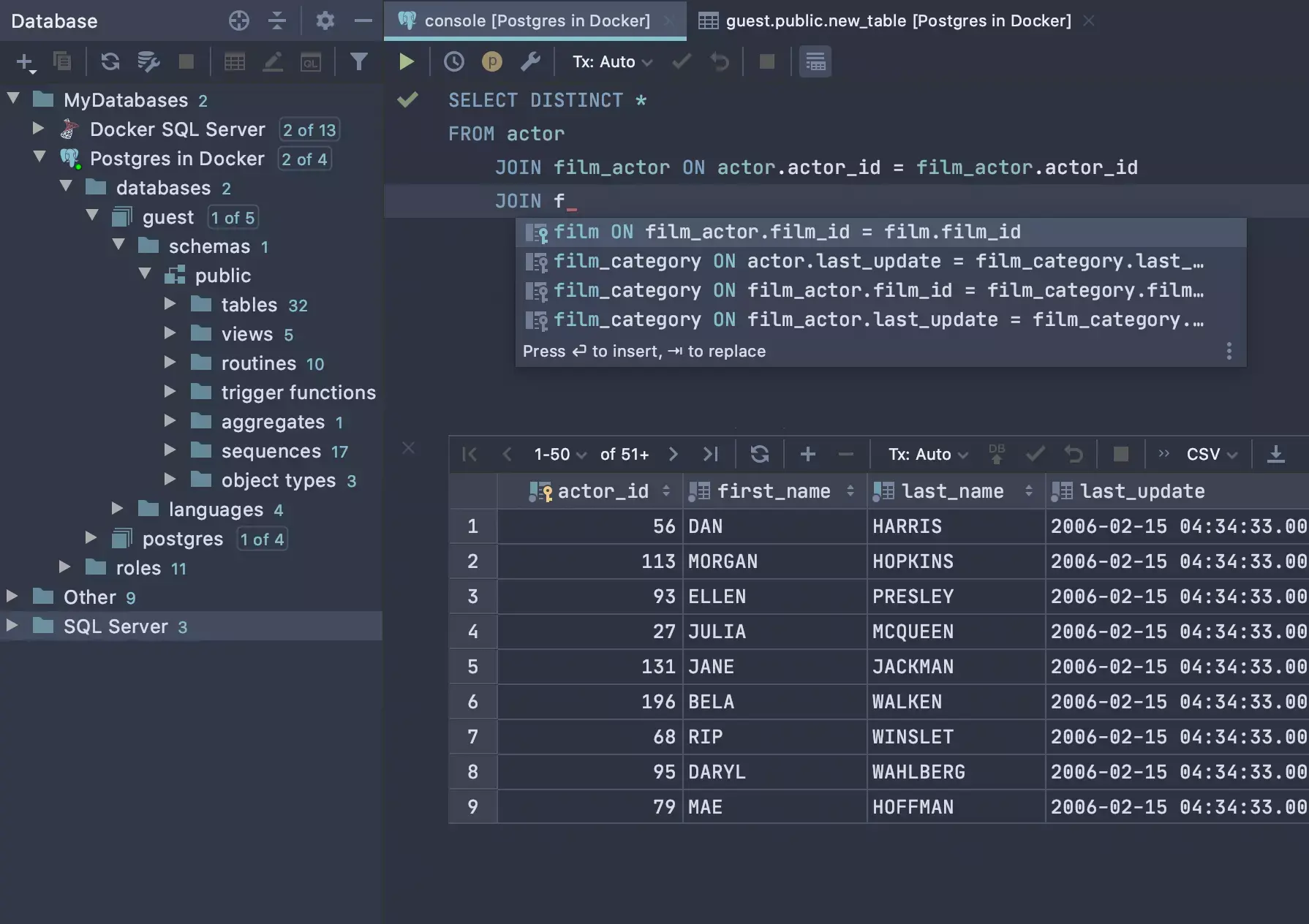
The latest version, DataGrip 2025.1.2 (released May 7, 2025), introduces several MySQL-specific enhancements. The new introspection by levels feature for MySQL and MariaDB improves database navigation and management. Schema context is now automatically added to AI-based error explanations, making troubleshooting more efficient.
JetBrains AI features are accessible with a new subscription model that includes AI Pro and AI Ultimate options, as well as a free tier.
DataGrip is part of the JetBrains ecosystem, offering integration with other JetBrains tools and frameworks and users have a consistent experience with other JetBrains IDEs. So it's perfect if you prefer a dedicated IDE with comprehensive database management features.
Bytebase
If you have multiple different databases at your organization and are looking for a universal tool that can handle them all while covering database change, query, security, and governance all in one, please check out Bytebase. Aside from the visual SQL Editor integrated with access control and data masking, it also provides a customizable change workflow to fit your data/database change requirements.
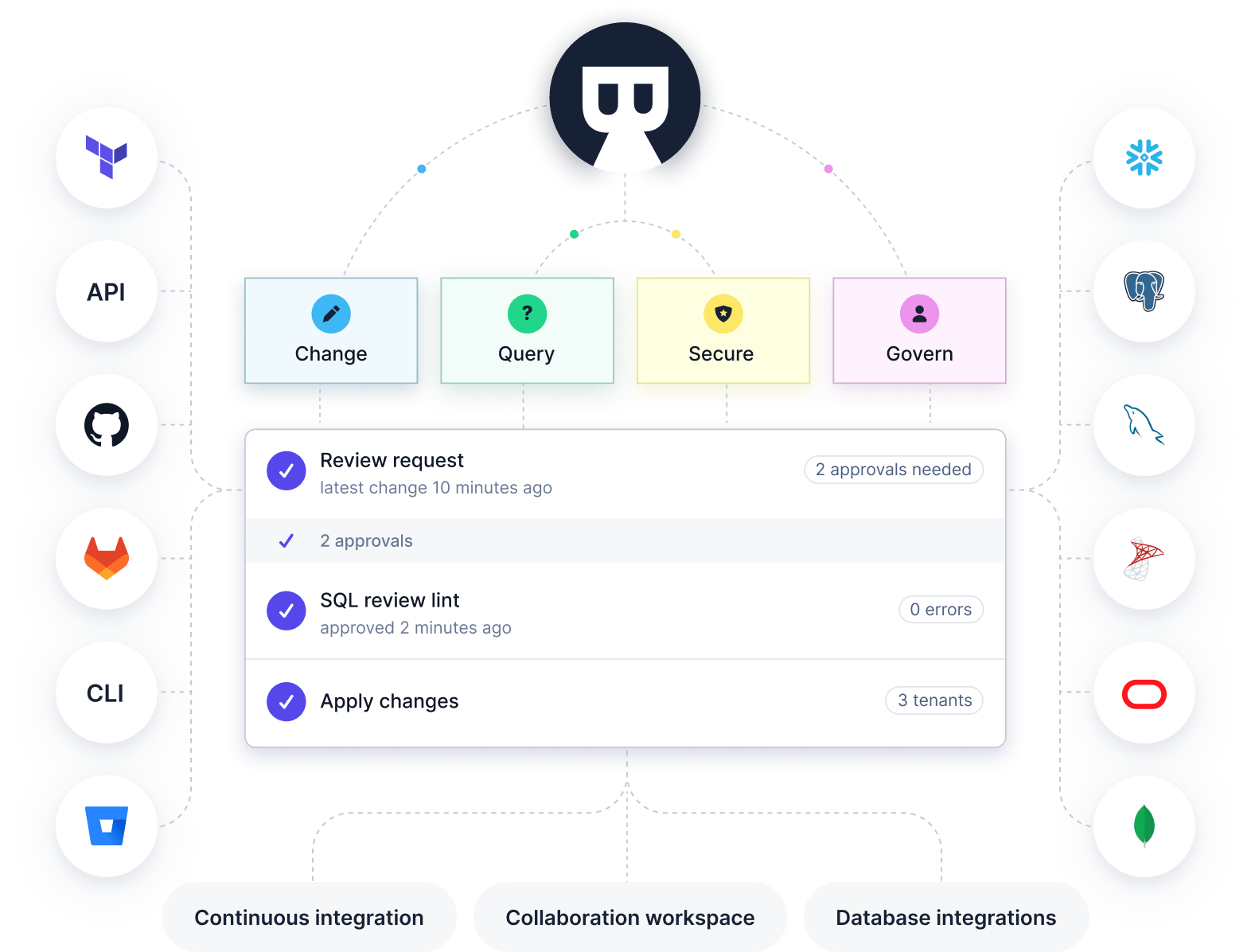
Summary
There are many tools out there, but at the end of the day, they are all different (albeit slightly) and have different focuses on the problem they are trying to solve. The choice of which one to go for eventually comes down to you and your organization. Below is a summary for the aforementioned tools:
| Open Source | Free version | Paid version | Audience | Strength | AI Features | Cloud DB Support | |
|---|---|---|---|---|---|---|---|
| MySQL Workbench | ✅ | ✅ | ✅ | Individual and teams | Built for MySQL | ❌ | Limited |
| phpMyAdmin | ✅ | ✅ | ❌ | Individual | Built for MySQL | ❌ | Limited |
| DBeaver | ✅ | ✅ | ✅ | Individual | Comprehensive features | ✅ | Extensive |
| Navicat | ❌ | ❌ | ✅ | Individual | Comprehensive features | ✅ | Extensive |
| TablePlus | ❌ | ✅ | ✅ | Individual | Native and intuitive interface | ❌ | Moderate |
| DataGrip | ❌ | ❌ | ✅ | Individual | Intuitive UX and integration with other JetBrains IDEs | ✅ | Extensive |
| Bytebase | ✅ | ✅ | ✅ | Entire engineering org for developer, DBA and data team | Centralized access control, data masking, change review workflow | ✅ | Extensive |


