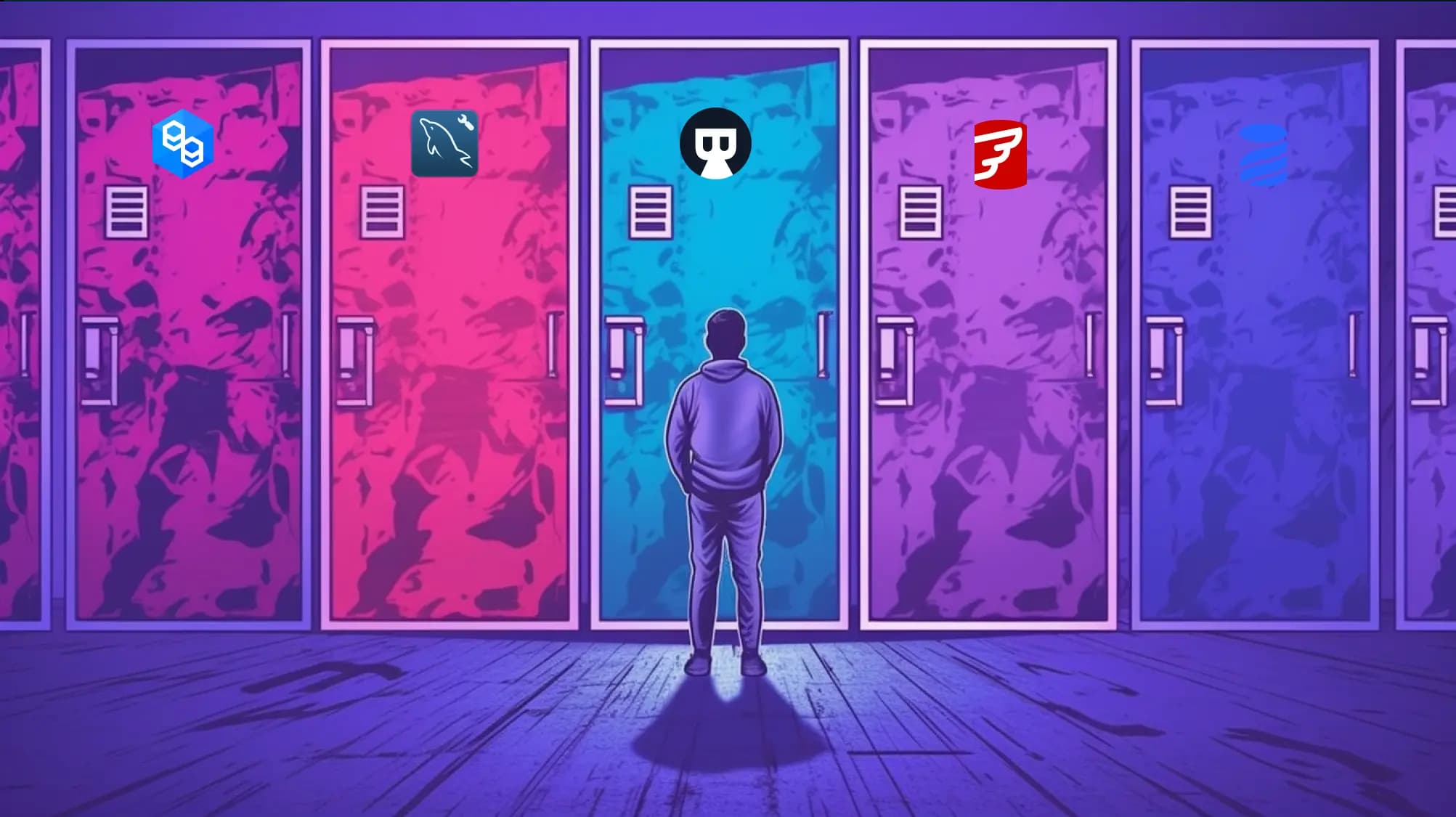
Database schema compare tool enables you to identify differences in the object structure within relational databases, and synchronize your specific objects across multiple databases. It is usually used in the following scenarios:
- Merge database changes from your private branch to your team's main branch
- Maintain schema consistency across homogeneous databases
- Build a new database test environment
- Deploy database schema changes to production based on application requirements
- Troubleshoot database problems when the service is down
mysqldbcompare
mysqldbcompare is a command-line utility from MySQL Utilities that compares the structure and data of two databases. It identifies differences in tables, views, stored procedures, triggers, and other database objects, and can generate SQL statements to synchronize them. The tool supports comparing databases across different servers or on the same server, with options to control comparison depth, output format, and which server's schema should be considered authoritative.
A typical workflow:
- Use
mysqldump --no-data --routines --triggersto create schema-only snapshots - Version control these snapshots
- Utilize
mysqldbcompareto compare schemas and generate diff migration scripts - Organize migration scripts with naming convention (e.g.,
V1.0.1__description.sql) - Deploy migration scripts
MySQL Workbench
MySQL Workbench is the official GUI for MySQL development from Oracle. It includes schema comparison and synchronization utilities. It enables you to compare and synchronize schema between models, databases and SQL files. These three types can be the destination, source, or both. The following figure shows the source is model and the destination is database.

In addition, MySQL Workbench allows you to create a report showing the differences in catalog between the compared objects, as the next figure shows.
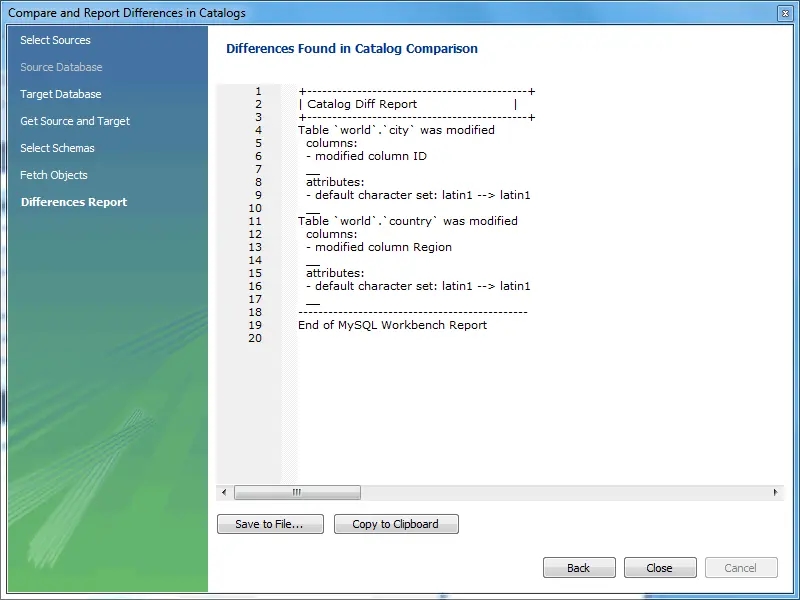
It is available on Windows, Linux and Mac OS X.
dbForge Schema Compare for MySQL
dbForge Schema Compare for MySQL is dbForge's flagship product for MySQL database development and management. It allows you to compare and synchronize database schema between databases and SQL files. dbForge Schema Compare for MySQL has two distinct advantages over other comparion tools:
- Diff and synchronize MySQL databases quickly and efficiently, even for extra-large ones
- Automate routine tasks via CLI to schedule your comparison and synchronization tasks
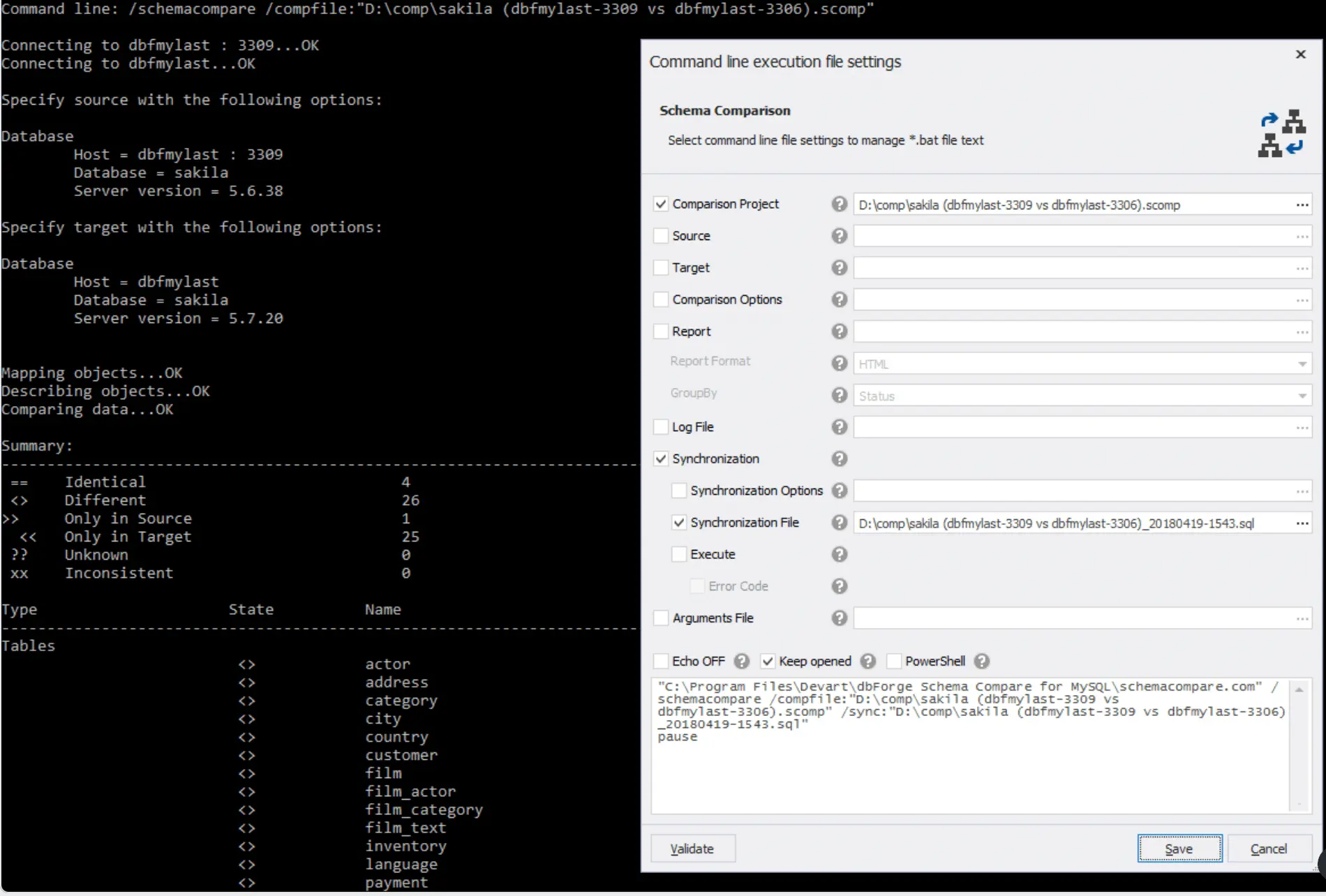
dbforge is only available on Windows.
Liquibase
Liquibase is an open source command-line tool, which helps you track, version, and deploy database changes with declarative and imperative approaches. It provides three Diff-based commands to discover the differences between databases and database snaphots: diff, diff-changelog, and generate-changelog. You can refer to the section of Database inspection commands for more details. The biggest advantage of Liquibase comparision feature is allow you to integrate them into various workflows.
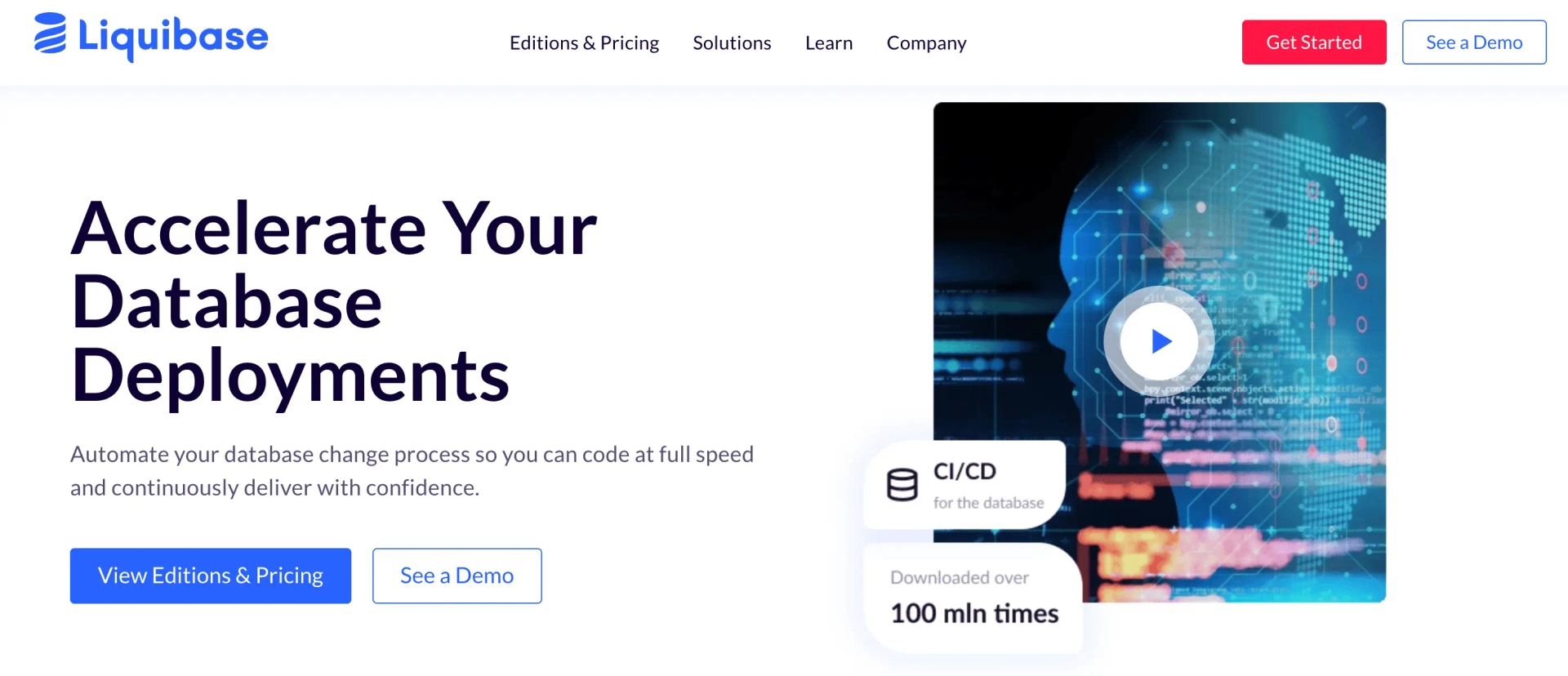
Bytebase
Bytebase is an open source database DevOps tool, which is GitLab/GitHub for databases management throughout the software development lifecycle (SDLC). It offers a GUI web-based workspace for Developers and DBAs to collaborate safely and efficiently. Bytebase has a powerful comparison and synchronization feature with the following unique capabilities:
- Compare and synchronize schema from one database to multiple databases
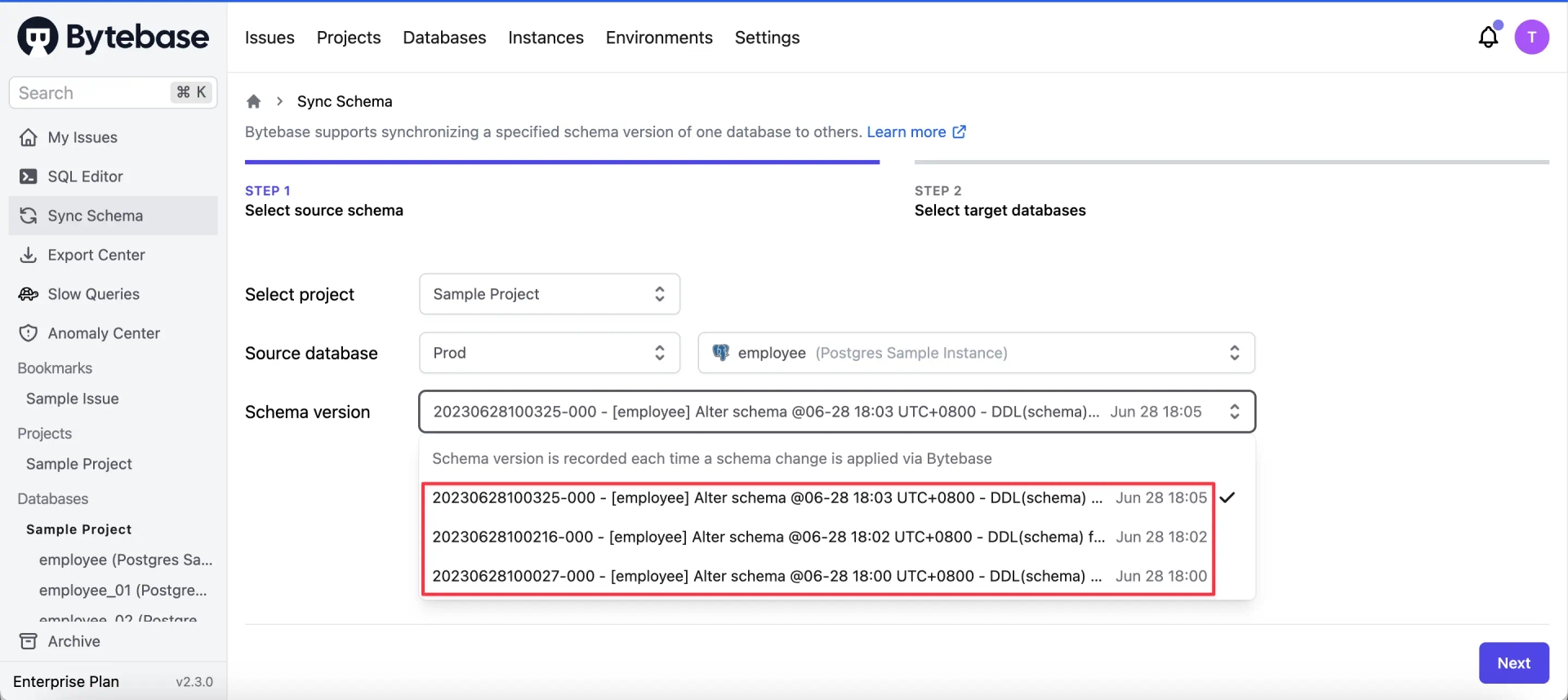
- Allow you to select a schema version from the database change history as the source
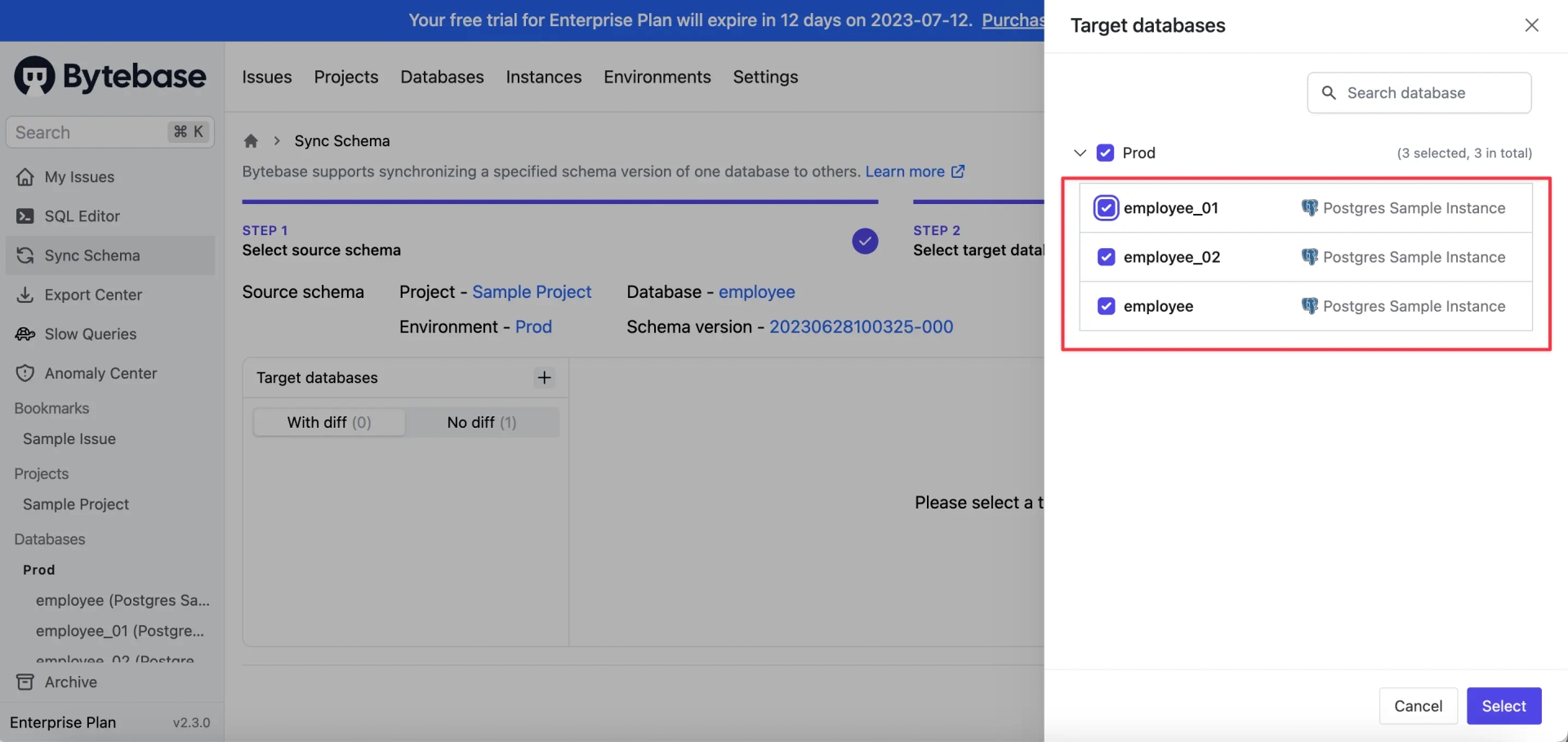
- Provide a user-friendly way to display the differences between databases
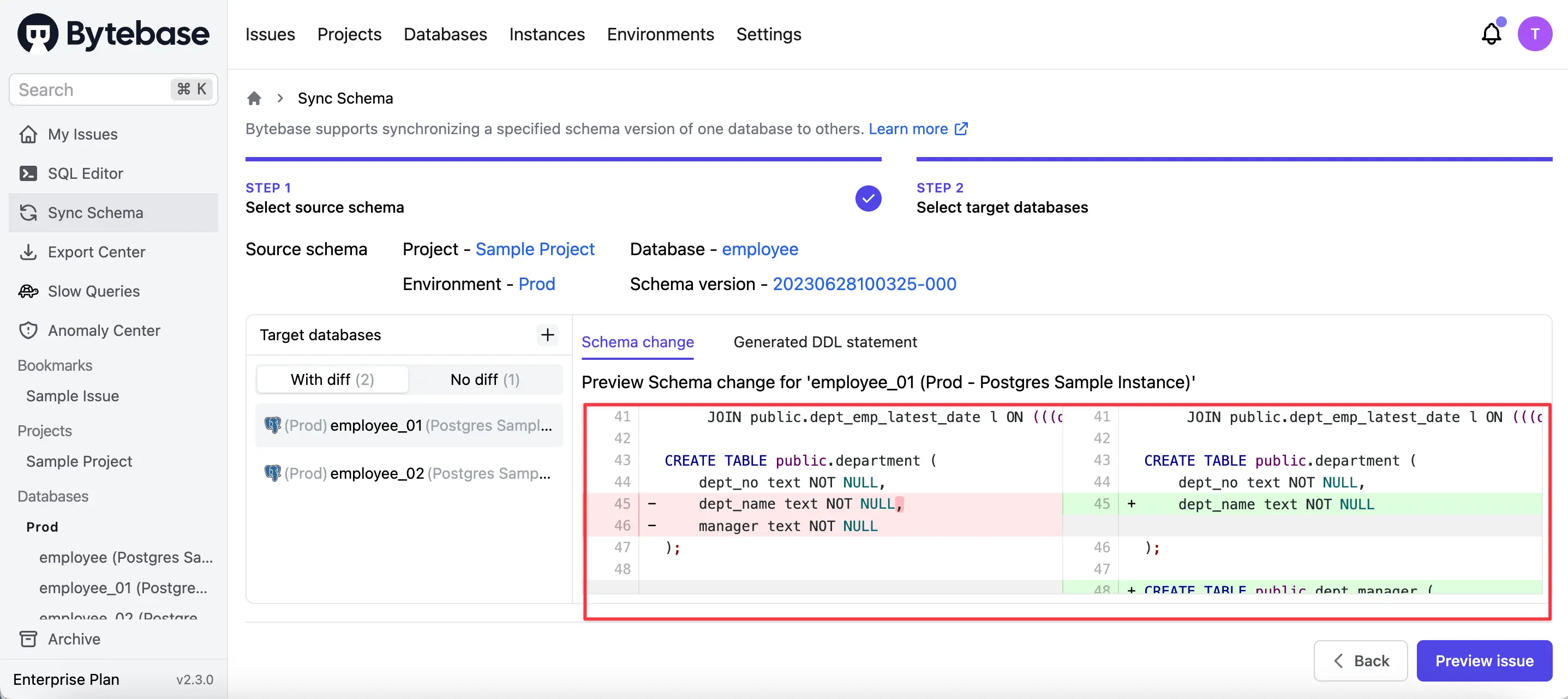
- Enable you to complete the synchronization with one-click
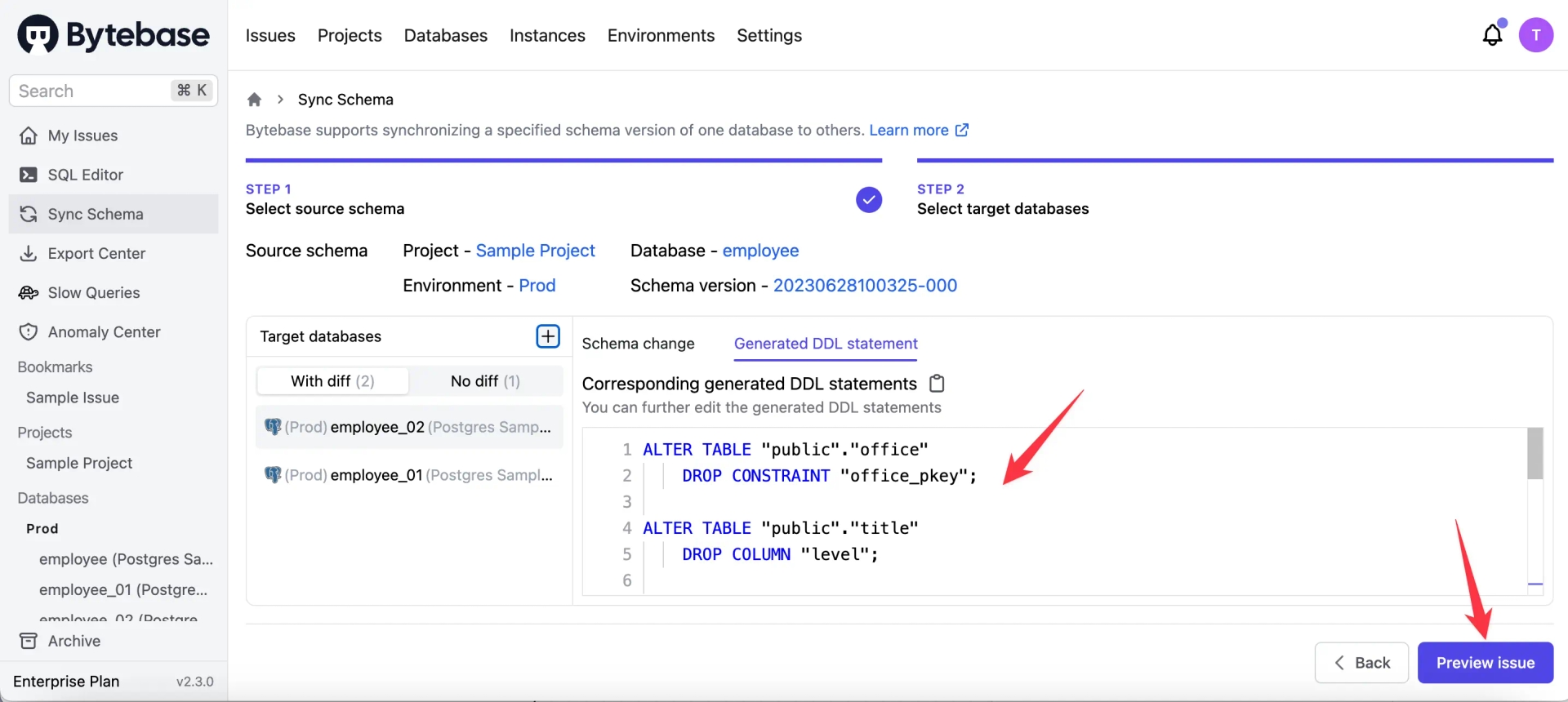
Most schema compare features are available in Bytebase's Free plan.
Summing it up
If you are used to working with command line tools, Liquibase and Flyway are excellent choices. If you prefer the fine-grained control during the synchronization process, there are solutions like MySQL Workbench and dbForge Schema Compare for MySQL. On the other hand, if you need a fully-fledged GUI and a more streamlined experience to compare, review and deploy database schema, Bytebase will be a great fit.


